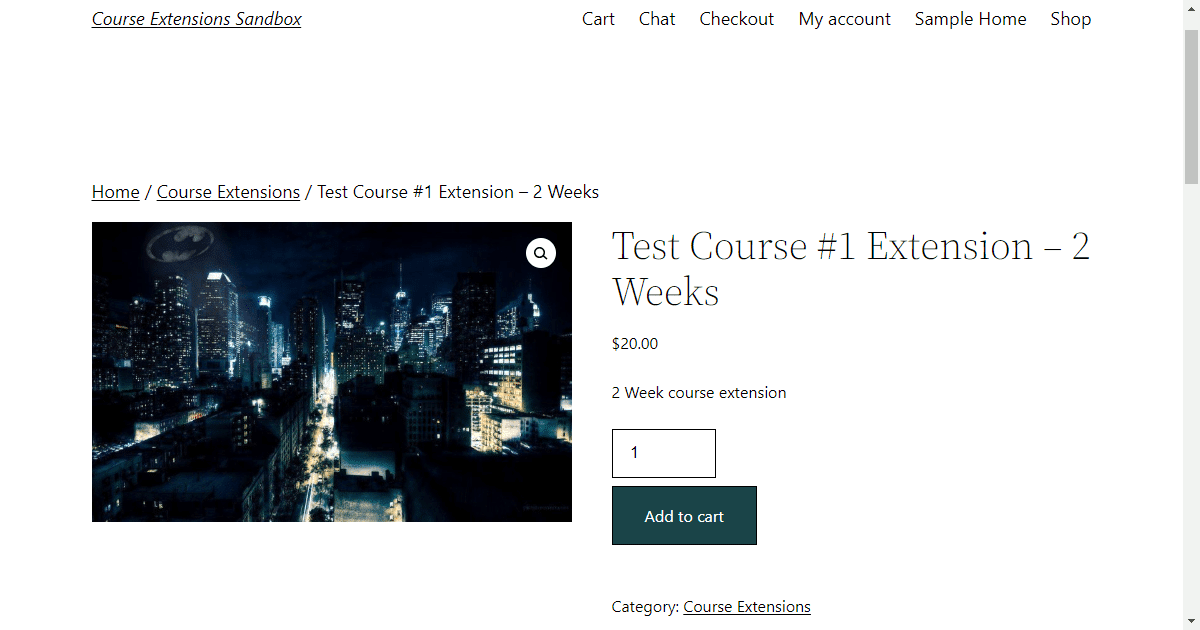Prerequisites #
You must have the LearnDash Woocommerce Integration plugin activated for this functionality to work.
Extend a User’s Course Access via WooCommerce #
Course Extensions for LearnDash can also be used to extend courses via WooCommerce.
Create a LearnDash Course Extension WooCommerce Product #
To create a LearnDash course extension via WooCommerce, navigate to Add New, under the WooCommerce tab in your WordPress admin.
Next, give your LearnDash course extension product a name, price, description, and category.
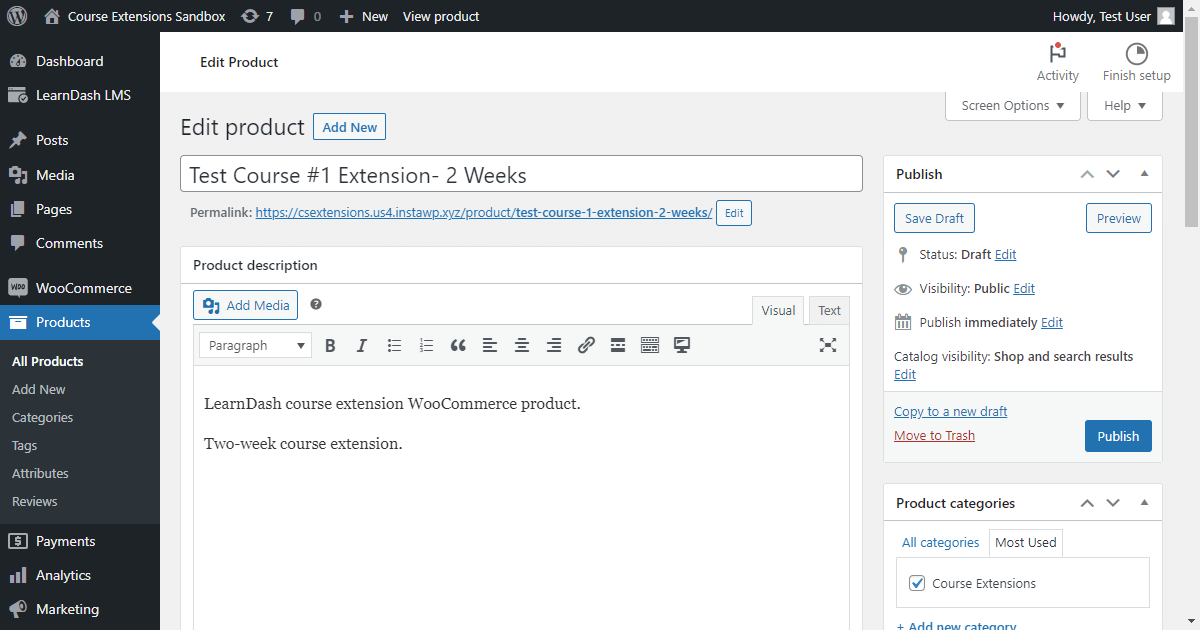
Then, navigate to the Add Course Extension section of the product page.
Select the course you want to add the extension to and select the number of weeks.
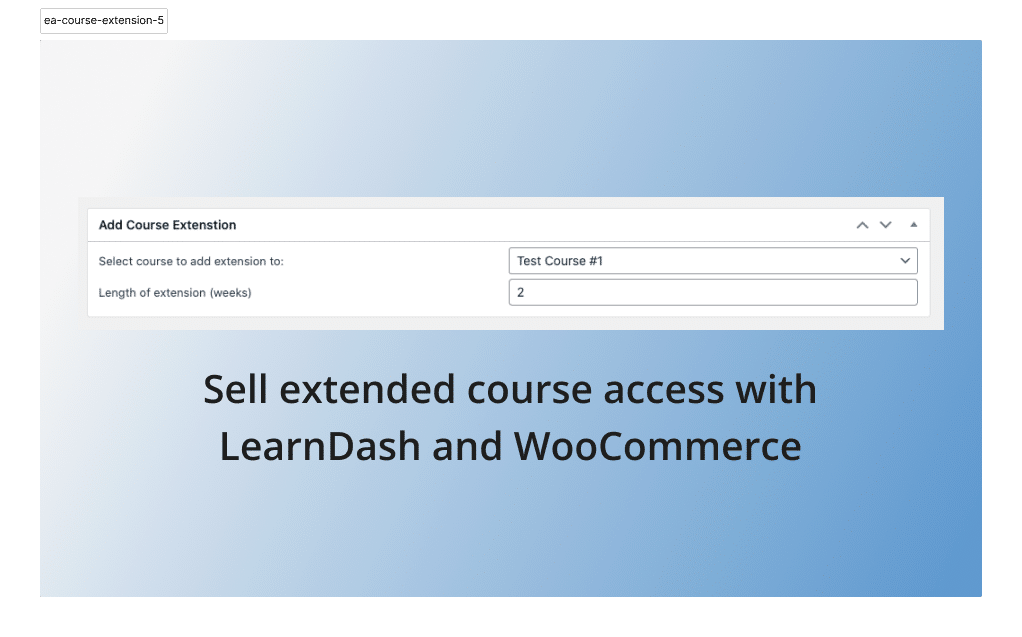
Click Publish, and now your LearnDash Course Extension will show up as a WooCommerce product.
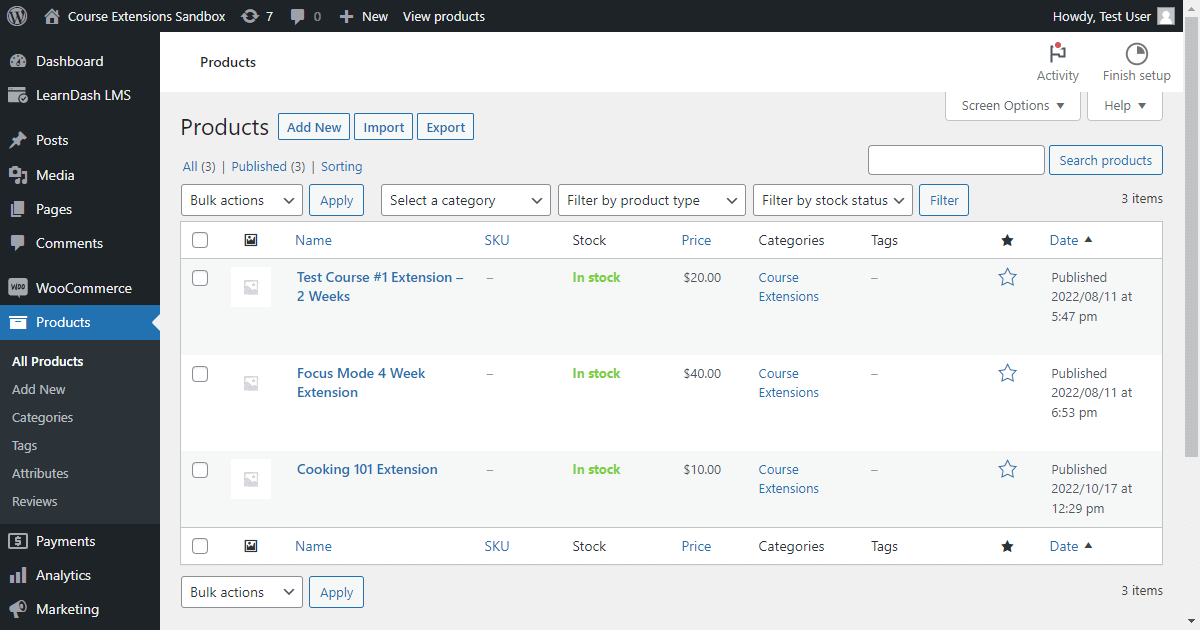
View LearnDash Course Extension from Frontend of Site #
Click on the WooCommerce product to view it from the frontend of your LearnDash site.