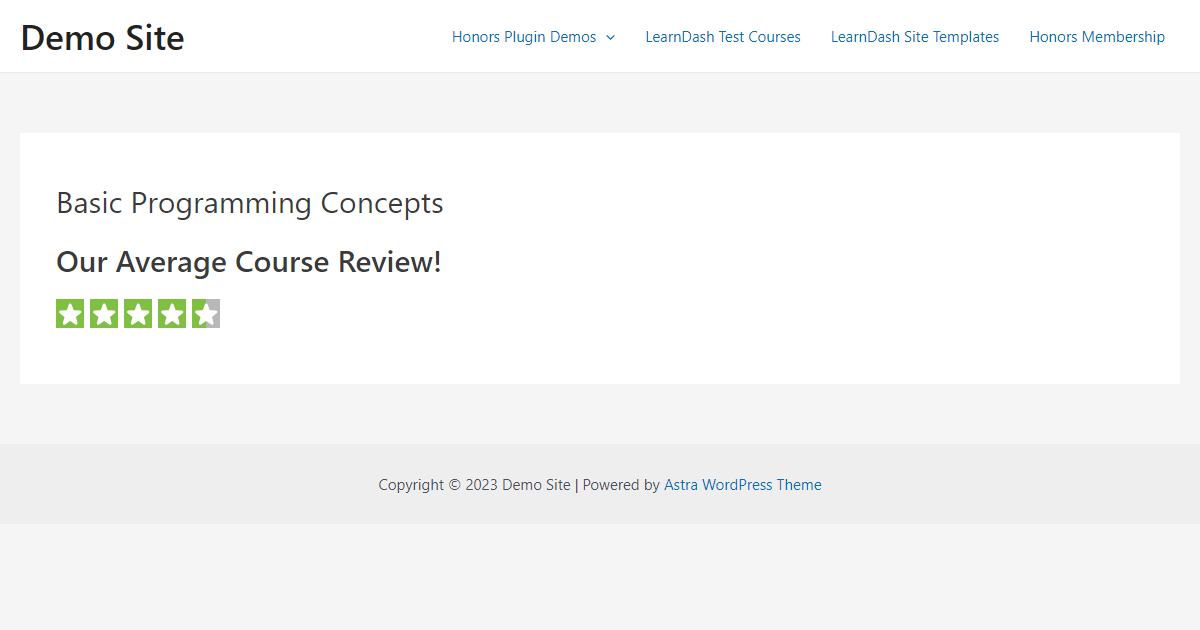Table of Contents
Course Reviews for LearnDash Shortcodes
Reviews Shortcode #
[ea_ld_reviews id=”X”]
Parameters #
- id: ID of the LearnDash course. Defaults to the current page.
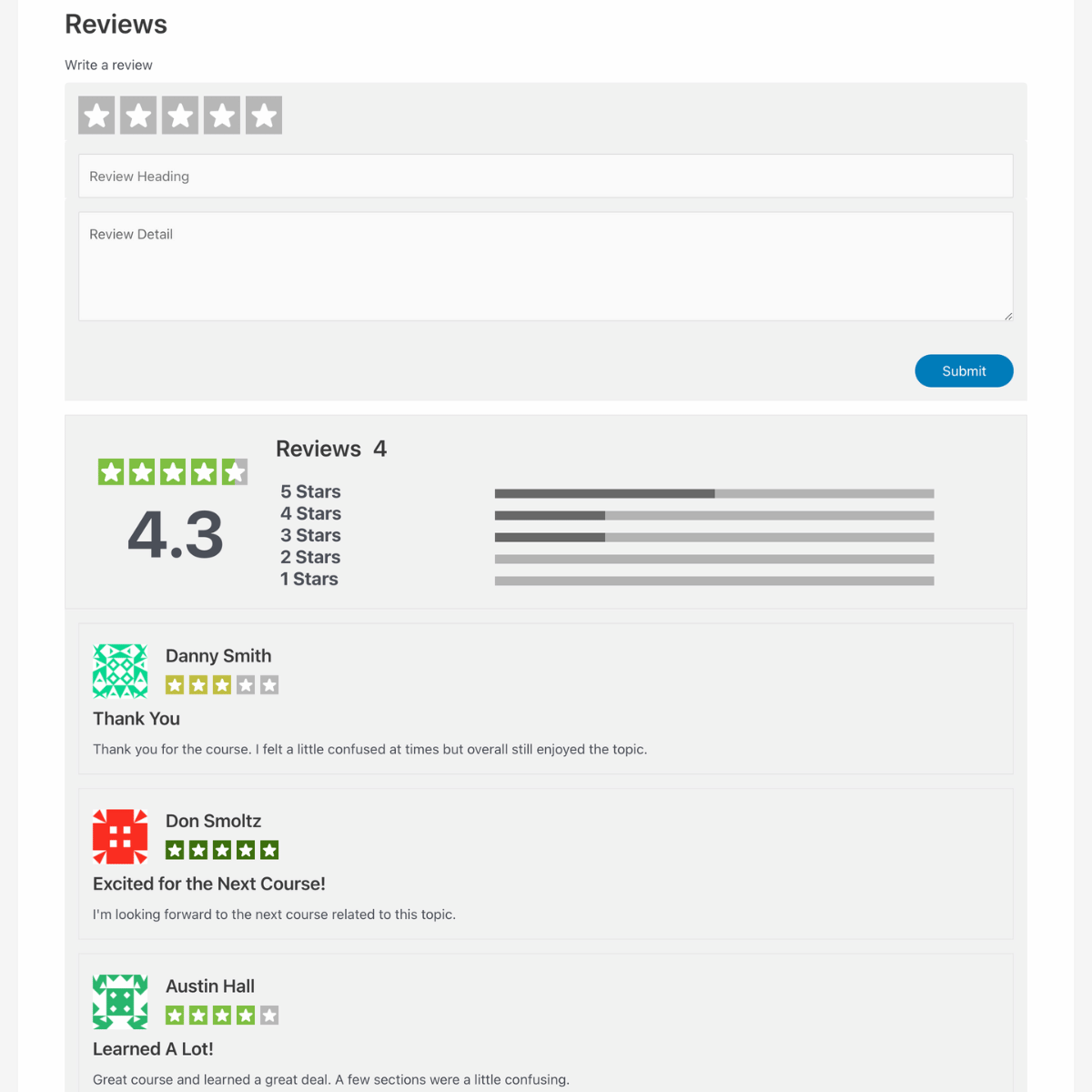
This shortcode renders three sections.
- A review submit form only for logged-in users
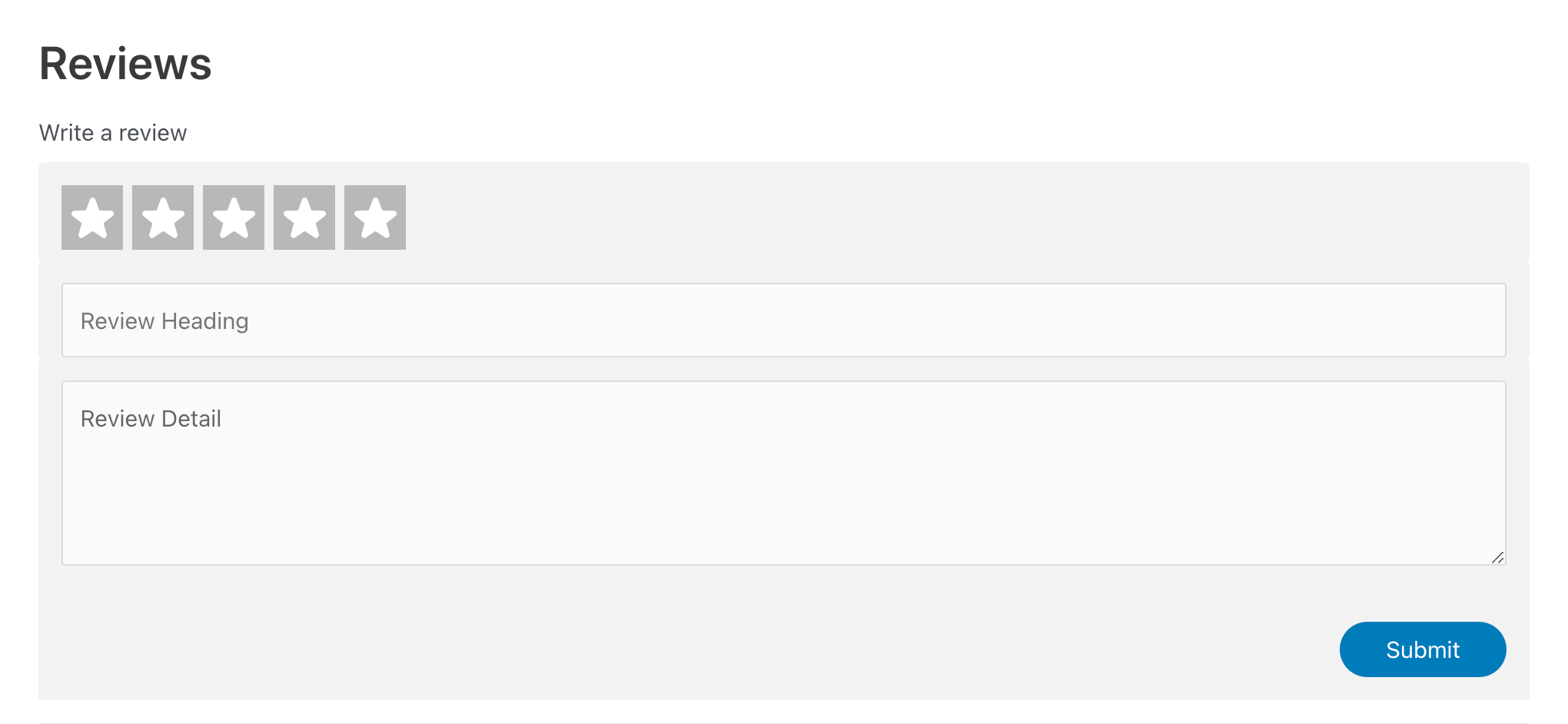
- Summary displaying average rating and progress bar
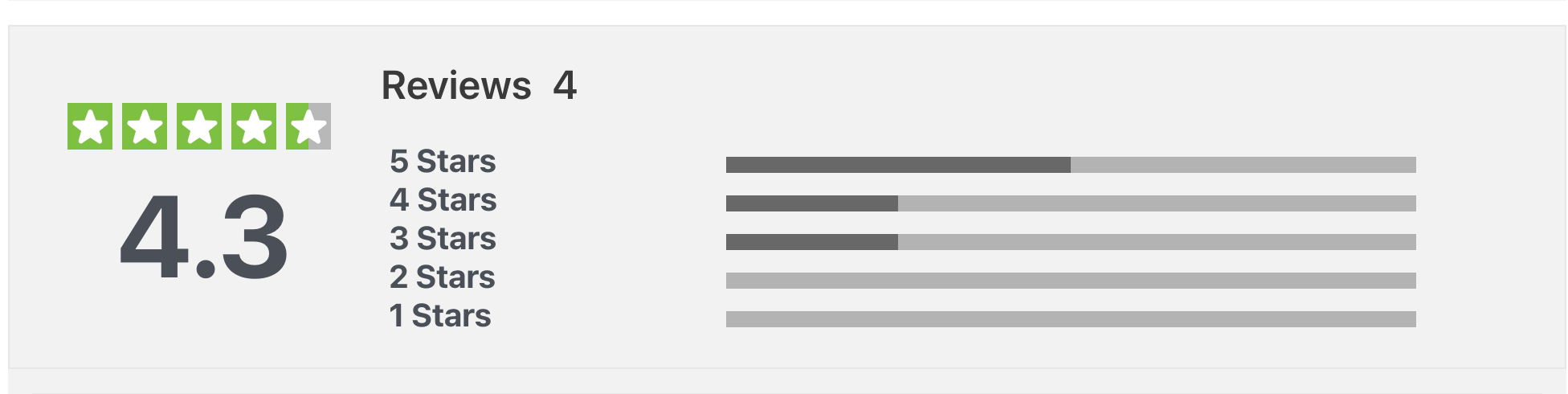
List of reviews with pagination
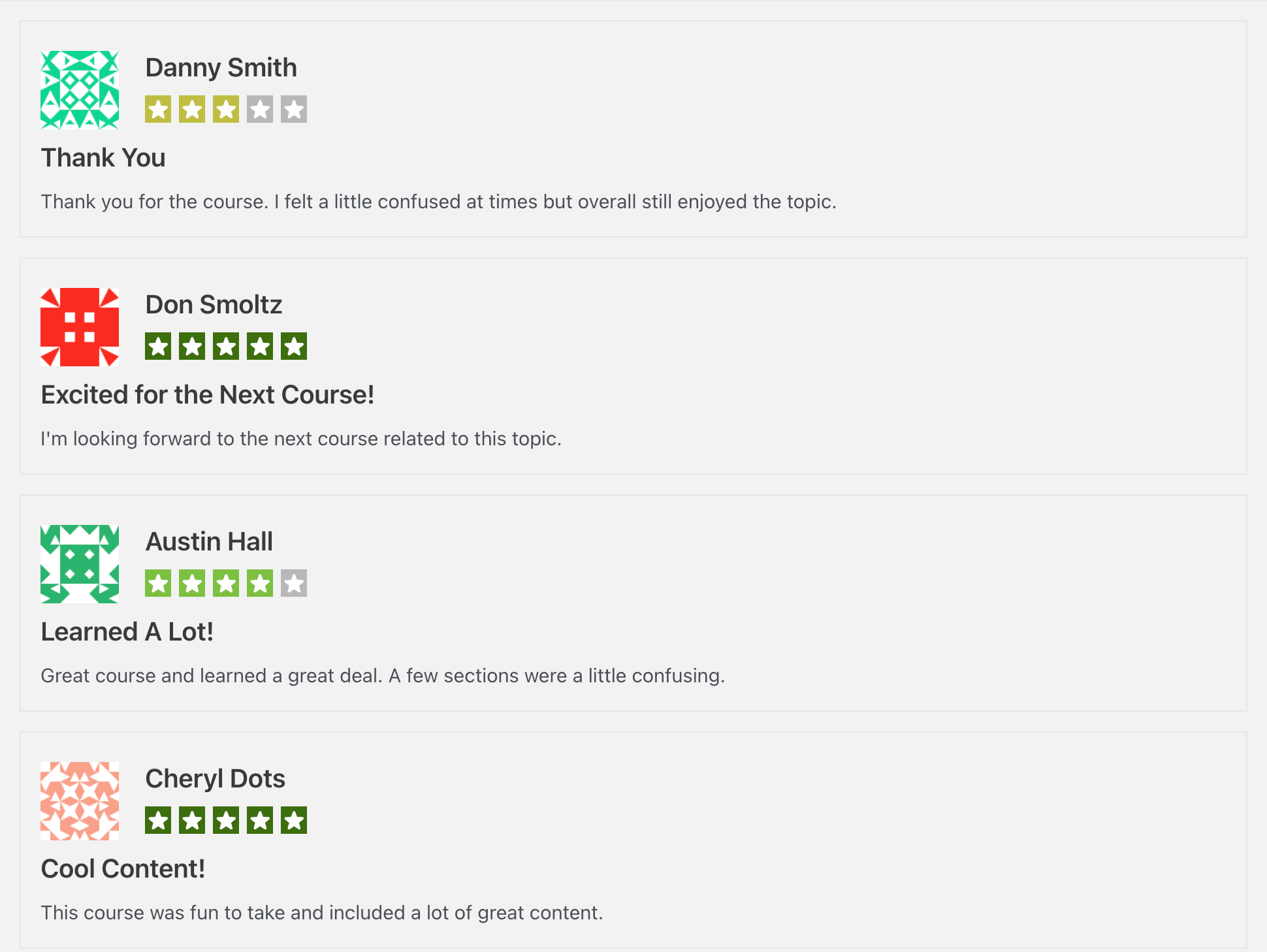
Reviews List Shortcode #
[ea_ld_reviews_list id=”course ID” stars=”1-5″ columns=”1-2″]
Additional Parameters #
- id: ID of LearnDash course
- stars: 1, 2, 3, 4, or 5. The default selection is “all”, meaning it will show all ratings (1-5).
- columns: Show review columns in a single column or two columns. The default selection is 1. For tablet devices, the columns only appear with a width greater than 900px
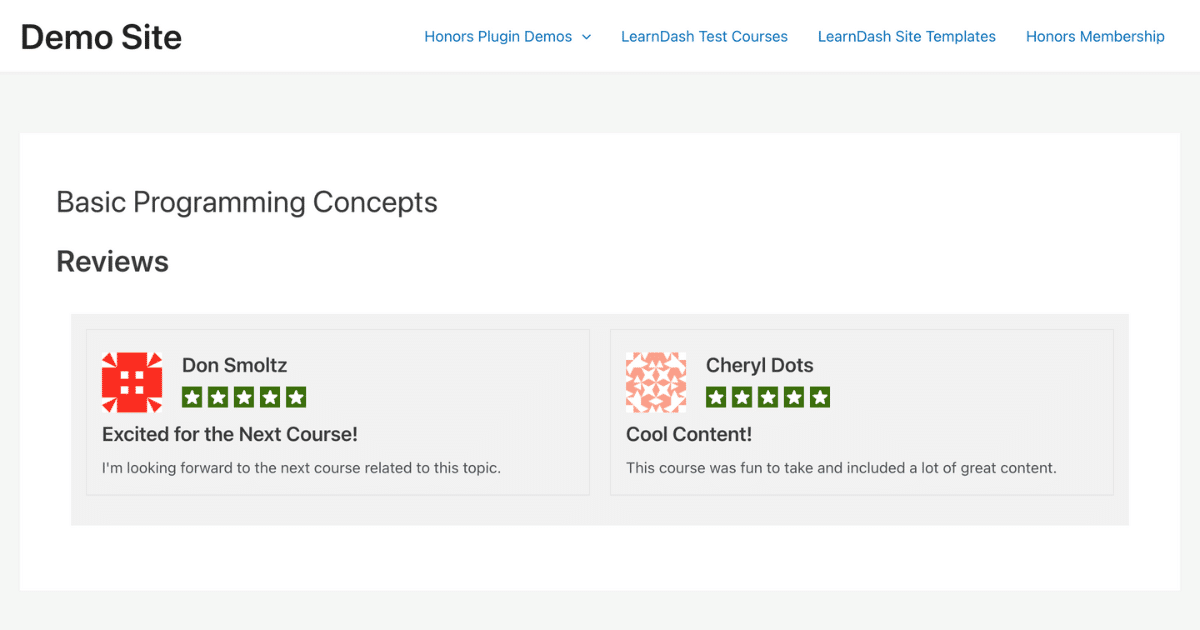
Reviews Summary Shortcode #
[ea_ld_reviews_summary id=”course ID”]
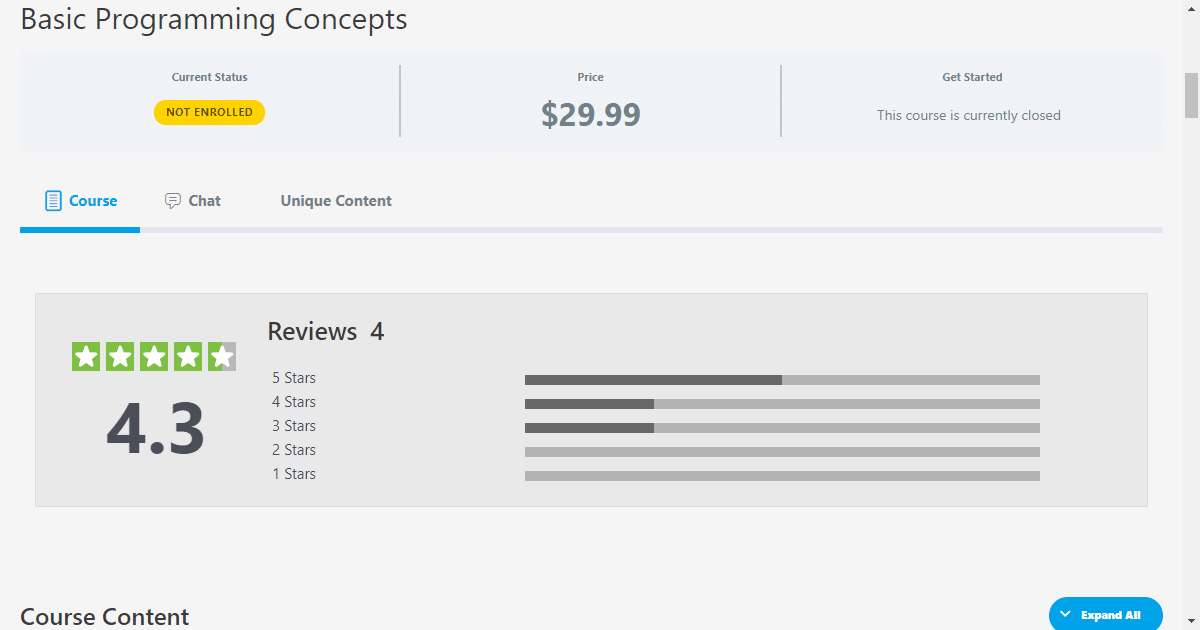
Review Form Shortcode #
[ea_ld_review_form id=”course ID”]
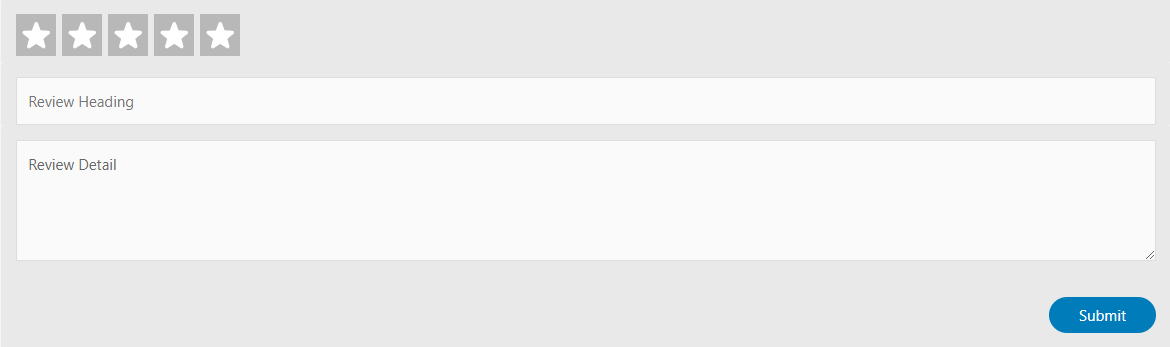
Note: [ea_ld_reviews_form] can not be used on the same page as [ea_ld_reviews].
Ratings Shortcode #
[ea_ld_rating id=”course ID”]