The Events Calendar for LearnDash has a simple setup and minimal configuration. Once you have installed and activated the plugin you then can add this shortcode which will generate the calendar:
[learndash_calendar]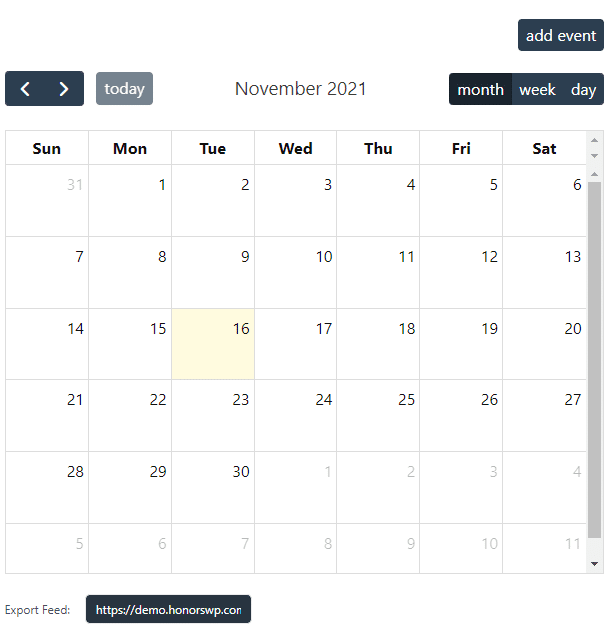
The calendar keeps a modern and clean view with styling that can work with any site.




