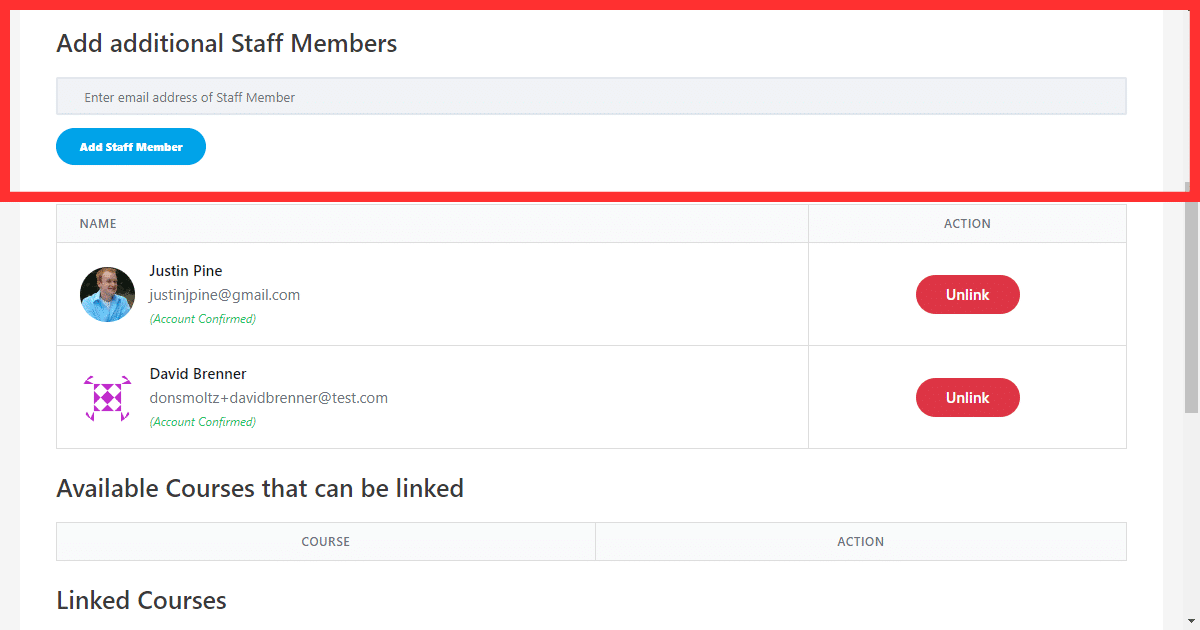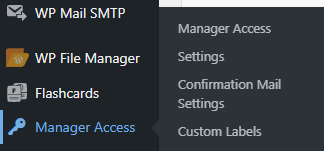To access admin settings, navigate to Parent Access > Settings.
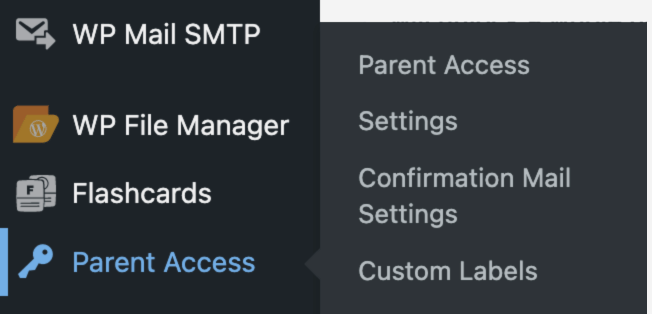
General Settings #
Parent & Student Access features general settings that give admins the choice to allow parents to create accounts with or without email. You are also given the option to allow WooCommerce to register as a “Parent”.
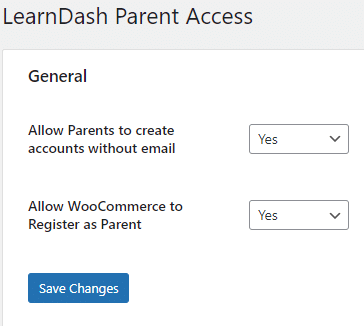
Suppose your parent users forget to register as a Parent user role when checking out via WooCommerce. In that case, you can use the User Role Editor plugin to manually add the Parent user role from your admin area.
Confirmation Email Settings #
To access confirmation email settings, navigate to Parent Access > Email Confirmation Settings.
The confirmation email settings control what the student receives when they are linked to a parent account. Customize the confirmation email settings including what the subject line reads, the body of the message, and a custom redirect page if needed.
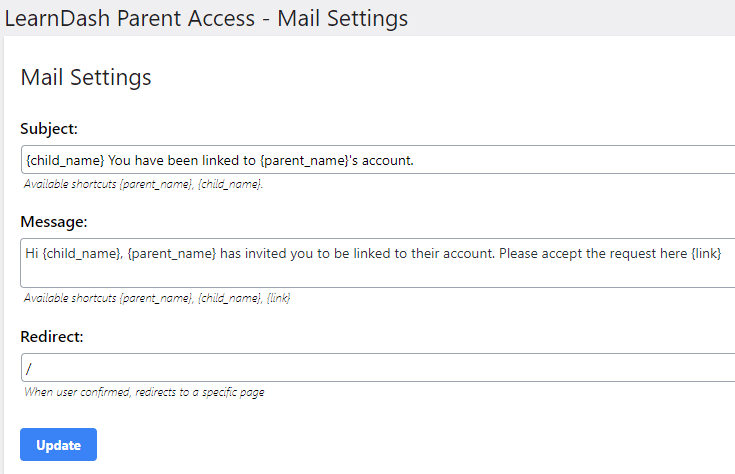
This is what the subject line reads when sent to a student’s email address:

Custom Labels #
The Parent & Student Access for LearnDash plugin allows you to change the labels if your use case involves a different use case, such as managers & staff, coach & team member, tutor & students, etc.
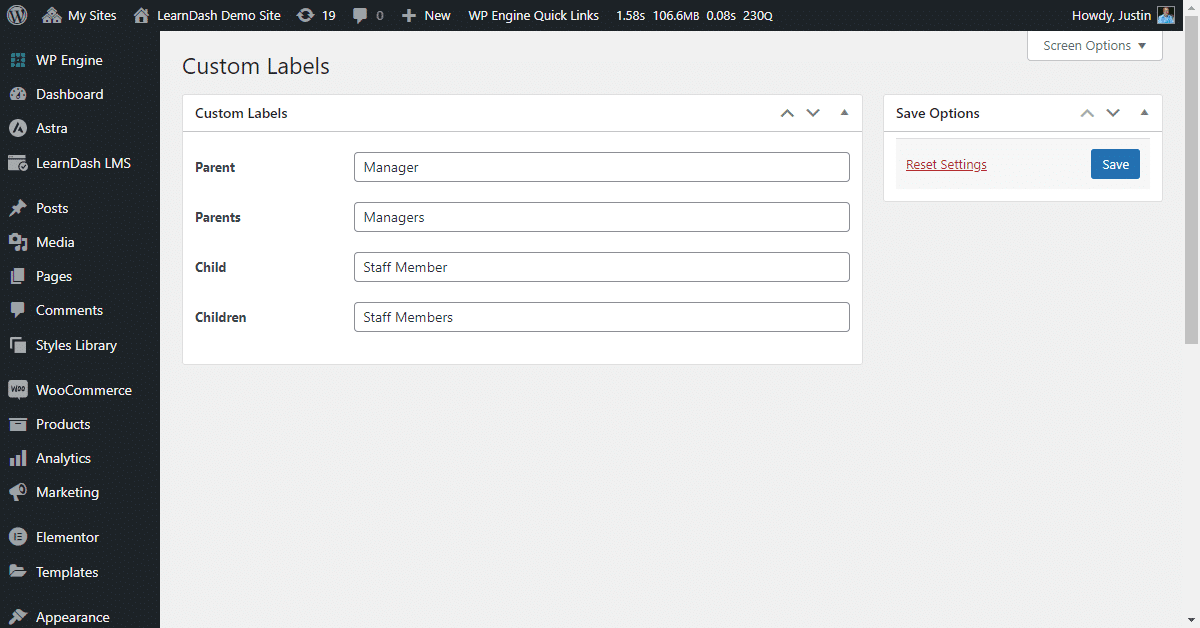
To change the labels for the Parent & Student Access plugin, navigate to Parent Access > Custom Labels.
On the Custom Labels menu, you can change the labels to whatever fits your use case best.
Click Save.