Creating a dashboard for parents & managers is easy to set up and only takes a few steps.
Step 1: Navigate to your wp-admin > Pages > Add New.

Step 2: Create a page and insert the following shortcode:
[ldpa_page]
Publish the page.
*Note*: You cannot preview the page content as an admin. You must be associated with a student who has started a course for there to be any output.
Log in as a parent and you’ll see the dashboard like this:
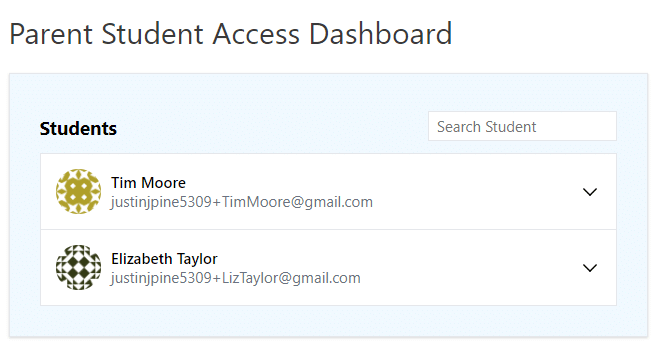
You’ll be able to see:
- Courses
- Quizzes
- Assignments
- Certificates Awarded
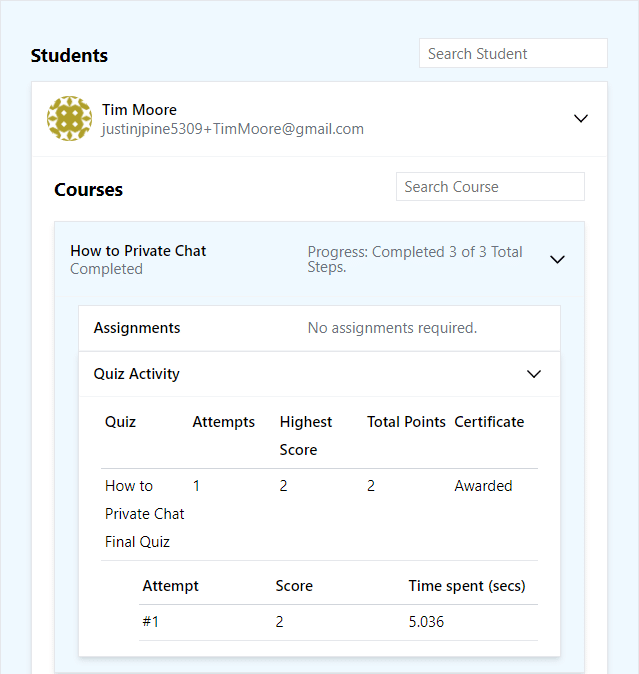
Parent & Student Access for LearnDash also allows you to change the display using CSS.




