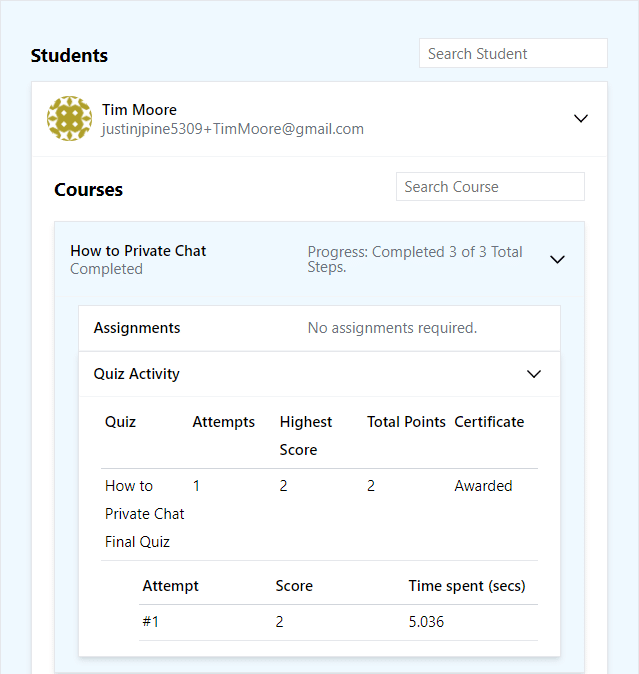Using the Parents & Students Access for LearnDash, Parents must be enrolled in the selected LearnDash courses for them to link students.
Step 1: Navigate to the page where you inserted the shortcode [ldpa_link_accounts].
Step 2: Scroll down to Available Courses that can be linked.
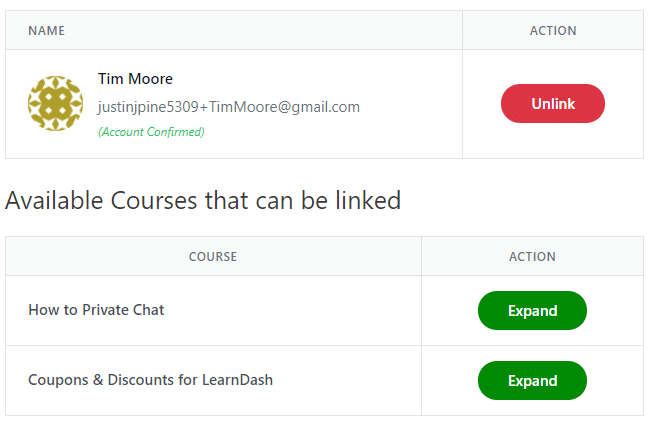
Step 3: Click Expand to select which students to link course(s) to.
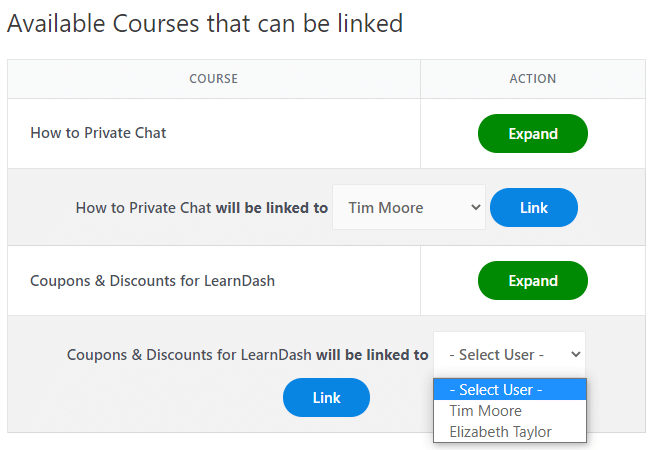
Step 4: Select the student you wish to link the course to and click Link.