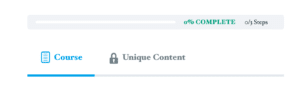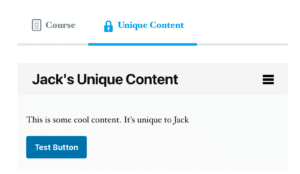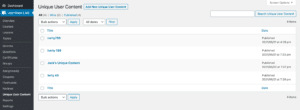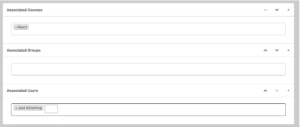Unique User
Content For
LearnDash
The only way to show unique user content on a per course,
per group, or per user basis. A private page exclusively for
your users with their own content created by you.
The Only Unique Content Plugin for LearnDash
Add personalized content for your LearnDash users on a per-user, per course, or per-group basis. Restrict content and control what learners see in their dashboard.
Unique User Content
Create content that is exclusively for an individual user that won’t show to anyone else.
Per User, Per Course, Per Group
Restrict content to an individual user, an individual course, or an individual group. Alternatively, assign content to multiple users!
Painless Configuration
While powerful the setup of the plugin remains straightforward. Create your content and select the association and you’re done.
Unique User Content for LearnDash Features
The Perfect Way To Restrict Content for LearnDash:
- Unique Content Per User
- Unique Content Per Course
- Unique Content Per Group
- Shortcode Support
- Multiple Unique Content Support
- Always Updated
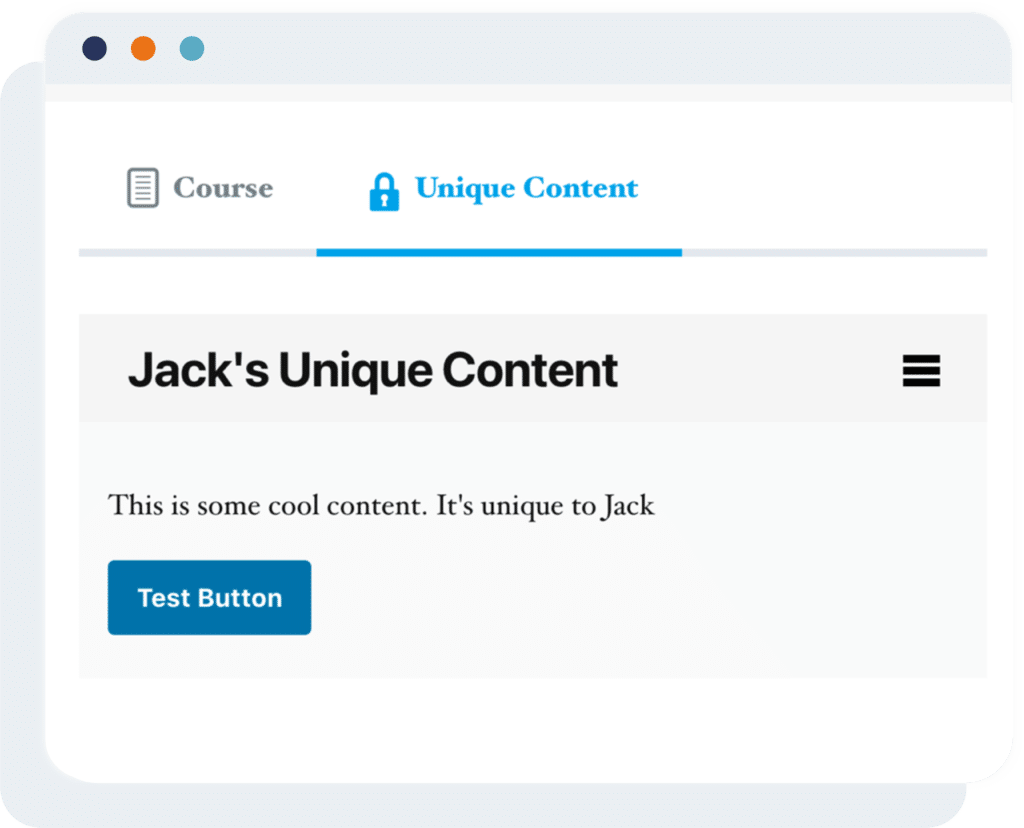
Unique User Content For LearnDash Highlights
Unique User Content Tab
Using Unique User Content is like giving your students their own private dashboard, either in the courses or on their own actual page.
With a new tab created called “Unique Content” next to the course, a user clicks on it to reveal their personalized content.
- Setup in minutes
- Multiple level checks (if user, if course, if group)
- New tab on the courses page
- Shortcodes available
Assign Content to Courses, Groups, and Users
Assign content to multiple users, individual users, or even do checks for groups and courses.
For example, you can assign the content to Student C but also check if they are part of Course C and Group C, and only if those conditions match will they see the content.
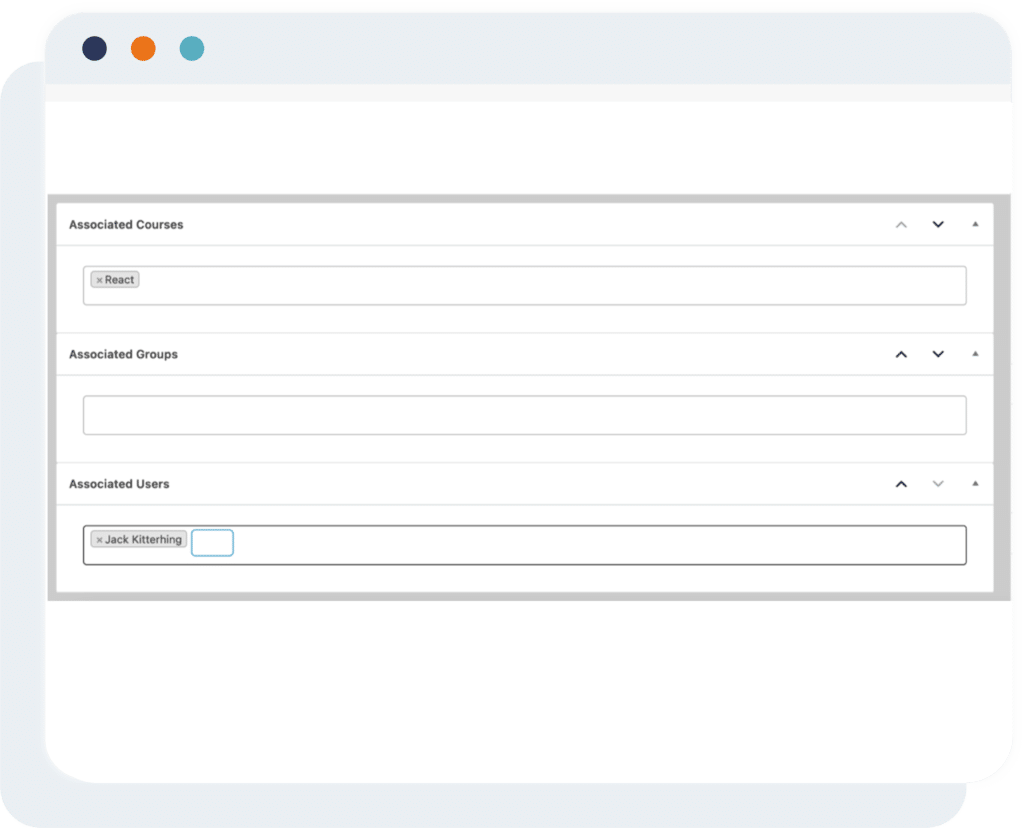
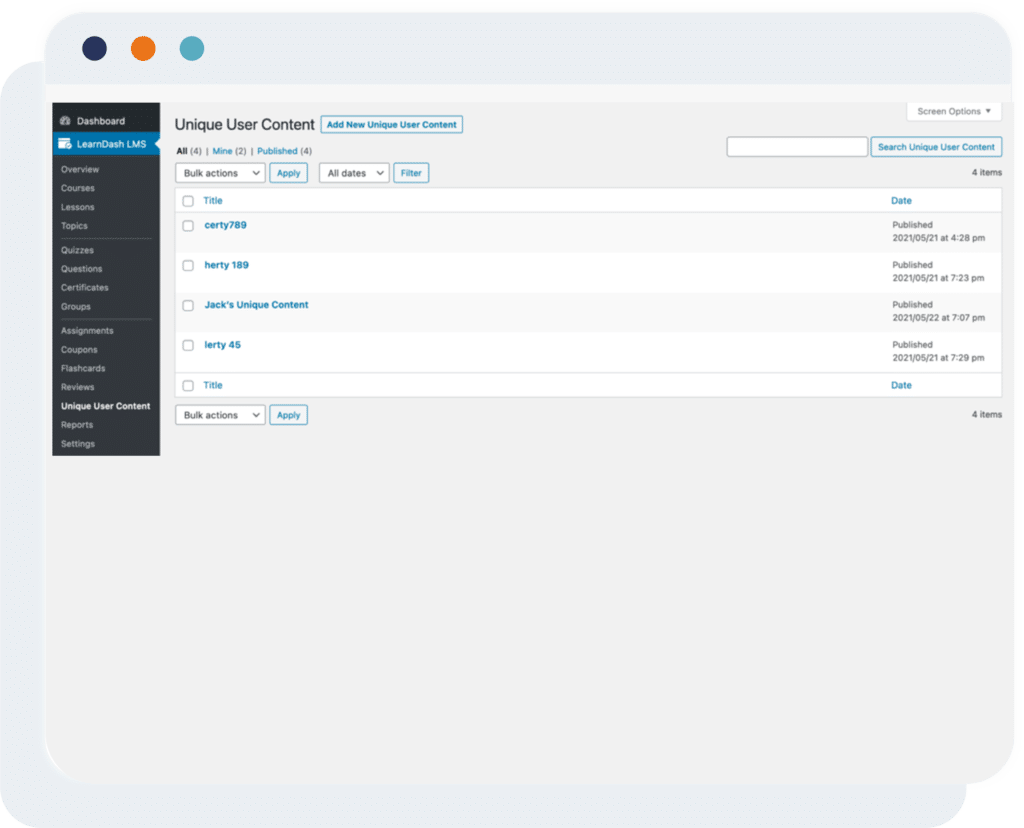
Easily Store Unique User Content in Your Admin Area
Any Unique User Content you make is stored in the admin area of your LearnDash site.
Keep track of all your user’s unique content and easily add new unique user content.
How to Use Unique Content for LearnDash
Set Up In Minutes
Configuration is as easy as 1, 2, 3, 4.

DOWNLOAD
After payment, download the plugin zip file.
01
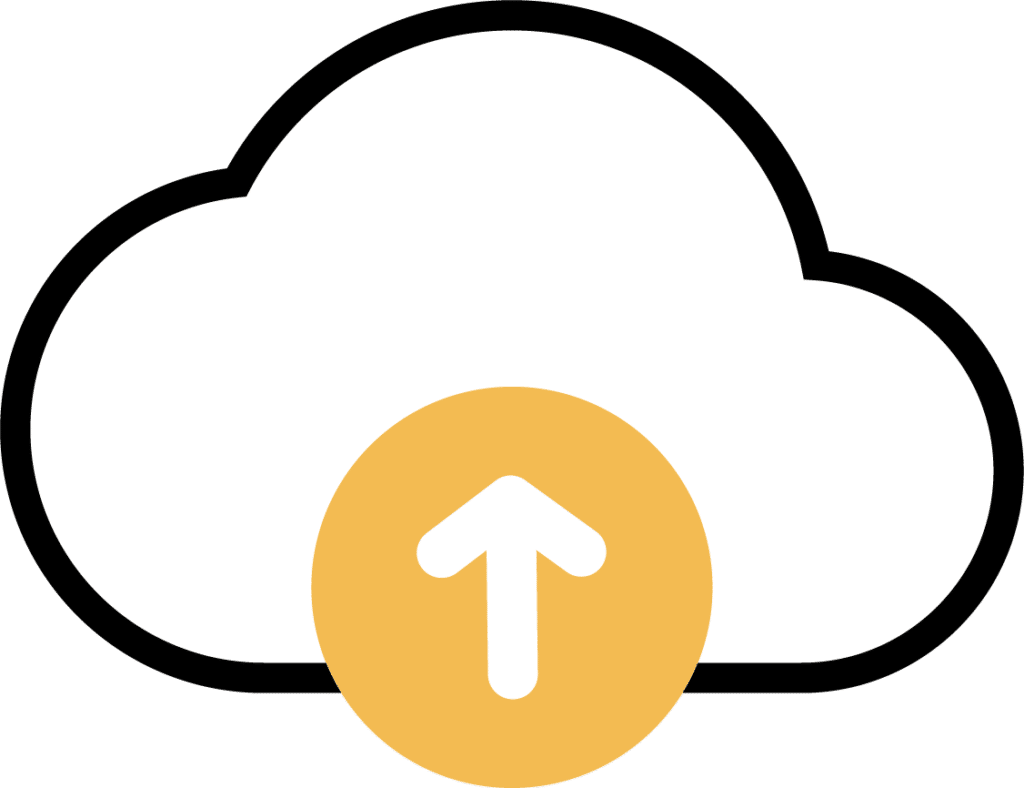
UPLOAD
Upload the plugin to your WordPress website.
02
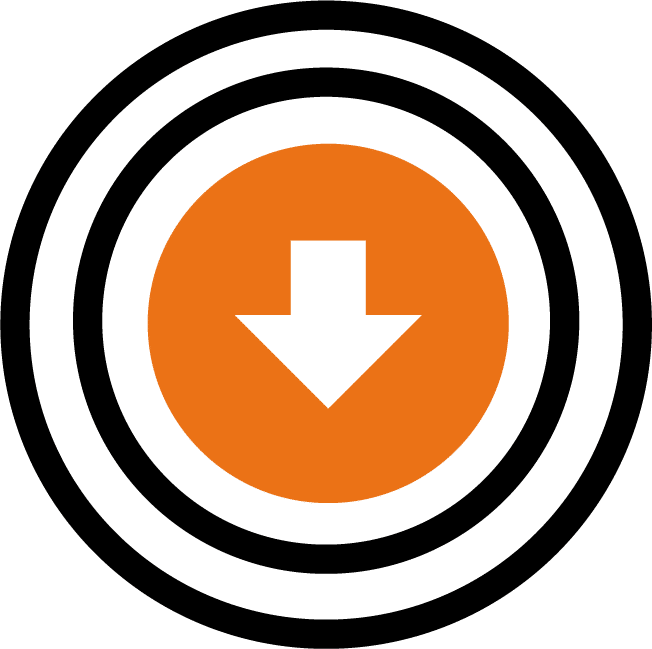
ACTIVATE
Activate the plugin in your WordPress admin.
03
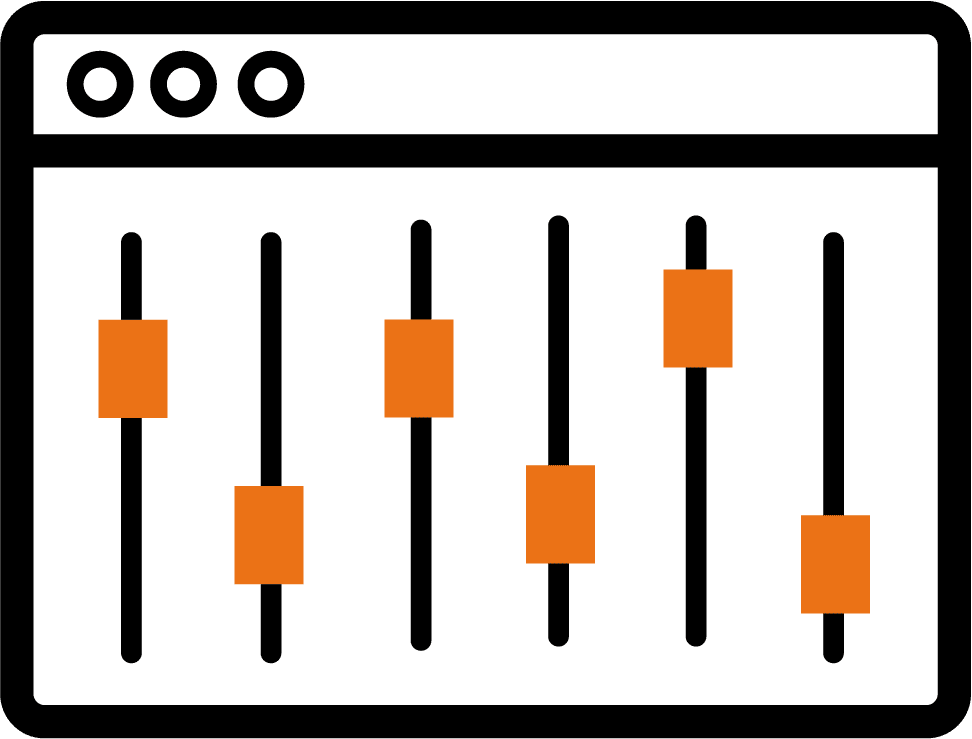
SETUP
Display unique content to LearnDash users.
04
Docs & Support
Need assistance? We have all the solutions to help you!
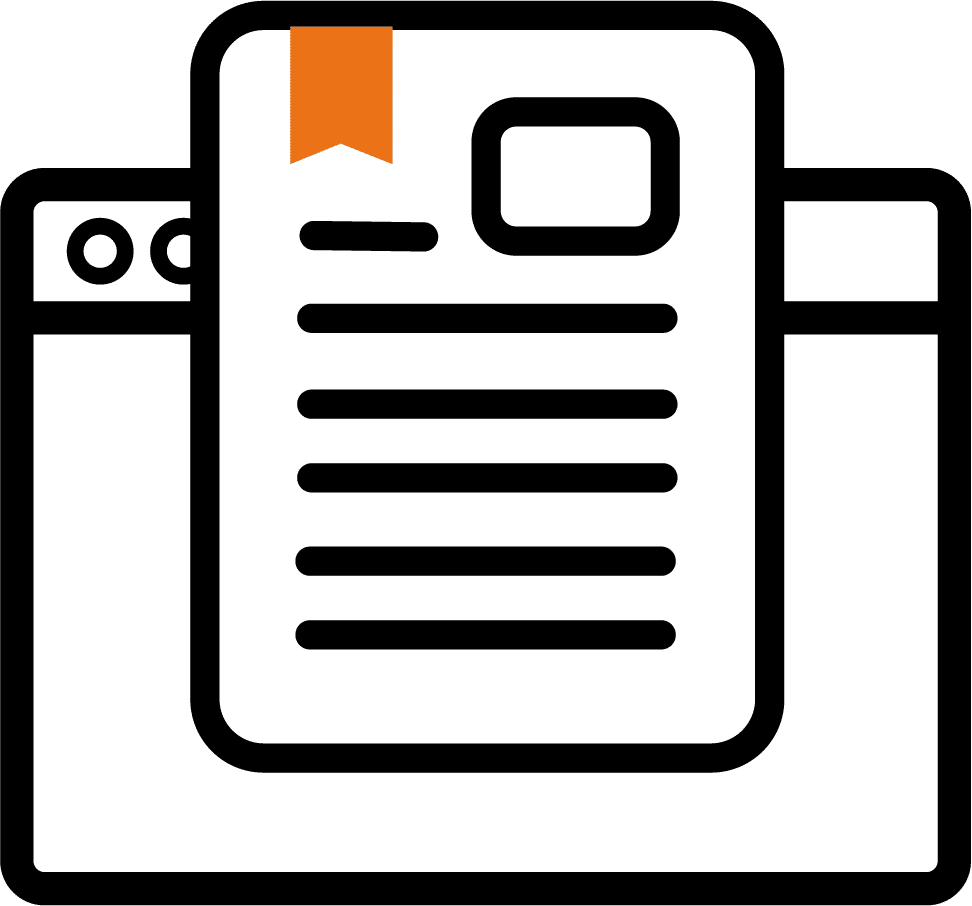
Documentation
All our plugins come with documentation to help you get started painlessly.
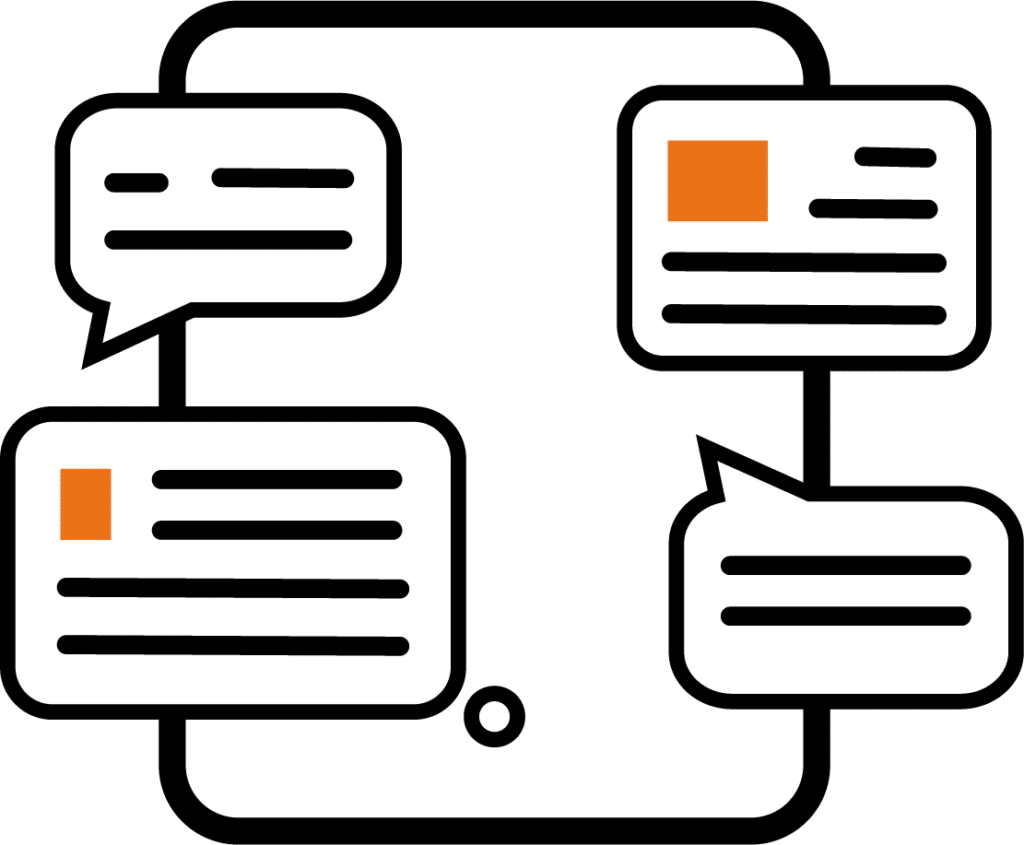
Comprehensive Tutorials
Check out our blog for comprehensive tutorials on all things LearnDash.

Skilled Support
Our LearnDash specialists will help you with any problem you’re having.
Pricing Plans
Unlock Total Access with a Membership – Starting at $99
Single Site
$49/Yearly
- Active on 1 Site
- Video Tutorials
- Fully Documented
- Community Forums
- Dedicated Support
- I Year of Support & Updates
10 Sites
$99/Yearly
- Active on 10 Sites
- Video Tutorials
- Fully Documented
- Community Forums
- Dedicated Support
- I Year of Support & Updates
25 Sites
$149/Yearly
- Active on 25 Sites
- Video Tutorials
- Fully Documented
- Community Forums
- Dedicated Support
- I Year of Support & Updates
Single Site
SALE
$99.99
$199.95/Yearly
- Active on 1 Site
- All of Our WordPress Plugins(21+)
- Tutorial LearnDash Courses
- LearnDash Site Templates
- 40+ LearnDash Certificate Templates
- Block Styles Design Suite
- WordPress Block Patterns
- I Year of Support & Updates
5 Sites
SALE
$164.97 $329.95/Yearly
- Active on 5 Sites
- All of Our WordPress Plugins(21+)
- Tutorial LearnDash Courses
- LearnDash Site Templates
- 40+ LearnDash Certificate Templates
- Block Styles Design Suite
- WordPress Block Patterns
- I Year of Support & Updates
*All plans paid yearly
Unlimited Sites
SALE
$329.98 $659.95/Yearly
- Active on Unlimited Sites
- All of Our WordPress Plugins(21+)
- Tutorial LearnDash Courses
- LearnDash Site Templates
- 40+ LearnDash Certificate Templates
- Block Styles Design Suite
- WordPress Block Patterns
- I Year of Support & Updates
Have Any Questions?
FAQ
A great place to start when you’re just not sure about something.