To update your payment method, log in to your Honors WP account.
*Note* – If you purchased our products via PayPal, you must manage your payment method on your PayPal account.

Under Actions, you will see a link to update your payment method.
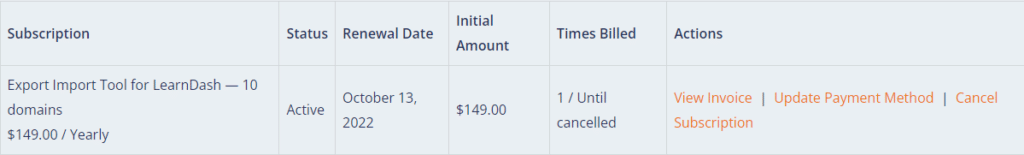
You will be presented with a screen to update your payment details. Click Update Payment Method to save your changes.

If you are a previous customer of Immerseus, you will need to contact support to update your payment details.




