To activate your license, navigate to Purchase History under your Honors WP account. There, you will see the option to View Licenses.
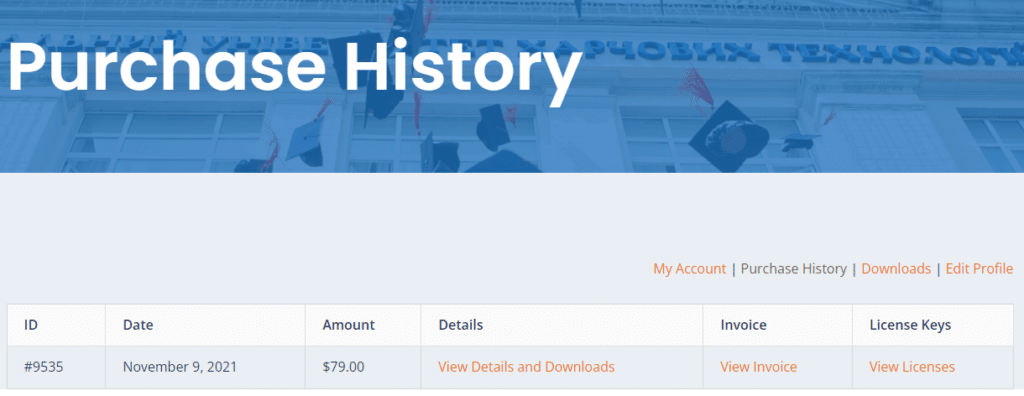
To activate your plugin license, navigate to Plugins in the WordPress admin area and select the plugin you wish to activate the license for.
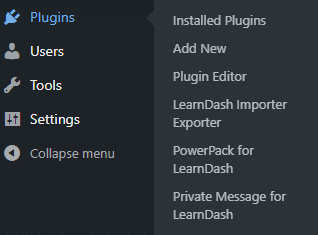
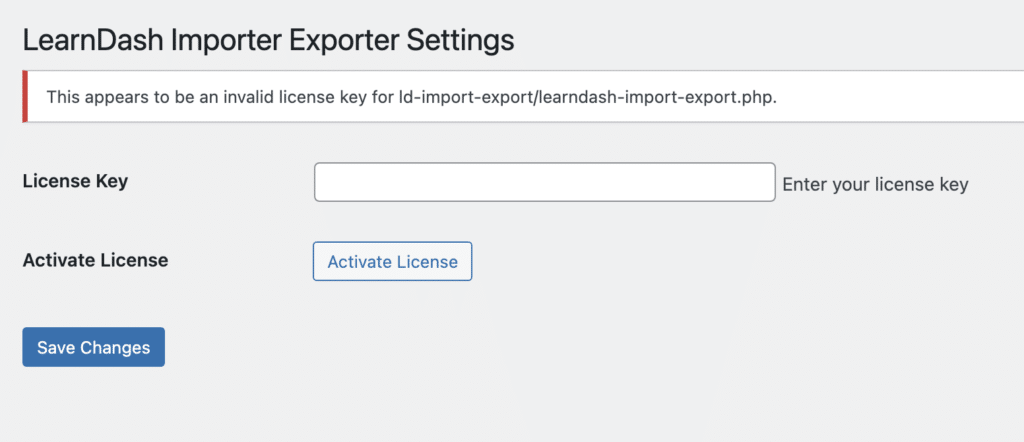
Input your license key followed by Activate License, then Save Changes.
Important Note: Clicking “Save Changes” does not activate the plugin license. You must first input your license key followed by “Activate License” first.




