Table of Contents
To view your invoice log in to your Honors WP account.

Under Actions, you will see a link to View Invoice.
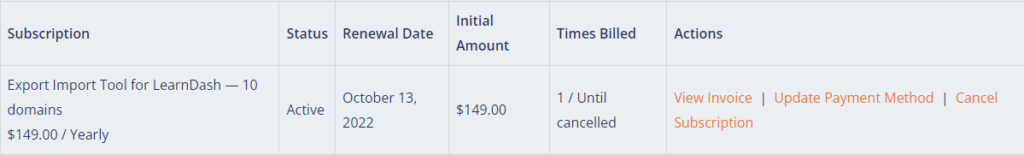
After clicking View Invoice, you will be taken to a Purchase Confirmation page.
PDF Invoice #
To view a downloadable PDF of your invoice, click View Invoice while on the Purchase Confirmation page.
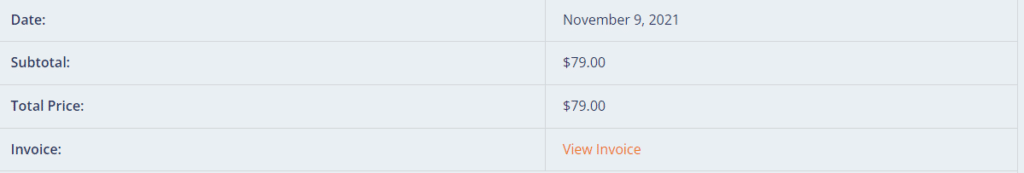
You will then be presented with a detailed invoice that you can update, print, or download as a PDF.




