To cancel your subscription log in to your Honors WP account.

Under Actions, you will see a link to cancel your subscription.
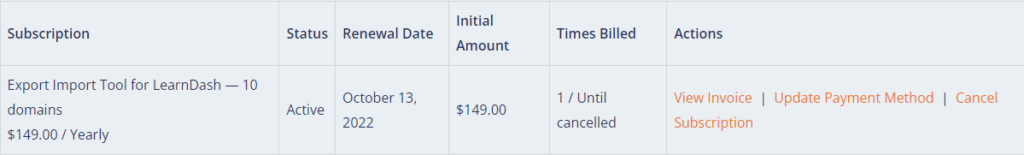
Upon selecting Cancel Subscription, you will be prompted with a window asking if you are sure.
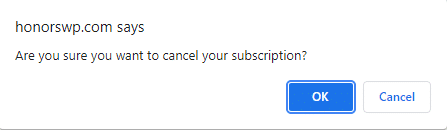
Click OK to confirm.
Upon Cancelation #
After canceling, your account will remain active until your renewal date. You will continue to have access to your purchased products and support.
If you wish to reactivate your subscription, follow the repeated steps above. You will see a Reactivate Subscription option.
Immerseus Users #
If you are a previous Immerseus user, please refer to our Immerseus documentation or contact us directly to cancel.




