When you enable Course Reviews for LearnDash, the review section is automatically added to your LearnDash courses like so:
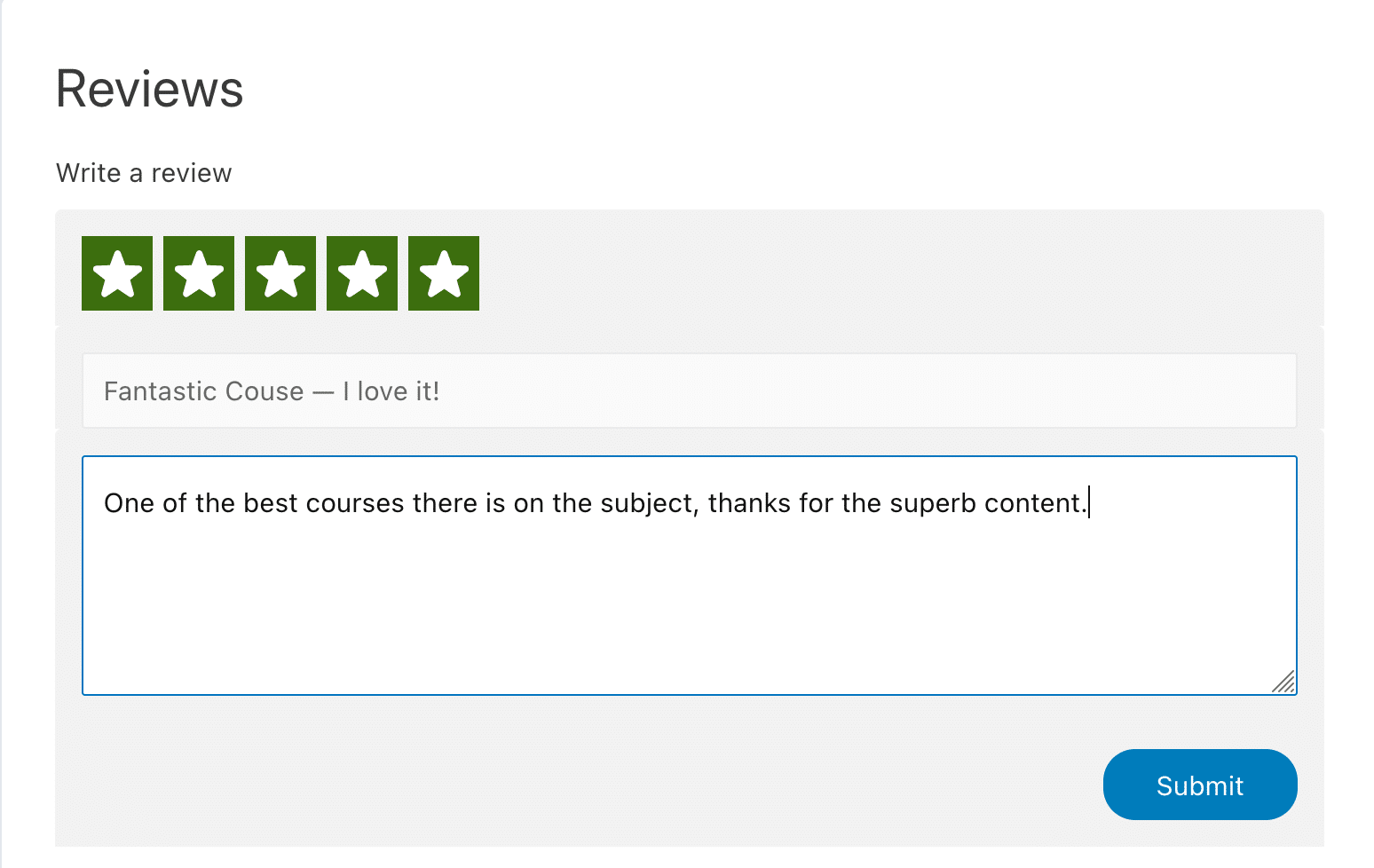
There is no further configuration required.
The user can then submit their review and once they do you’ll see it in the admin area like this:
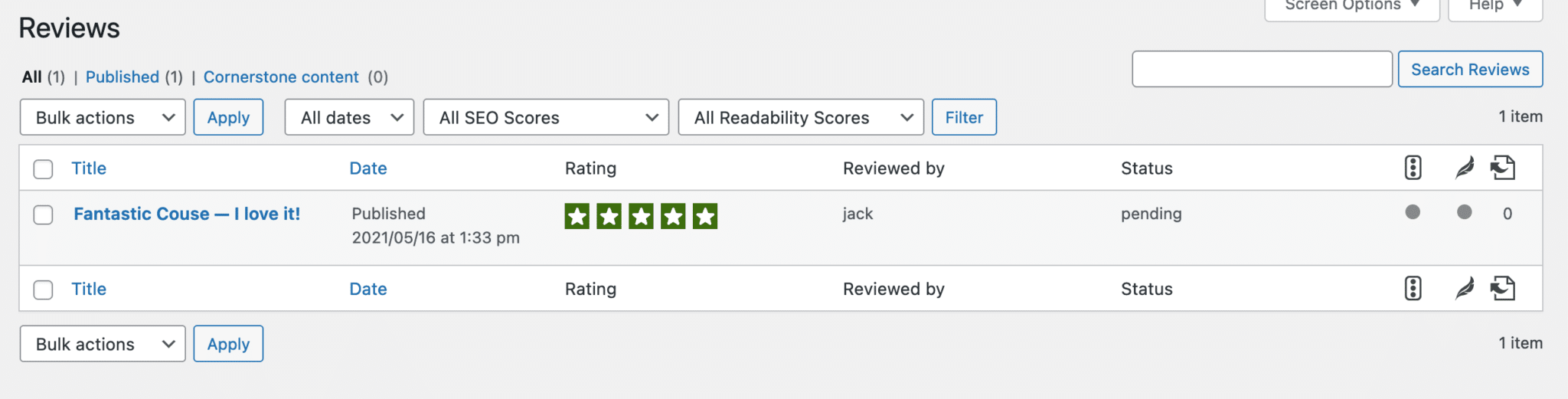
By default, the review will be pending. To approve a review hover over the review title in the admin and then click “Edit”. This will bring you to the review screen like this:
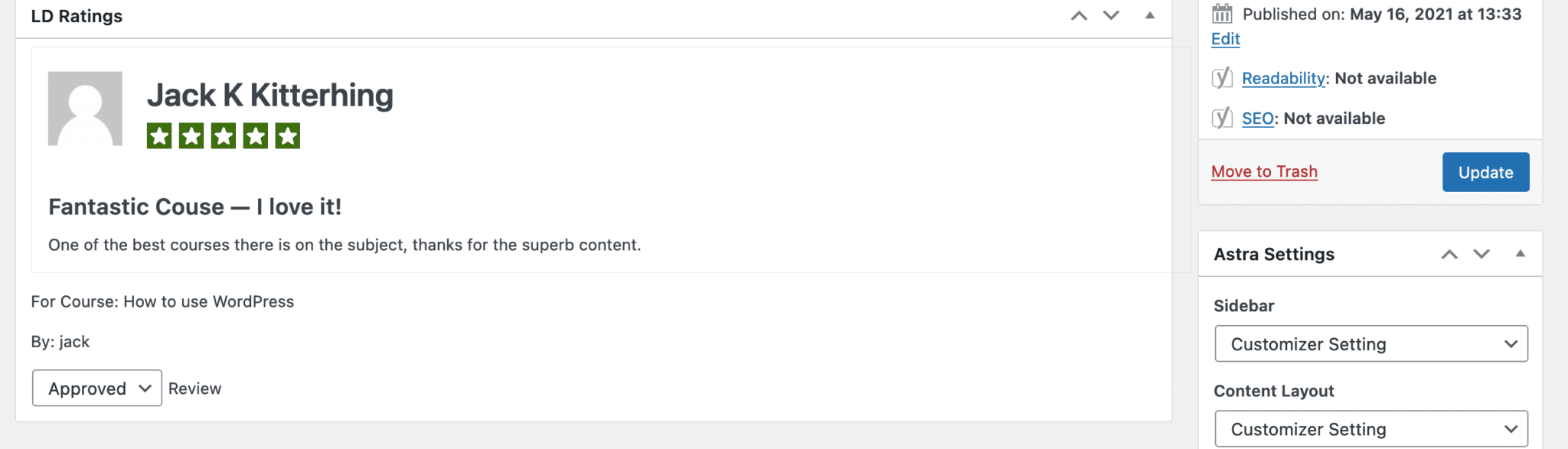
Select “Approved” from the drop-down box and then click on “Update” in the right-hand sidebar.
The review will then be visible on the front-end of the course like this:
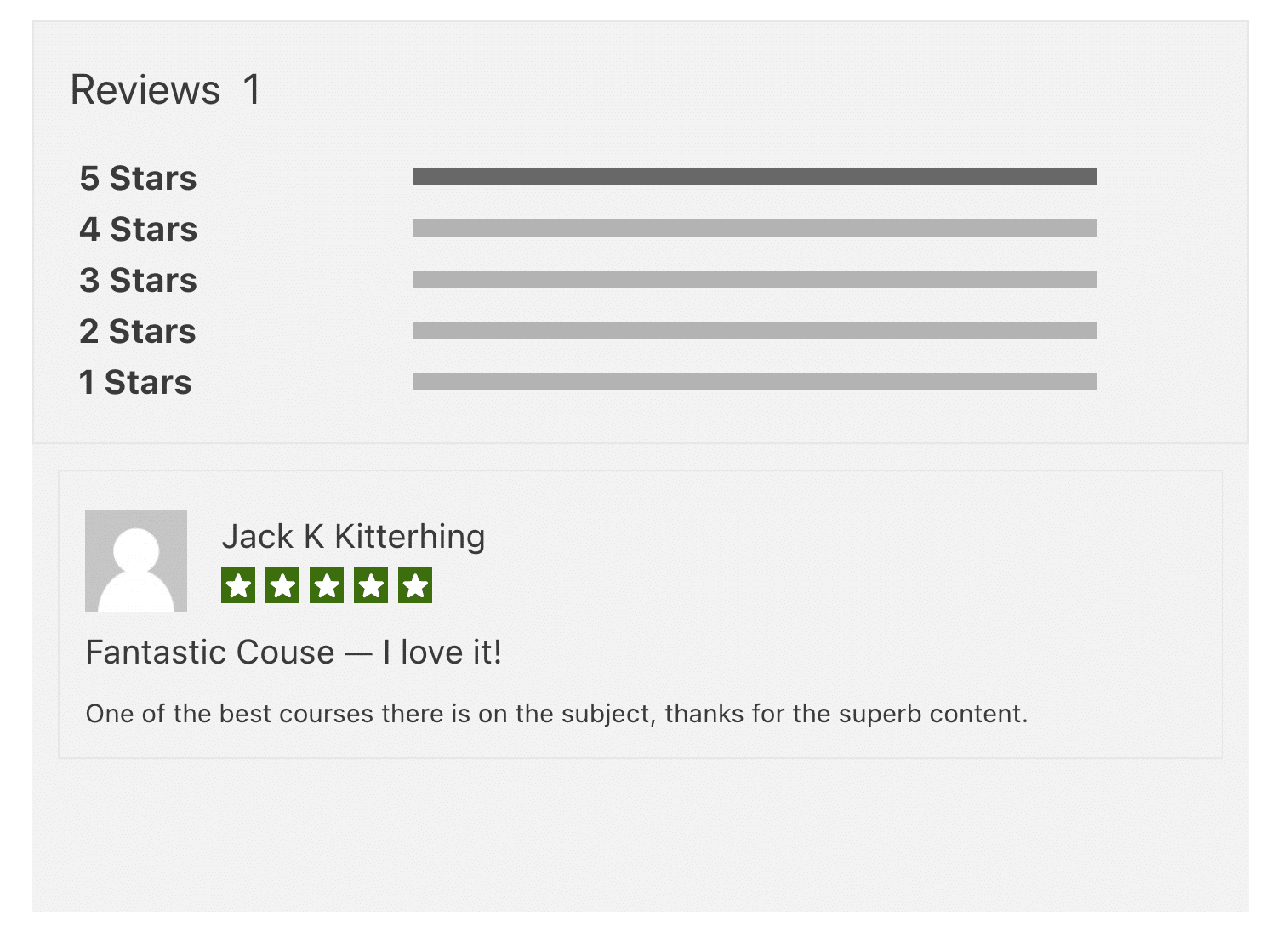
Reviews are filterable by the number of stars.
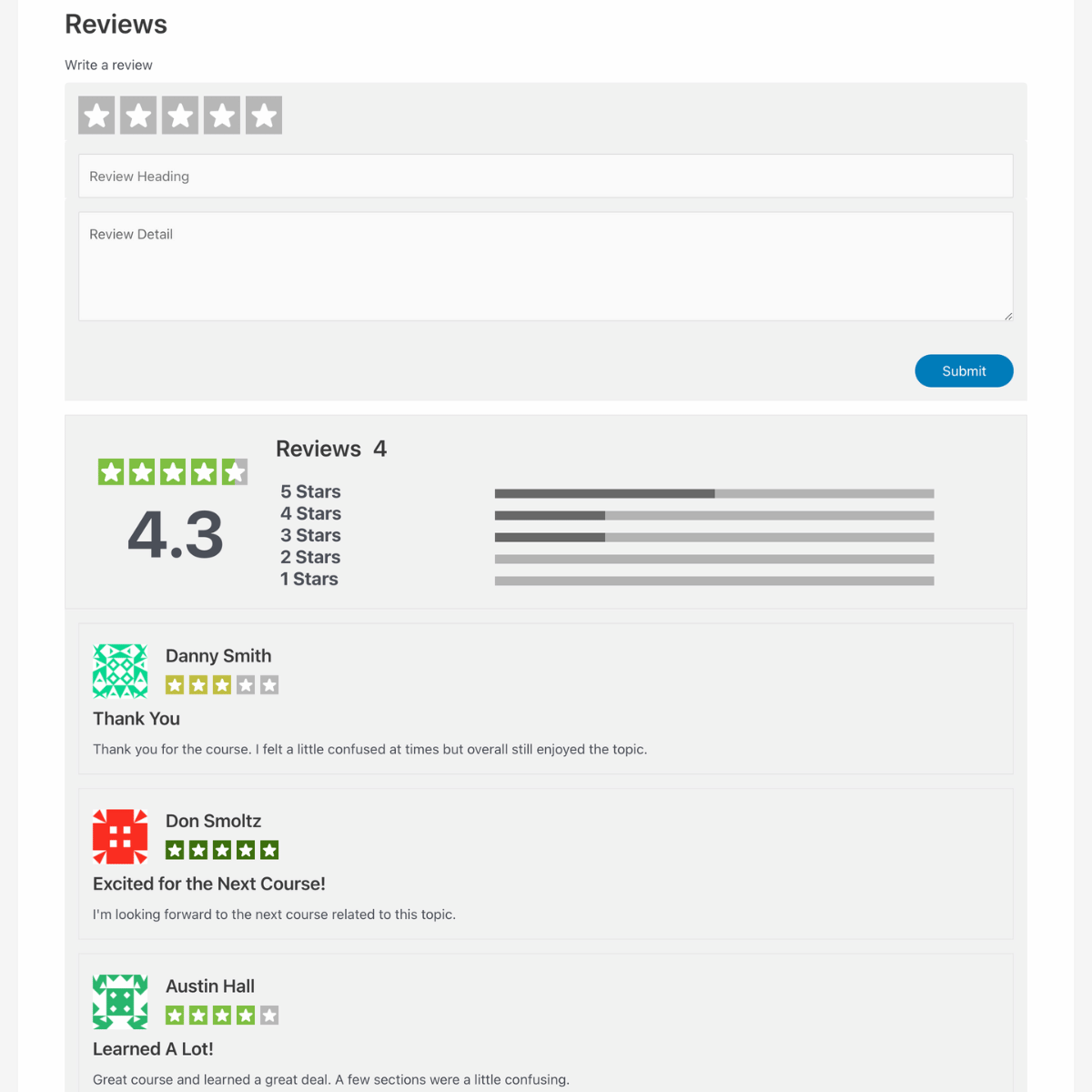
To filter reviews, click on the star amount, and it will display the number of reviews.
For example, if you want to display all 5 star reviews left for a LearnDash course, click on the bar next to 5 Stars.
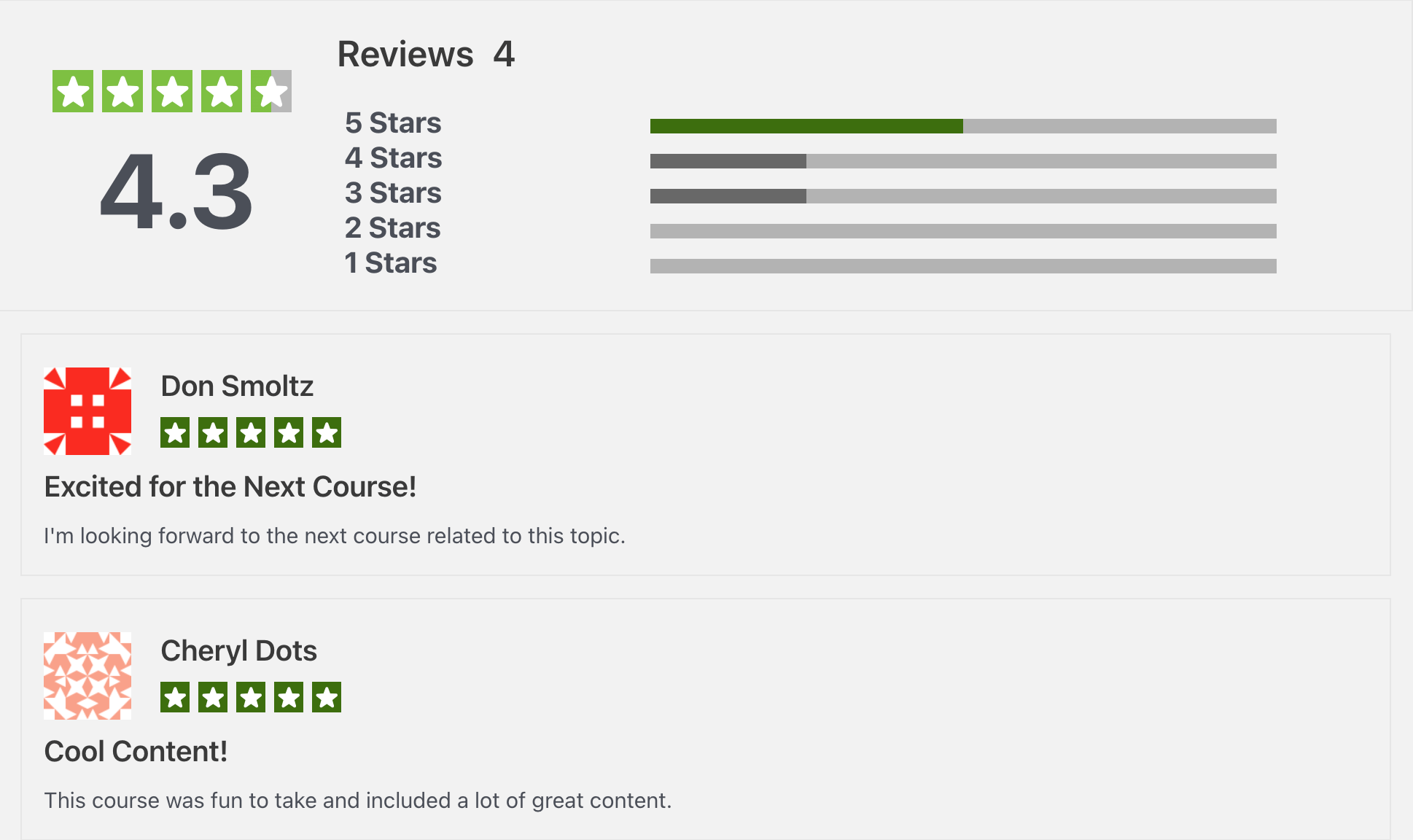
In addition, reviews can only be left by users who are logged in and enrolled in the course which prevents anyone from leaving reviews who aren’t a student.
Finally, the review contents such as star rating and text cannot be edited by an admin even to preserve the integrity of the review itself.
To view how you can display different LearnDash course reviews, view our Course Reviews for LearnDash shortcodes.




