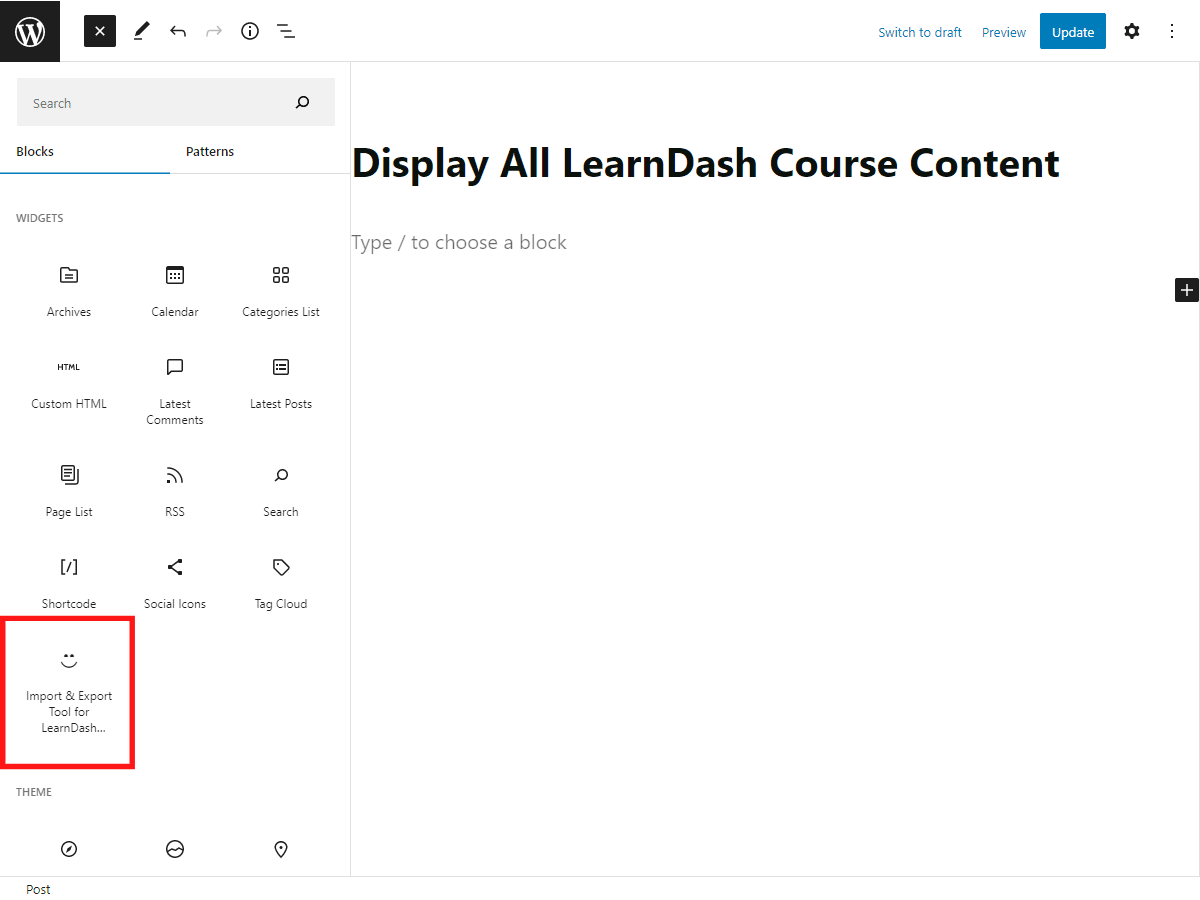Import & Export Tool for LearnDash Shortcodes
Display LearnDash Course & Content on a WordPress Page #
[ea_import_export_show_course_content]
Use this shortcode to display all your LearnDash courses & content on a single page.
Shortcode Attributes #
course_id’ => ‘, #
Only required shortcode attribute. Select the course you want to show.
Using this shortcode with no extra attributes, e.g. [ea_import_export_show_course_content course id=’##’] will display everything contained in your LearnDash course, including all lessons, topics, images, videos, etc.
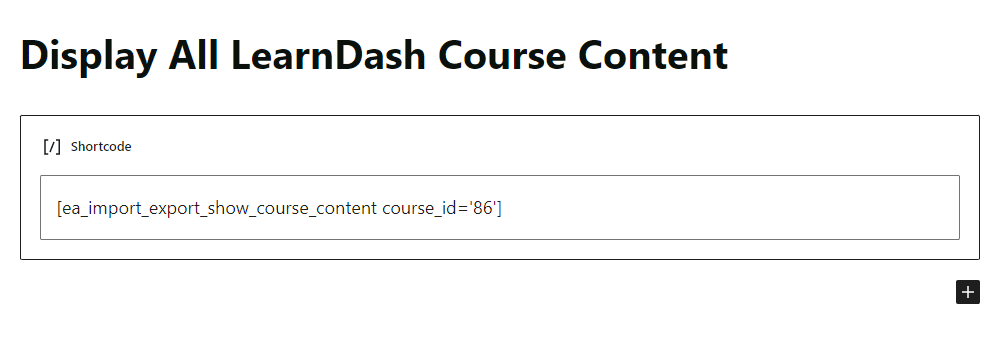
‘show_quizzes’ => true, #
Show quizzes. If this is set to false, questions and answers will also not show.
‘show_questions’ => true, #
Show questions. Requires ‘show_quizzes’ to be true. When set to false, answers will not show.
‘show_answers’ => true, #
Show answers. Requires ‘show_quizzes’ and ‘show_questions’ to be true. When set to false, no answers will be shown.
‘show_toc’ => false, #
Show table of contents.
Export LearnDash Course as PDF #
To export LearnDash course(s) and content as a PDF file:
- Download a WordPress PDF export plugin
- Use our export shortcode above to display your LearnDash course content
- Export the WordPress page as a PDF file
WordPress Block to Display Course Content #
You can also display all your LearnDash course content using our WordPress block.
Click at the top to bring up the WordPress block inserter.
Scroll under Widgets and you should see the Import & Export Tool for LearnDash block.