There are three display conditions in Unique User Content that can be used on their own or in combination.
- Associated Courses — This ties the unique content to a specific course.
- Associated Groups — This ties the unique content to a specific group.
- Associated Users — This ties the unique content to a specific user.
Examples #
Single Condition #
In the example image below, only a course is selected for this particular Unique User Content entry, so only one check would occur.
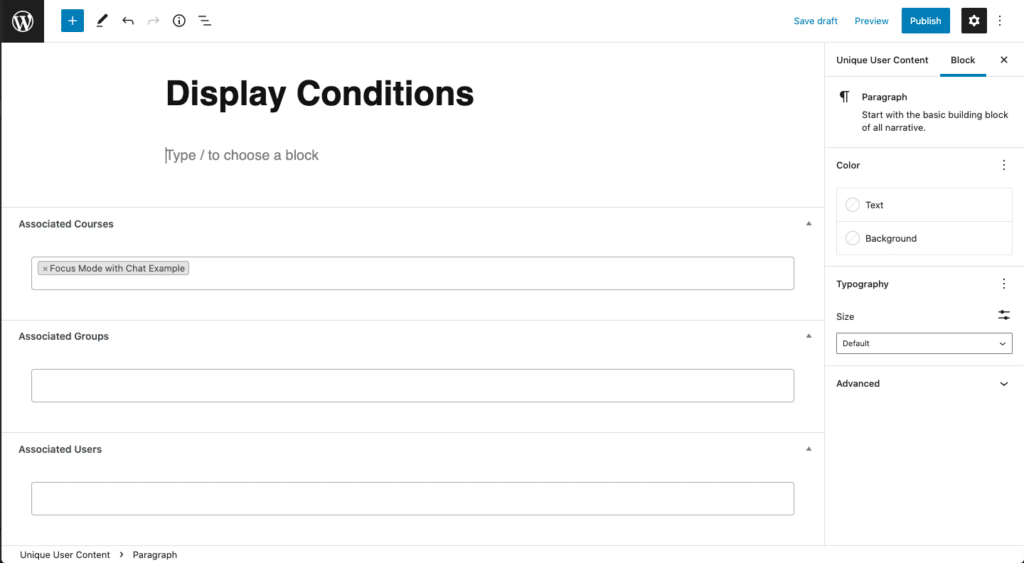
On the course display page, the Unique Content tab appears alongside the default LearnDash tabs and selecting it would display the content placed within when clicked on.
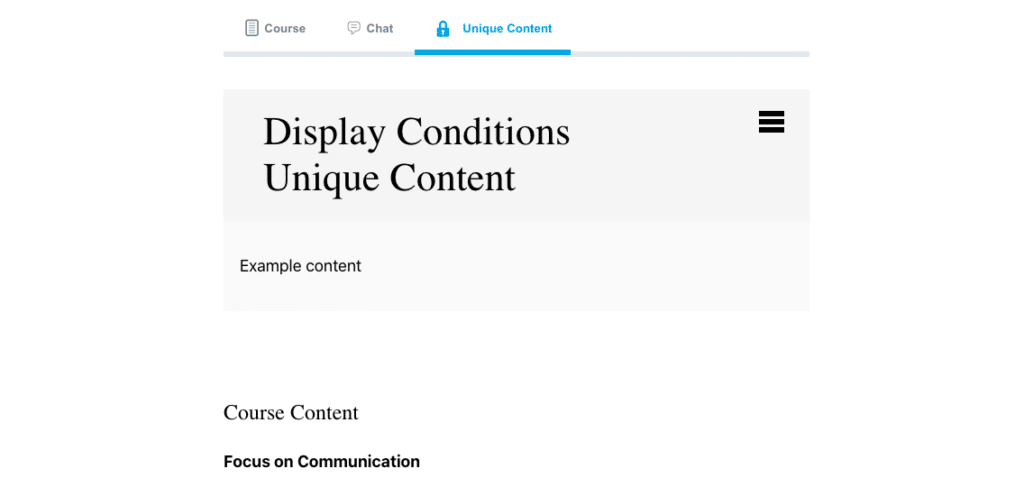
Multiple Conditions #
For example, If you were to select a course where you want the unique content to show up as well as a user, then there will be a two checks that would occur to ensure the user can access the content.
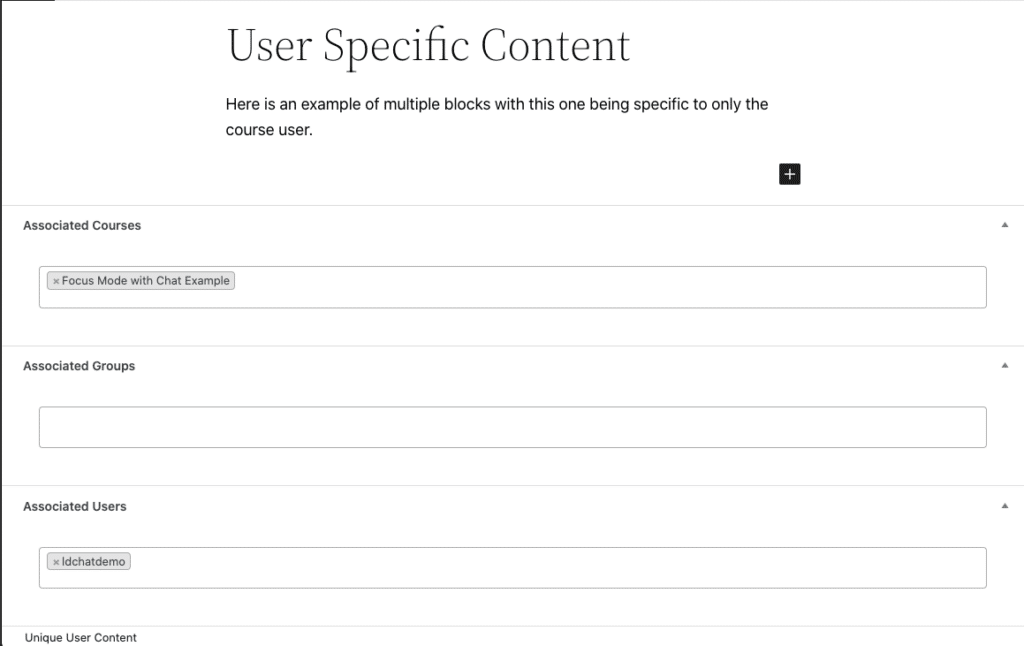
The first check would to see if the user has access to the course and does the course have a unique piece of content associated with it.
The second check happens to make sure the user is associated with that content.
If both conditions are met, the Unique Content tab on the course would be available with the relevant content.
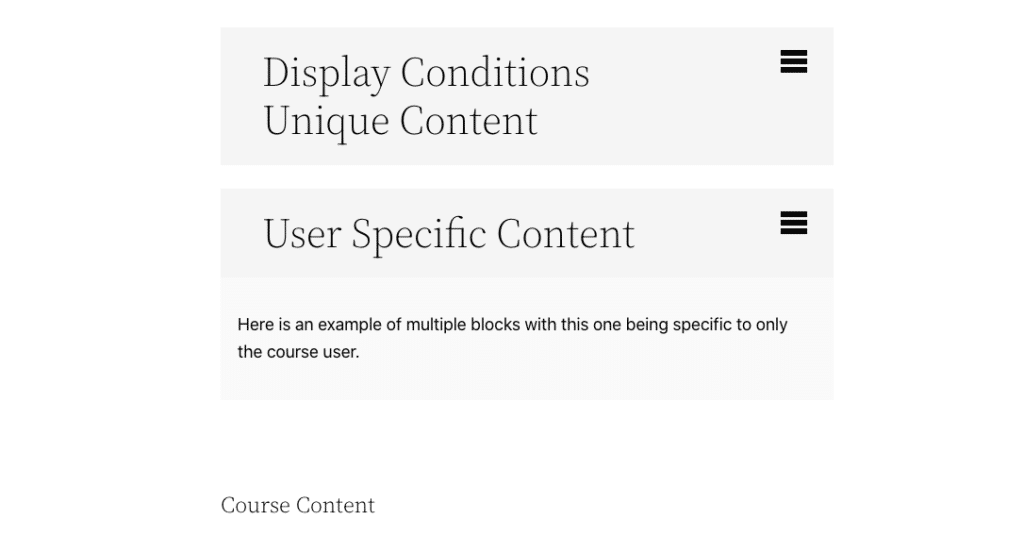
Shortcodes #
In addition to displaying based upon the default conditions selected when entering an item within the Unique User Content area, you can also utilize unique user content on any page or post which you can learn more about via the following link: https://honorswp.com/docs/unique-user-content-for-learndash/unique-user-content-shortcodes/




