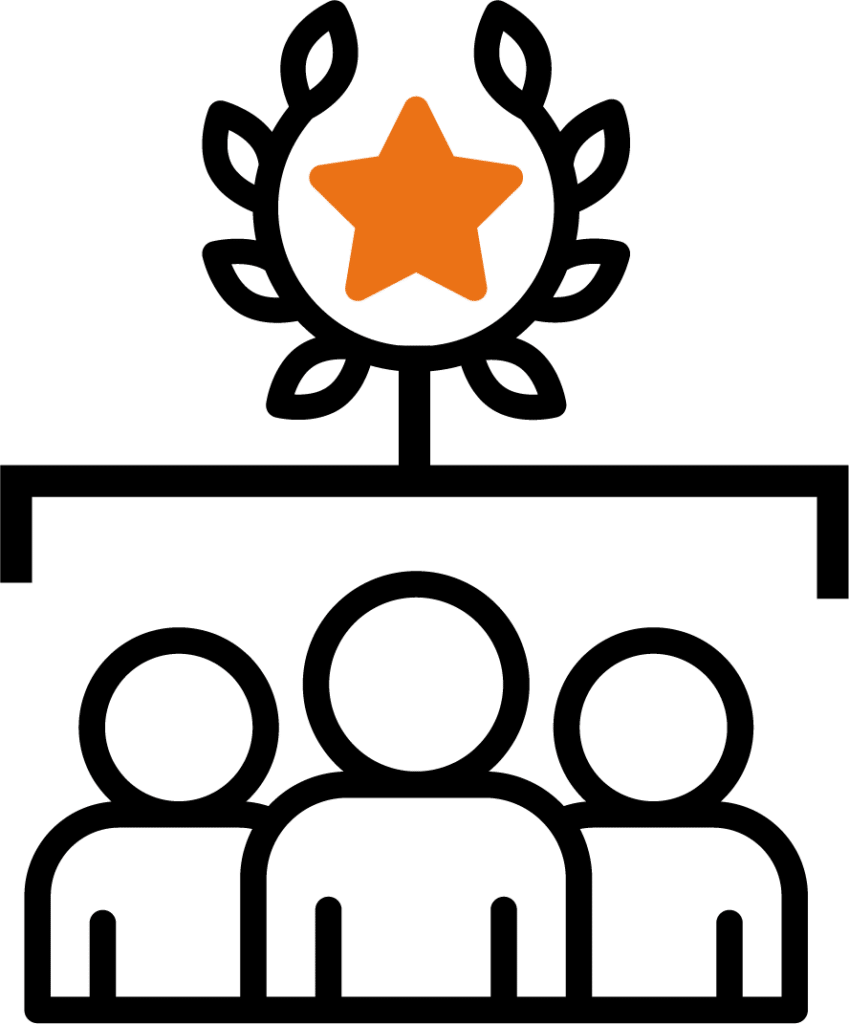Departments &
Accolades
Departments & Accolades is a simple WordPress plugin that helps you organize your organization.
Organize Your Organization & Give Recognition
Looking to organize departments and teams to their respective course(s)? How about present accolades like “Student of the Month” or “Employee of the Year”? Our Departments & Accolades plugin gives you the ability to organize departments and teams while recognizing the achievements of users.

Multiple Users
Assign multiple users to departments and/or teams.
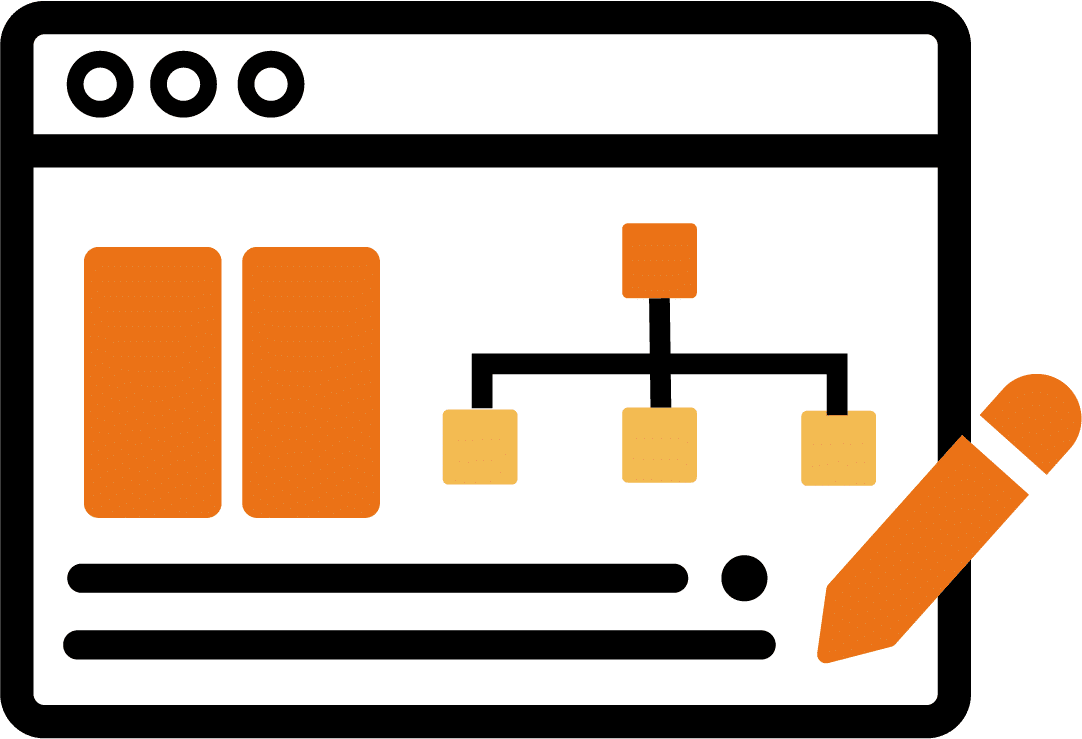
Edit Departments
Create departments in the WordPress admin area and select them on the front-end.
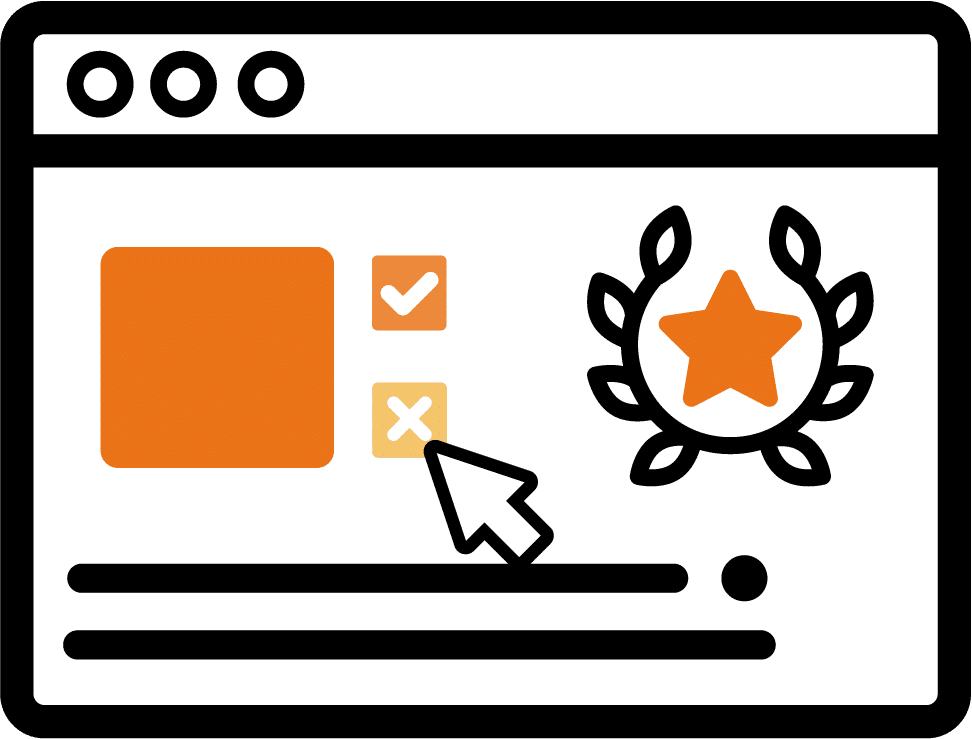
Add & Delete Recognitions
Create unique awards to recognize user achievements and further motivate them.
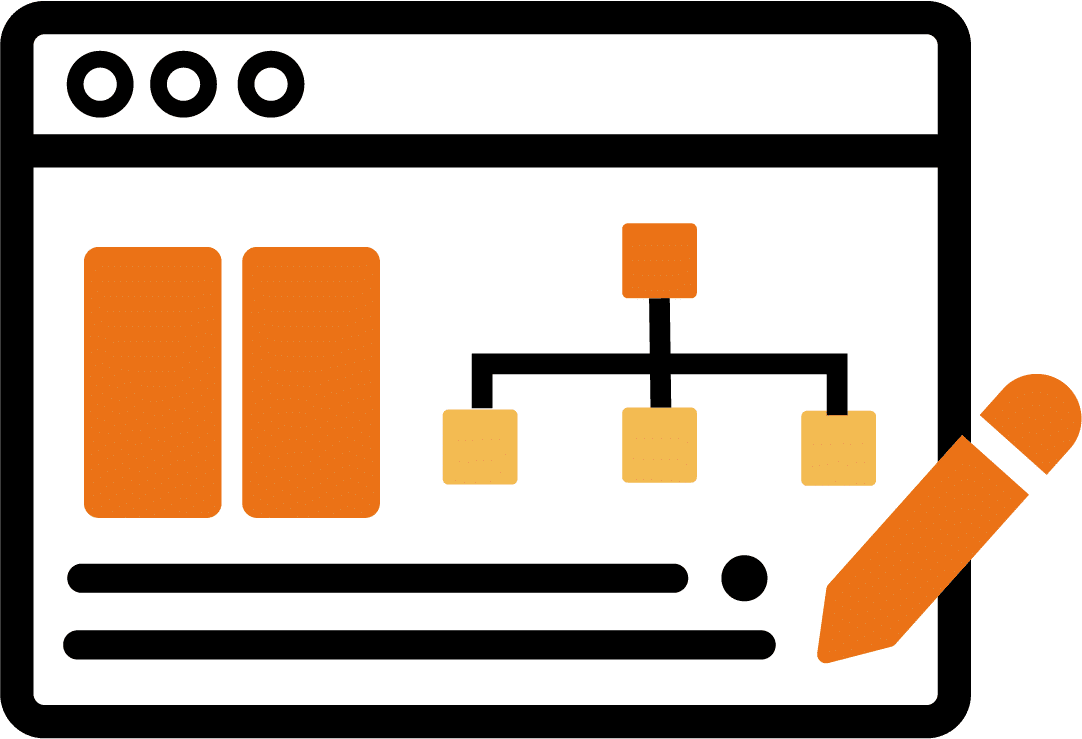
Edit Teams
Divide users into teams to collaborate on projects and assignments.
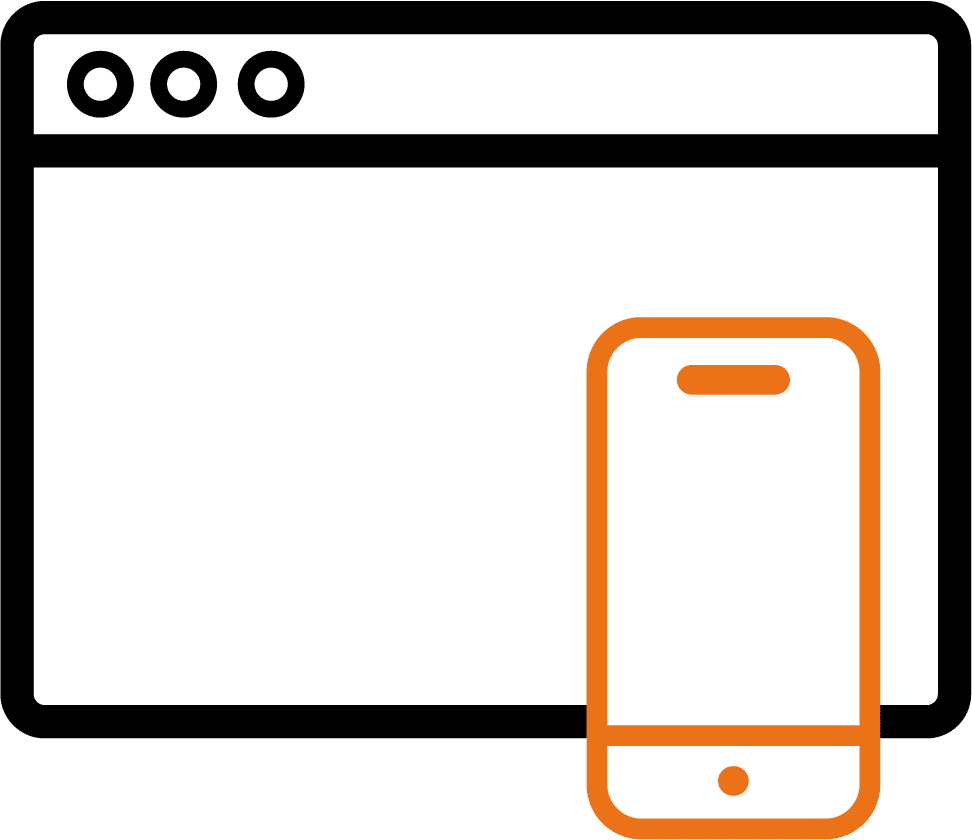
Fully Responsive
Our plugins are fully responsive on desktop, tablet, and mobile devices.
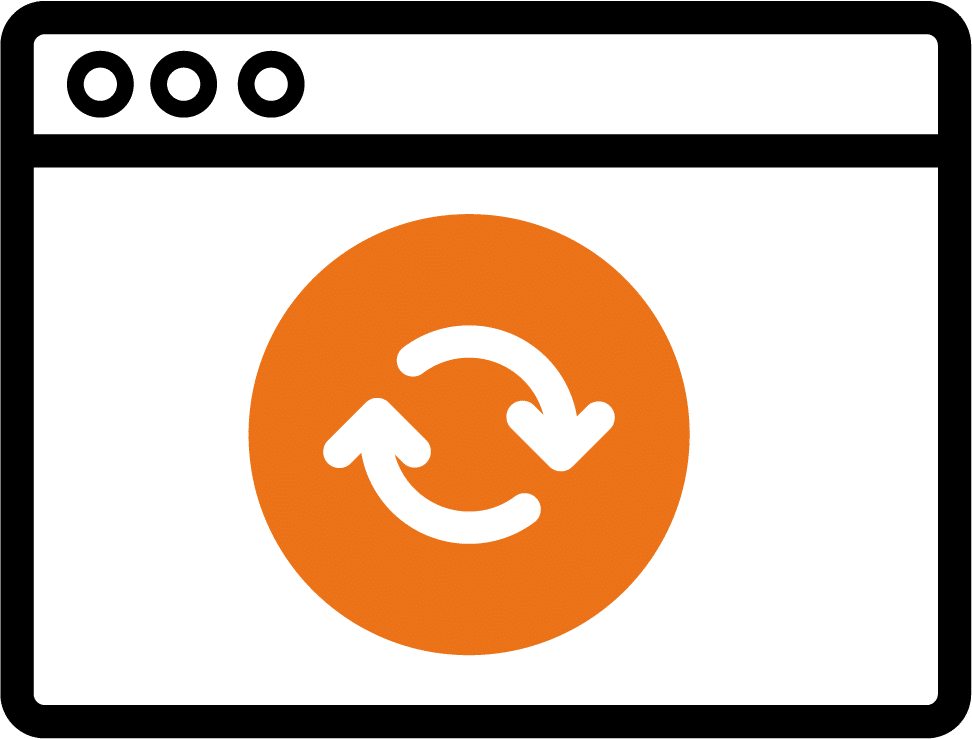
Always Updated
Our plugins are updated regularly to ensure any issues or bugs are fixed.
Departments & Accolades Plugin Key Features
Organize your organization and recognize team members with our plugin.
- Organize Specific Departments for Users
- Group Users into Teams
- Create Awards to Recognize User Achievements
- Seamless Integration with Our Other Plugins
- Assign Multiple Users
- Built-in Accolades Manager
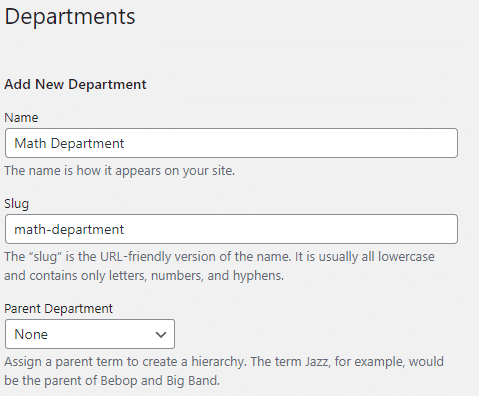
Departments & Accolades Plugin Highlights
Organize Your Organization
Departments & Accolades is a new way to help organize and applaud staff. It is a lightweight, efficient LMS tool to essentially “organize your organization”.
- Set up in Minutes
- Create Unique Departments
- Assign “Parent” Departments
- Create an SEO-friendly URL Slug
Create Unique Teams and Assign Them to Users
With this plugin, staff can be organized into both departments and teams. This combined with our Faculty & Staff Showcase plugin makes it easy to display the right grouping of staff.
Easily pair users with teams created by you to facilitate group learning and acitivities. You don’t have to jump through hoops to offer a great user display and with our plugins, you can get back to the important stuff.
- Built-in Accolades Manager
- Assign Multiple Users
- Create Departments, Teams, and Awards Easily
- Seamless Integration
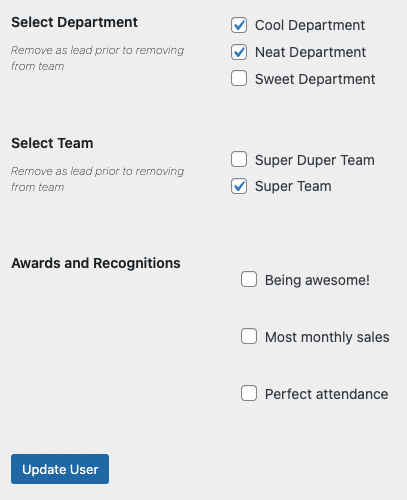
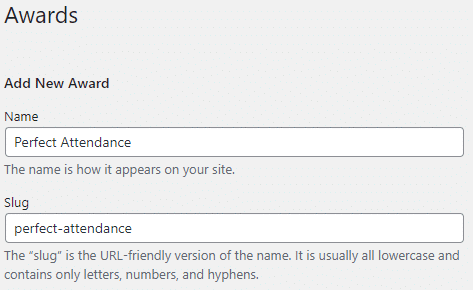
Give Recognition to Users Through Awards & Accolades
Another feature is the built-in accolades manager where you can show the members of your organization the appreciation they deserve.
Customize them to suit your specific team’s talents. Combined with the Faculty & Staff Showcase plugin, you’re now able to showcase at once all staff that received a specific award, or the multiple times a staff member has received an individual award.
- Give Recognition to Users
- Help Students and Employees Feel Appreciated
- Drive Course Engagement
- Encourage Trust
Departments & Accolades Plugin Screenshots
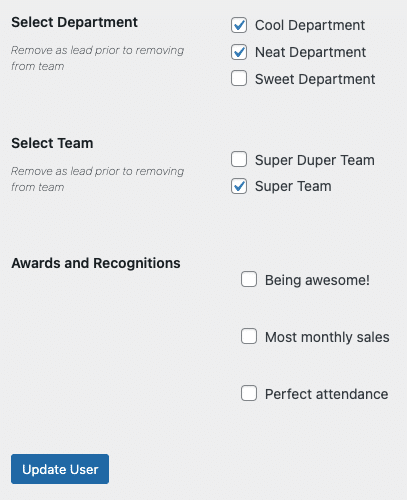
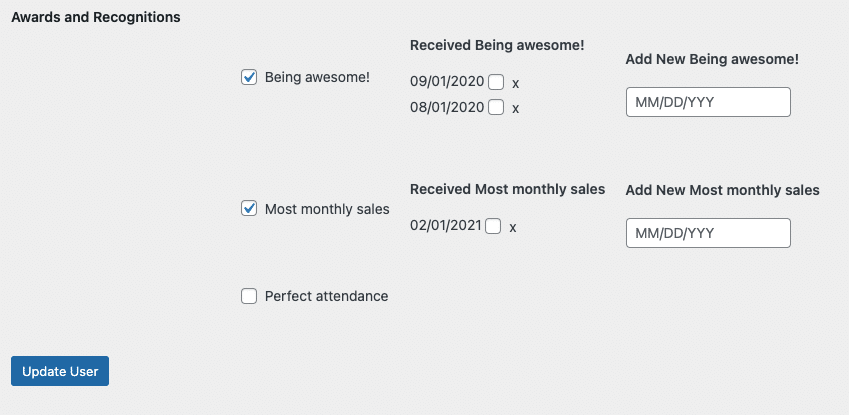
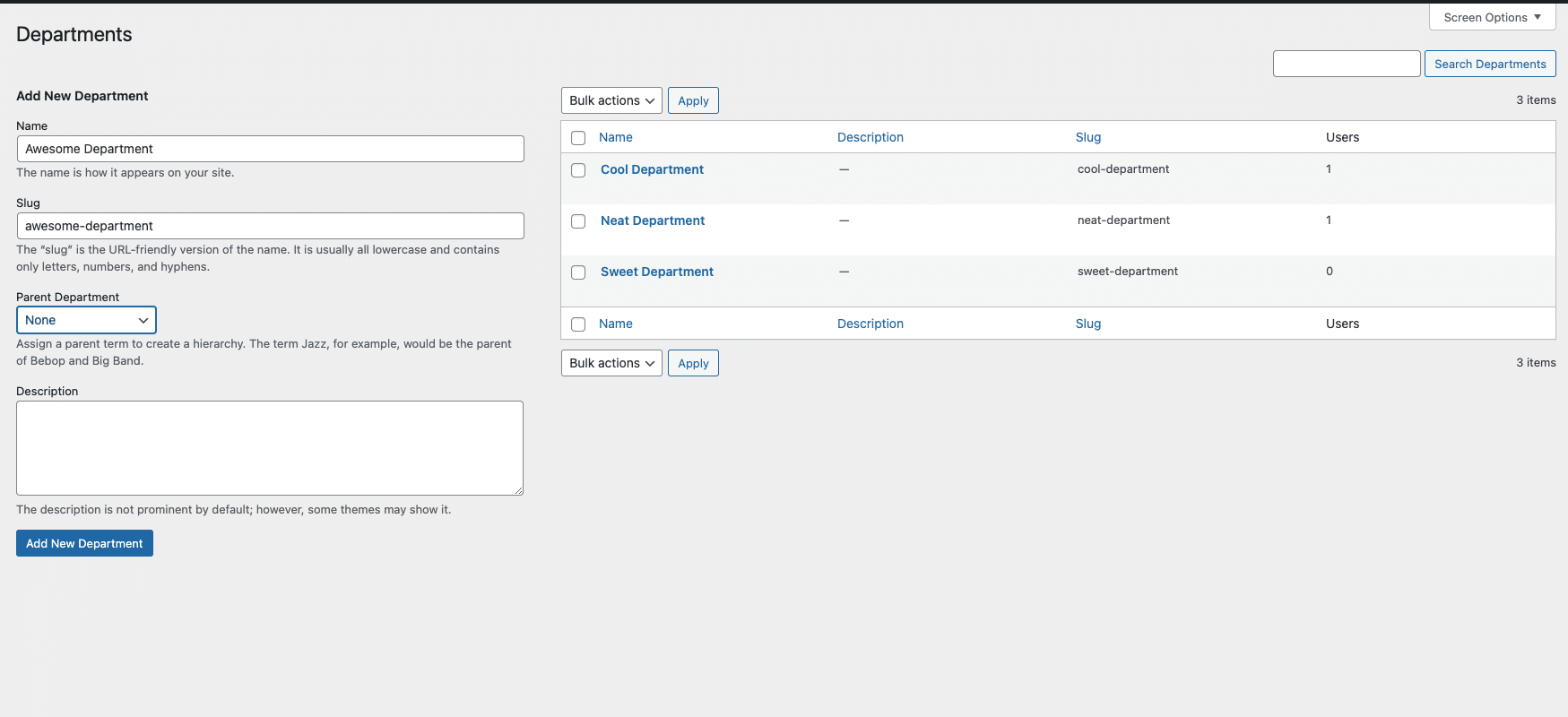
Set Up In Minutes
Configuration is as easy as 1, 2, 3, 4.

DOWNLOAD
After payment, download the plugin zip file.
01
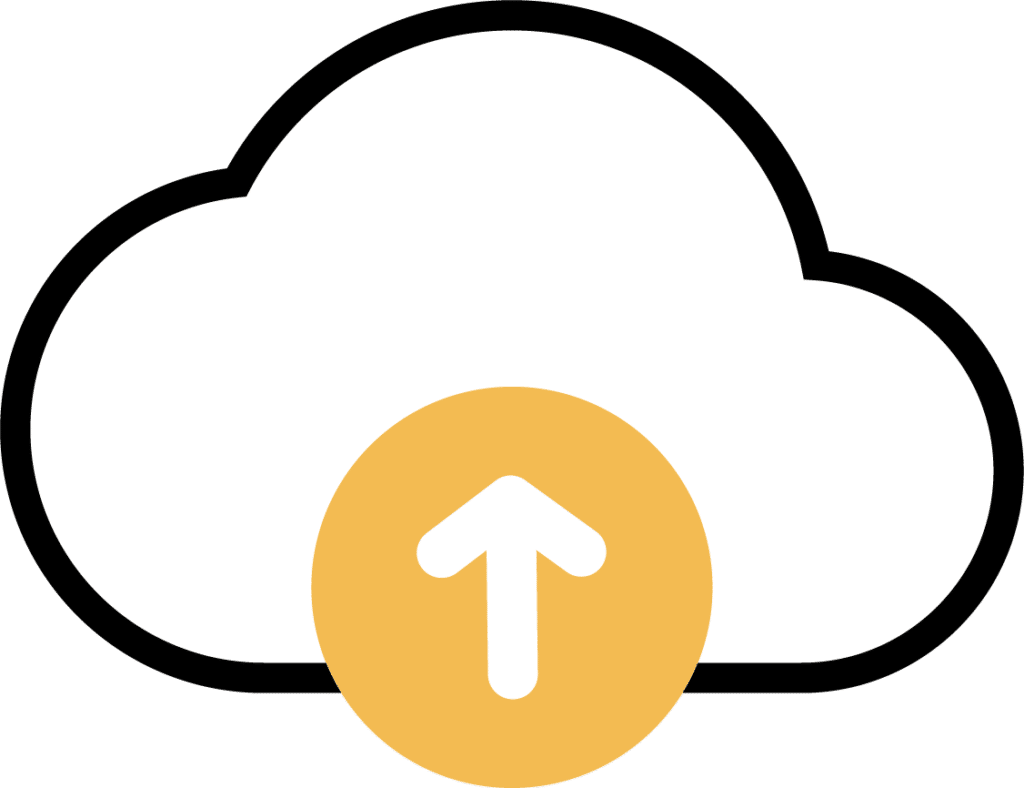
UPLOAD
Upload the plugin to your WordPress website.
02
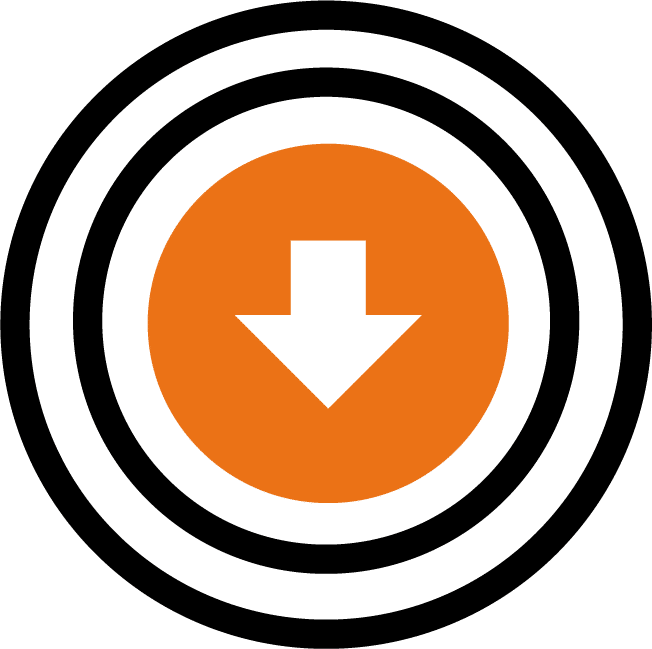
ACTIVATE
Activate the plugin in your WordPress admin.
03
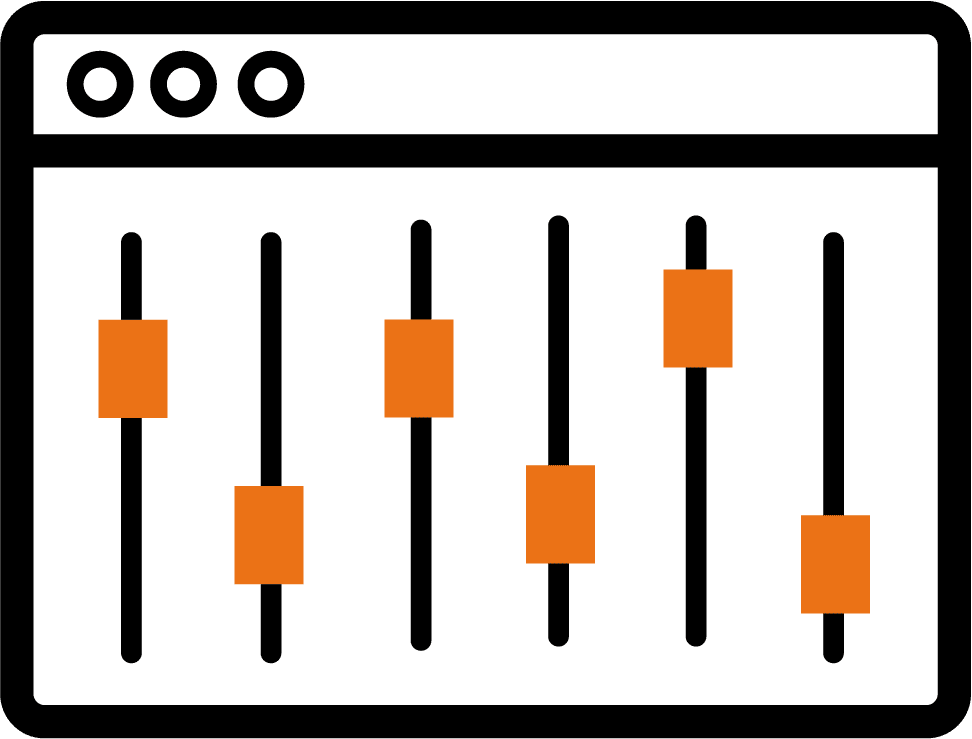
SETUP
Start creating departments, teams, & accolades.
04
Docs & Support
Need assistance? We have all the solutions to help you!
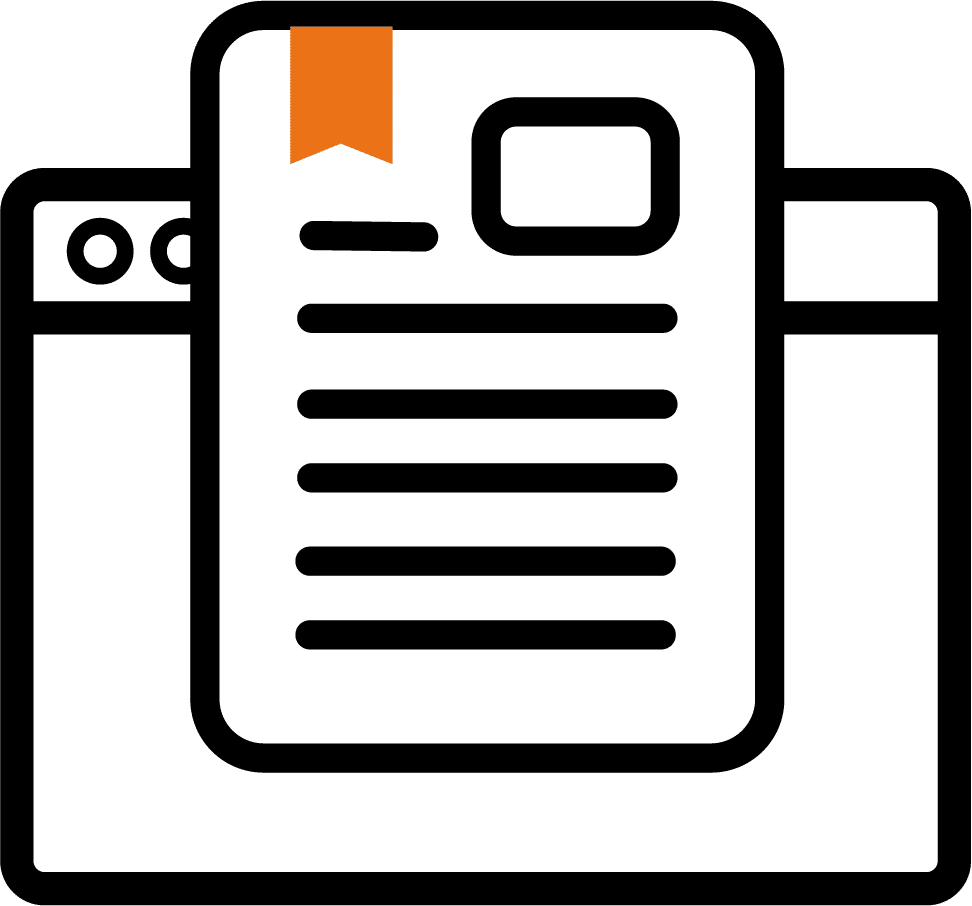
Documentation
All our plugins come with documentation to help you get started painlessly.
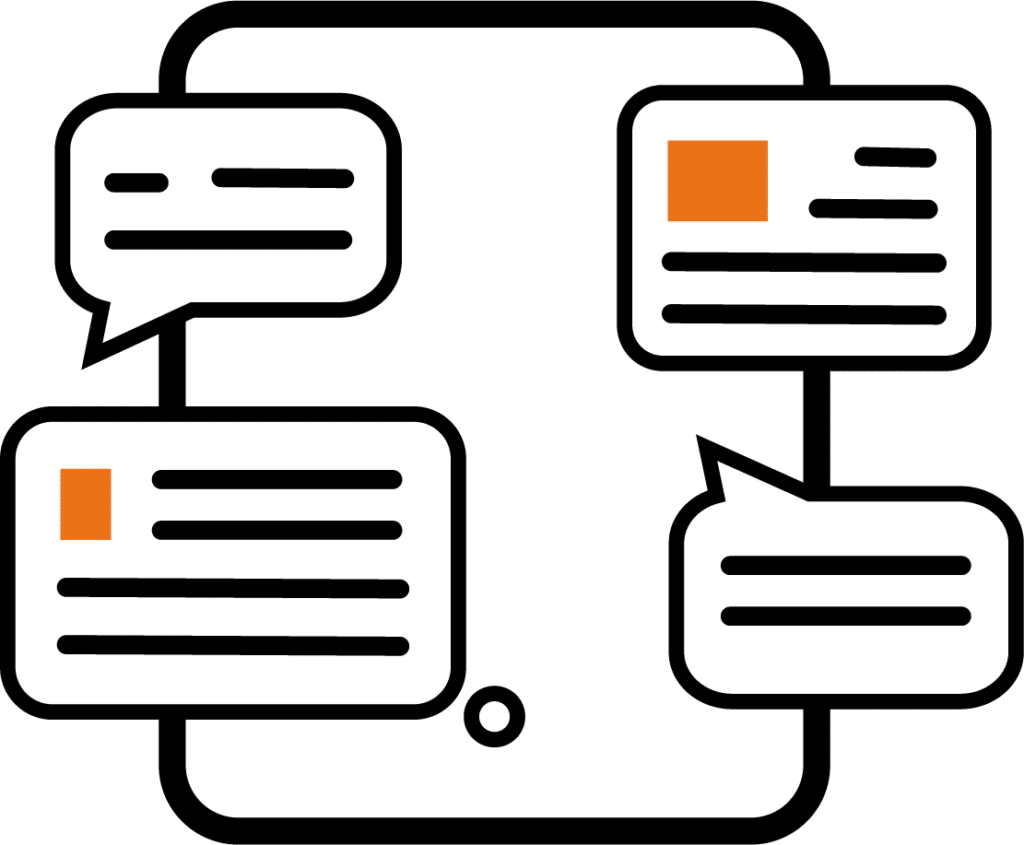
Comprehensive Tutorials
Check out our blog for comprehensive tutorials on all things LearnDash.

Skilled Support
Our LearnDash specialists will help you with any problem you’re having.
Pricing Plans
Unlock Total Access with a Membership – Starting at $99
Single Site
$49/Yearly
- Active on 1 Site
- Video Tutorials
- Fully Documented
- Community Forums
- Dedicated Support
- I Year of Support & Updates
10 Sites
$99/Yearly
- Active on 10 Sites
- Video Tutorials
- Fully Documented
- Community Forums
- Dedicated Support
- I Year of Support & Updates
25 Sites
$149/Yearly
- Active on 25 Sites
- Video Tutorials
- Fully Documented
- Community Forums
- Dedicated Support
- I Year of Support & Updates
Single Site
SALE
$99.99
$199.95/Yearly
- Active on 1 Site
- All of Our WordPress Plugins(21+)
- Tutorial LearnDash Courses
- LearnDash Site Templates
- 40+ LearnDash Certificate Templates
- Block Styles Design Suite
- WordPress Block Patterns
- I Year of Support & Updates
5 Sites
SALE
$164.97 $329.95/Yearly
- Active on 5 Sites
- All of Our WordPress Plugins(21+)
- Tutorial LearnDash Courses
- LearnDash Site Templates
- 40+ LearnDash Certificate Templates
- Block Styles Design Suite
- WordPress Block Patterns
- I Year of Support & Updates
*All plans paid yearly
Unlimited Sites
SALE
$329.98 $659.95/Yearly
- Active on Unlimited Sites
- All of Our WordPress Plugins(21+)
- Tutorial LearnDash Courses
- LearnDash Site Templates
- 40+ LearnDash Certificate Templates
- Block Styles Design Suite
- WordPress Block Patterns
- I Year of Support & Updates
Have Any Questions?
FAQ
A great place to start when you’re just not sure about something.