To reset your password, click on the icon to the right of the shopping cart the same as you would to login.
Once the modal appears, click on Lost your password? and follow the prompts to reset your account login information.
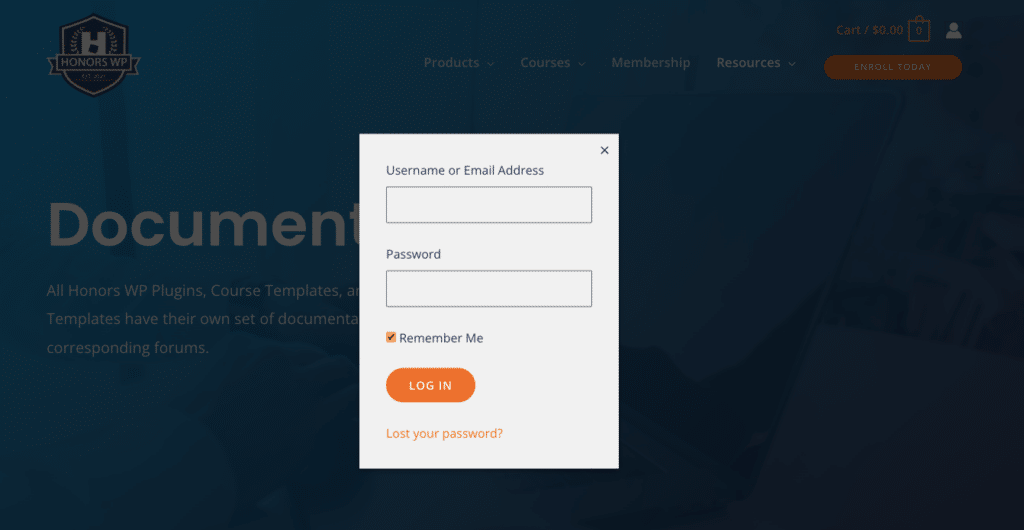
Or you can follow this link to reset your password: https://honorswp.com/wp-login.php?action=lostpassword




