Table of Contents
Locate the Zip File #
To download your new plugin(s), locate your .zip file, log in to your Honors WP account.
Then, click the icon in the upper-right hand of the screen and click Downloads.
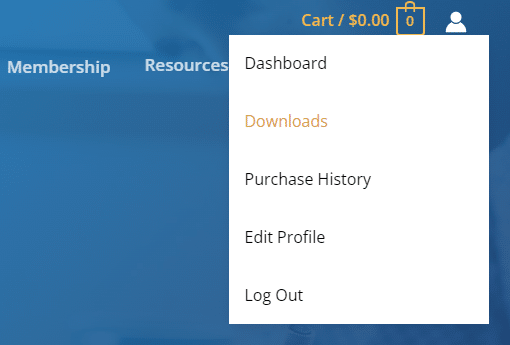
Once on the Downloads page, click on the plugin file to download the .zip folder.
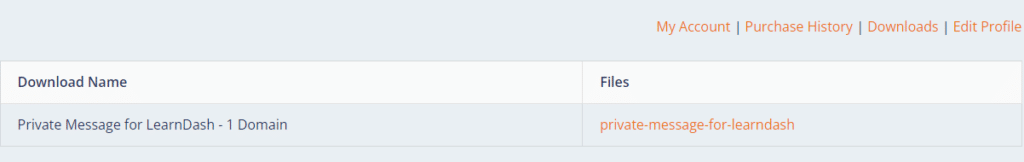
For Honors WP members: Your downloads will be located below your download information.
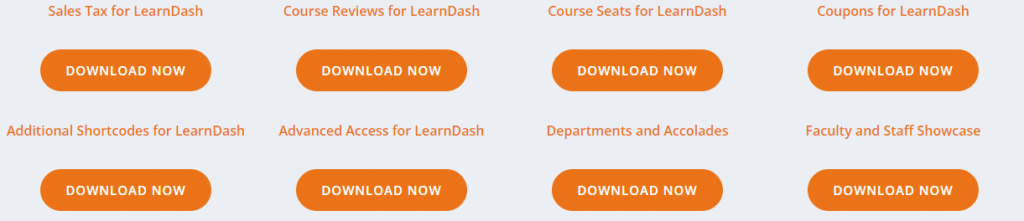
To install your plugin(s), visit our Installation Documentation page.




