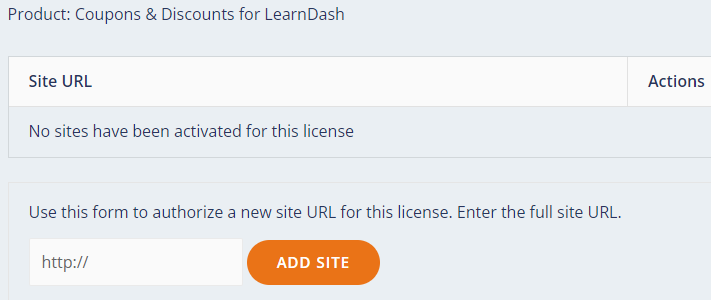To manage your activation site(s), navigate to your Honors WP Dashboard. Then, click Purchase History.
Next, click View Licenses. Finally, click Manage Sites.
There will be an area to authorize a new site URL for your license. Enter the full site URL.