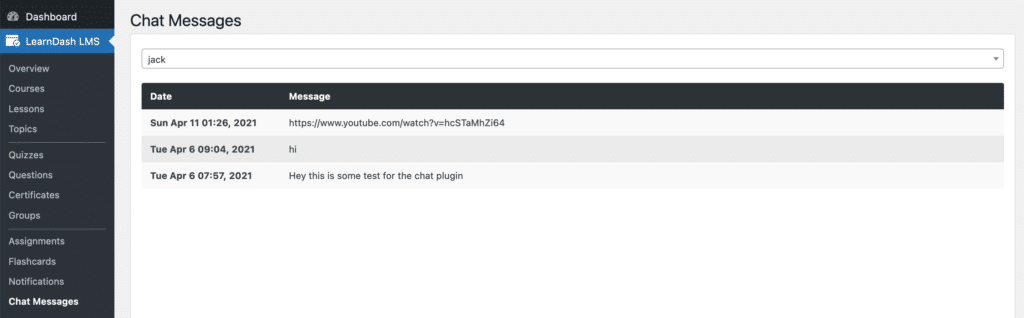An important aspect for schools and businesses is to monitor internal communication to stamp out bullying and harassment. Our Messaging for LearnDash plugin allows admins to monitor a user’s chat messages easily.
In your wp-admin > LearnDash LMS > Chat Messages, enter the start of a user’s name to search and then select the user to review all their sent messages.