New Features in Course Extensions for LearnDash 1.2.0
The Honors team has been working on adding some major feature enhancements to our Course Extensions for LearnDash plugin. This plugin for LearnDash allows you to extend the time a user has access to a LearnDash course and to sell time extensions. This blog post covers all the major features to our Course Extensions for LearnDash in version 1.2.0.
Allow Users with Expired Course Access to Re-Enroll via WooCommerce Purchase
First, the new update allows expired users to re-enroll via WooCommerce purchases and continue to complete their LearnDash course(s). This means you can sell time-limited extensions for expired or expiring LearnDash courses.
Here’s an example:
Sell your LearnDash course for $200 with an access time of six months. Then, sell a three-week extension for $50 for the same course in the event a user does not finish in the allotted time.
If you are not utilizing WooCommerce, you can still offer paid course extensions for active and expired LearnDash courses, but the course extension process must be done manually.
Extended Options for WooCommerce
Course Extensions for LearnDash 1.2.0 features some new settings when selling LearnDash course extensions via WooCommerce.
- A new setting we’ve added to the Course Extensions for LearnDash plugin is a “one-time” purchase option where customers cannot purchase a LearnDash course or course extension more than once.
- Before a customer can purchase a LearnDash course with WooCommerce, our plugin will check if the LearnDash prerequisites are fulfilled. An example of this is you can’t take “English 2” without first taking “English 1”.
- Require existing customers to be logged in to your site in order to purchase LearnDash course extensions with WooCommerce.
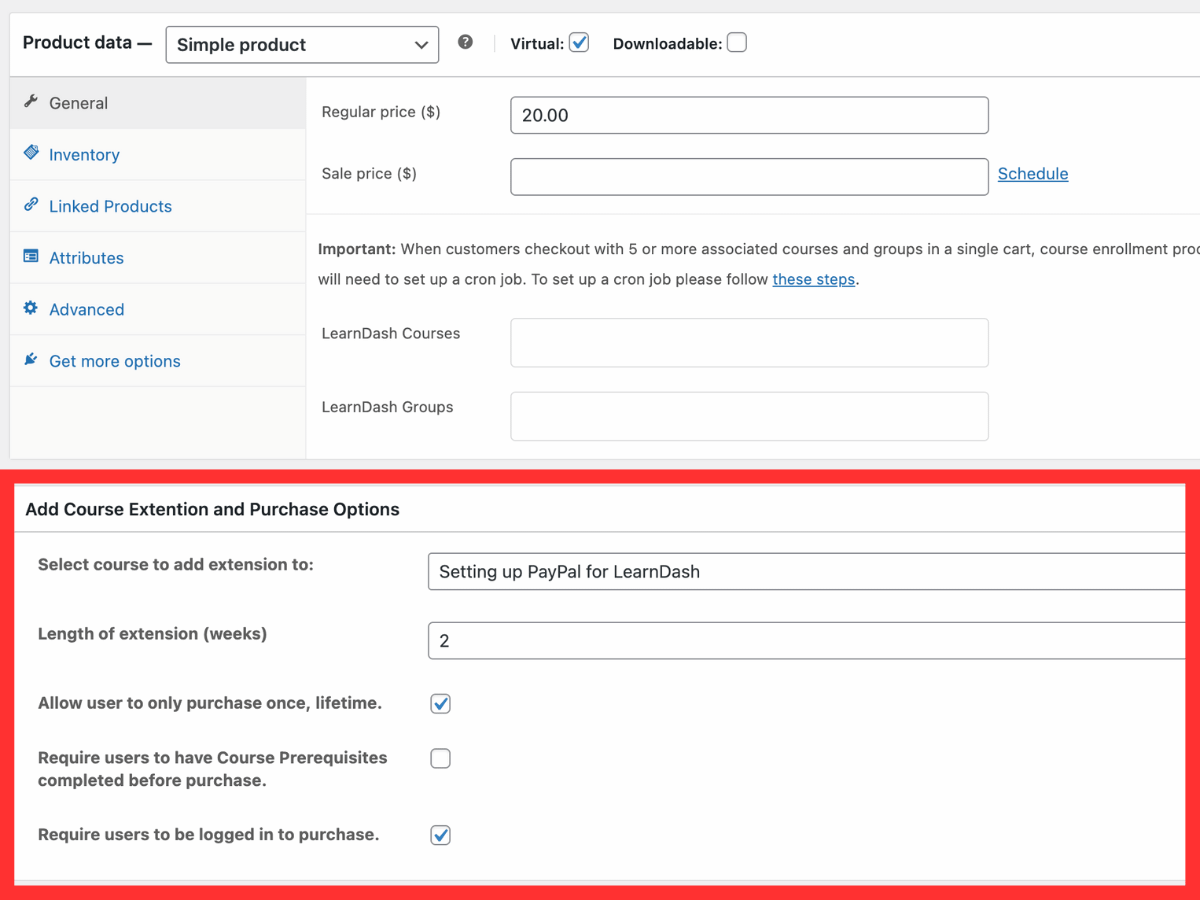
Reviewing our Course Extensions Admin Tool List
Edit the Expiration Date of any LearnDash User
You can update the course expiration date of any user. Our plugin overrides any group status to offer LearnDash course extensions to any user enrolled in courses on your site.
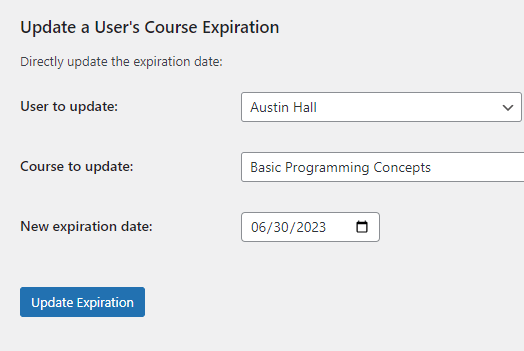
Update the Expiration Date Users in a LearnDash Group
Another major enhancement to Course Extensions for LearnDash 1.2.0 allows you to manually update the expiration date of LearnDash courses accessed through LearnDash groups. Using the Course Extensions settings, you can easily select a LearnDash group, select the LearnDash course to update and input the new expiration date. Users in that LearnDash group will have their specified course access extended.
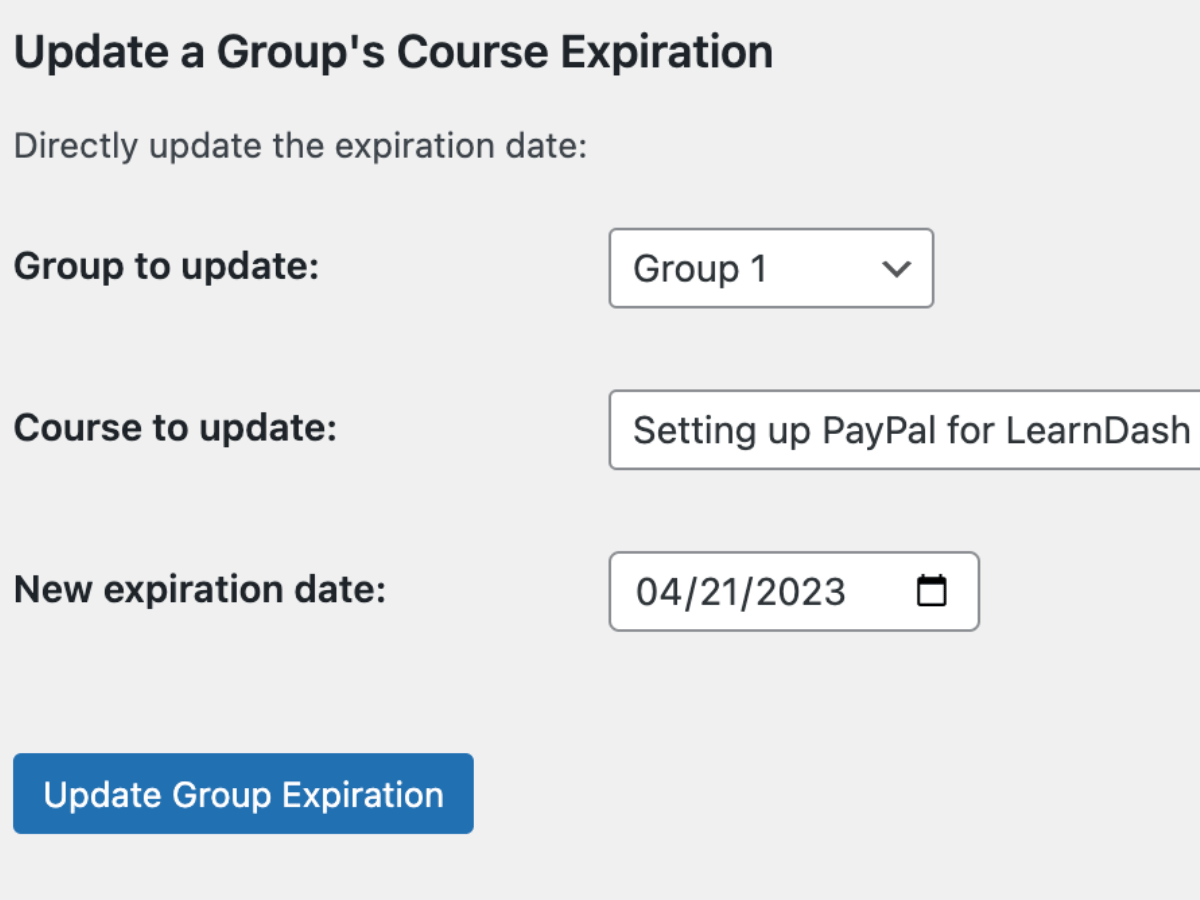
Reset a LearnDash User’s Course and Quiz Progress
Do you offer LearnDash courses for certifications and do your users need to retake those courses? Using our plugin, you can delete a user’s course and quiz progress from the WordPress admin area.
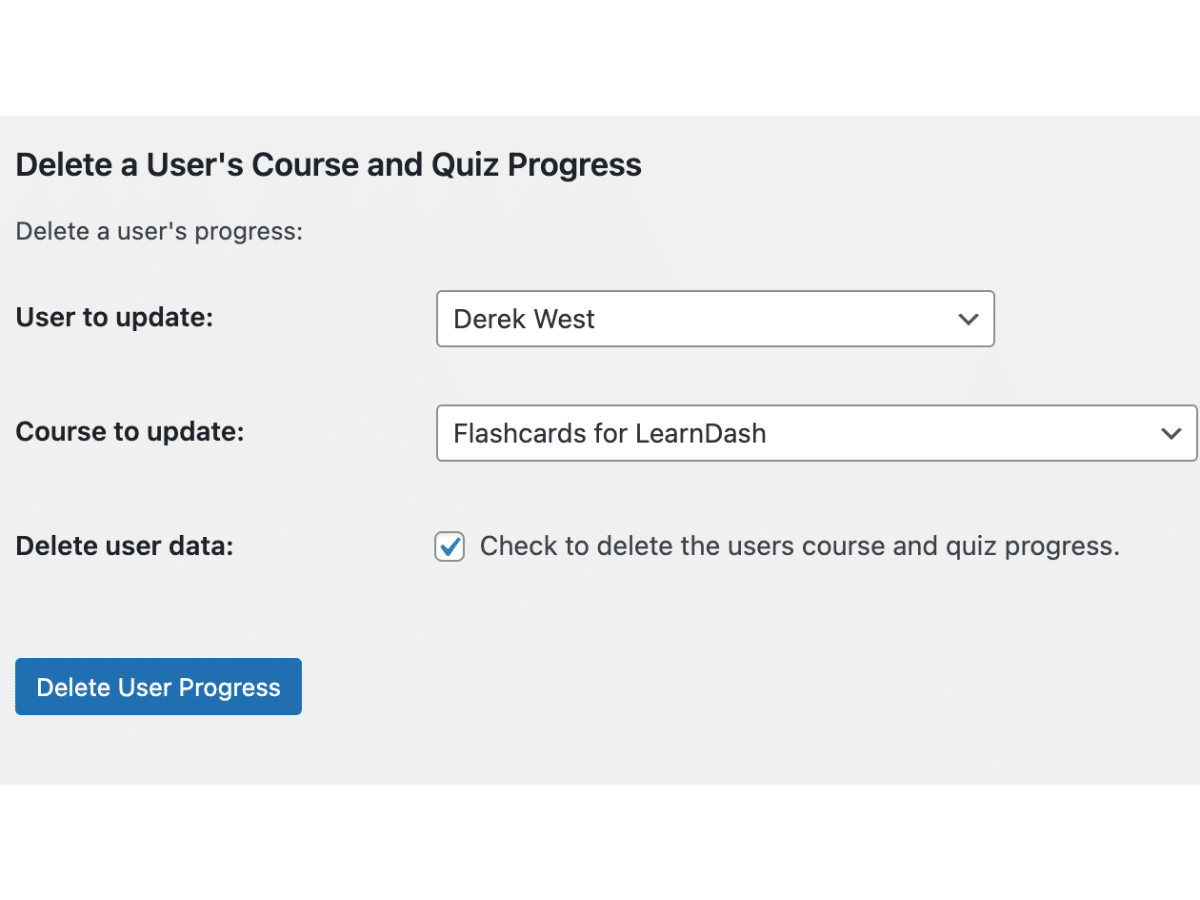
What Features Do You Want to See?
Do you have a feature you wish to see implemented in our Course Extensions for LearnDash plugin? Contact us and let us know!
Those with an Honors Membership are given free beta access to unreleased plugins and other products.




Some links on this page may be tied to affiliate programs. We recommend any products we use regardless of commission. Learn More about our policy.