Restrict LearnDash Course Enrollment
The Course Seats for LearnDash plugin is an indispensable tool that ensures an optimal student-to-teacher ratio, thereby enhancing the quality of instruction.
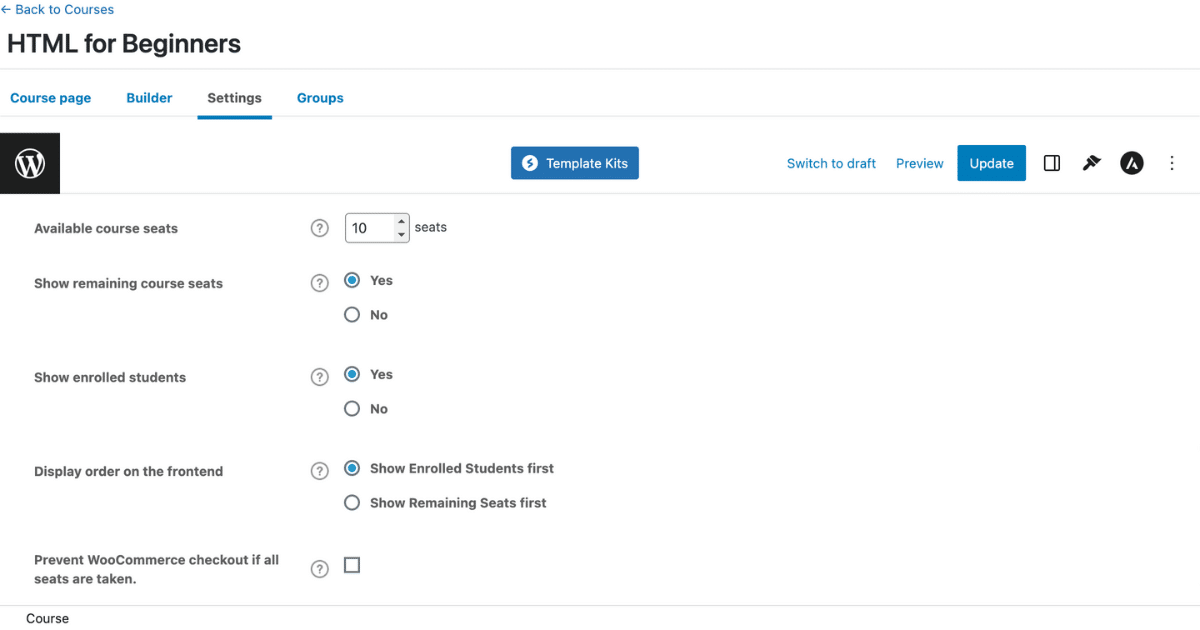
With a few clicks, you can restrict enrollment in LearnDash courses. This unique feature empowers you to create a balanced learning environment that encourages active participation and ensures that each student gets the attention they deserve.
Add Value to your LearnDash Courses with Limited Seats
The power of exclusivity makes your LearnDash courses more attractive, thereby adding considerable value.
Course Seats for LearnDash enhances the overall learner experience. With limited spots available for a LearnDash course, users are more likely to purchase your course in fear of missing out.
Boost LearnDash Course Sales
Our LearnDash add-on is not just a tool for effective course management; it’s an instrument for boosting LearnDash course sales. With proven marketing strategies such as creating scarcity and urgency, the LearnDash add-on propels the learners to act swiftly, resulting in increased demand.
The plugin converts the amplified demand into increased sales effectively. When the seats are limited, each available spot becomes precious, triggering swift purchase actions.
Course Seats for LearnDash Features
Display Available Course Seats
Transparency is crucial in online education. Displaying course seat availability matters as it fosters trust and sets clear expectations among the learners. Leverage our plugin to effortlessly display available seats, thereby enhancing credibility.
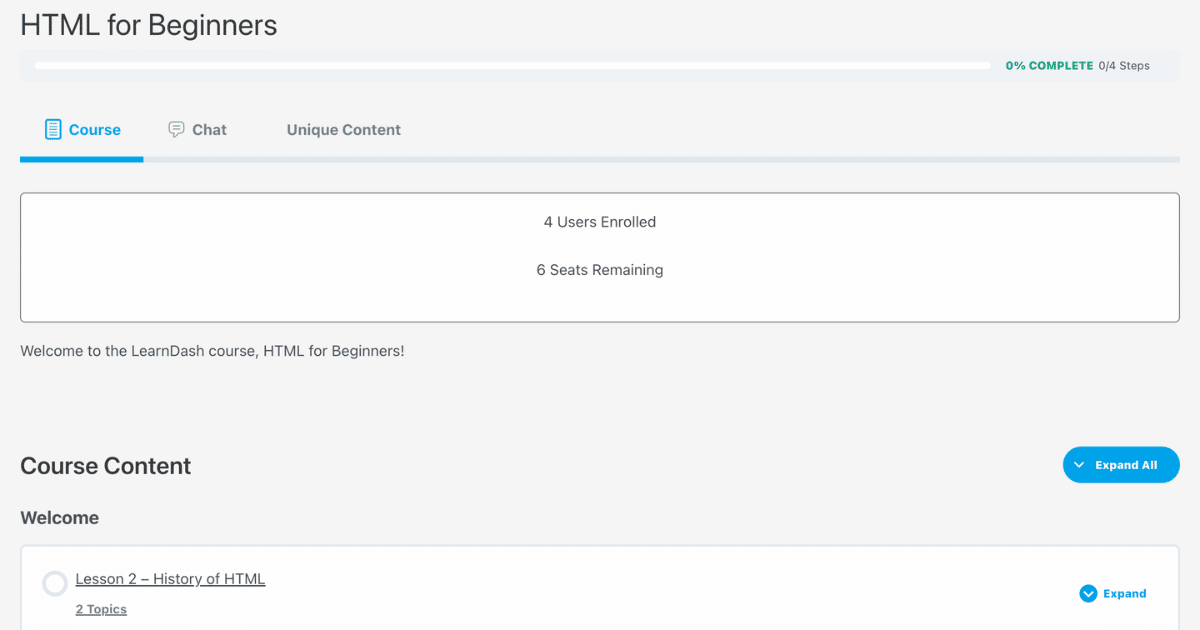
Per Course Seat Limitation
The advantages of limiting seats on a per-course basis are manifold. It not only helps in managing diverse courses effectively but also ensures optimal utilization of resources. With our plugin, implementing per-course seat limitations becomes a seamless task, further simplifying course management.
LearnDash Course Frontend Display Options
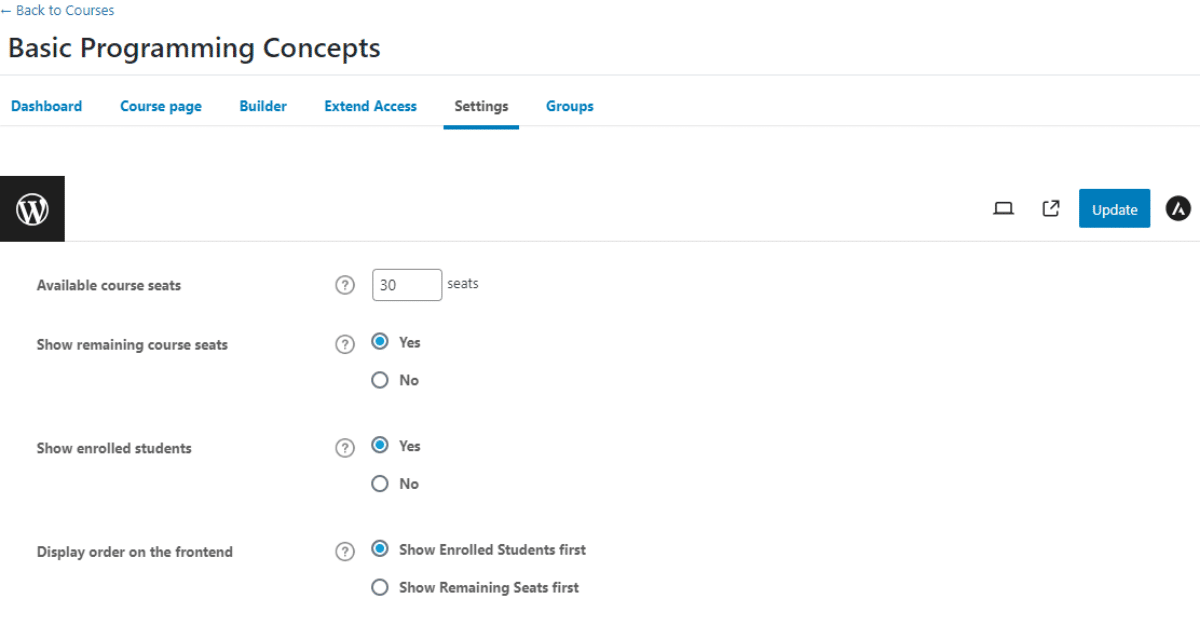
Option to Show Remaining Seats
You have the option to display the remaining course seats on the frontend of your LearnDash course page by simply toggling the option in your settings. Let users know right away how many seats are left, so they can decide to enroll in the course.
Option to Show Enrolled Students
Similar to displaying the number of remaining course seats available on a LearnDash course page, you can also use our settings to display the number of enrolled students in a LearnDash course.
In conjunction with the options to display remaining seats and enrolled students, you can also dictate which option shows first on the course page.
Preventing WooCommerce Checkout Setting
The integration of the Course Seats for LearnDash plugin with WooCommerce is a seamless affair. If a course is full, the plugin prevents checkout, ensuring that no overbooking occurs. This feature guarantees a smooth user experience and effective course management.
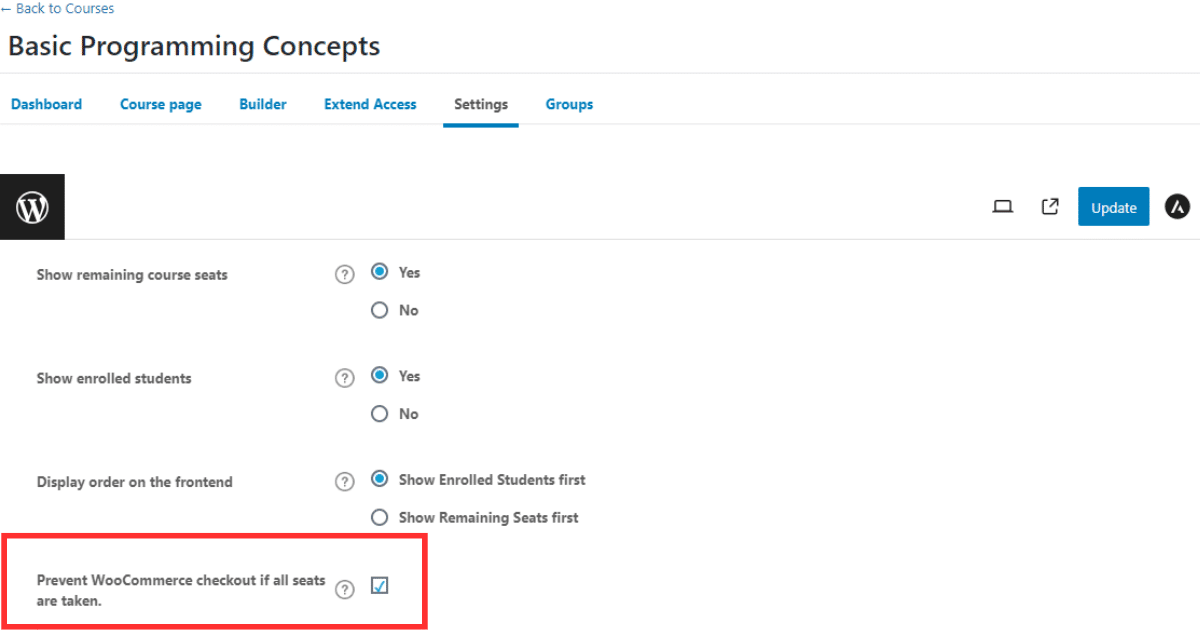
When you have enabled the setting to prevent WooCommerce checkout, a customer will be unable to add the course to their cart if it has reached its number of available seats.
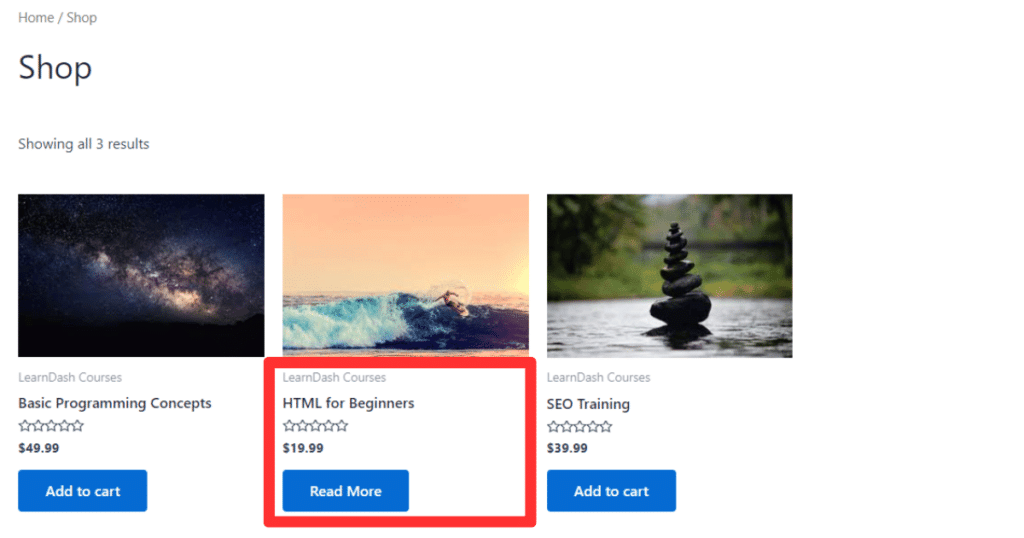
Course Seats for LearnDash Shortcode
Looking for more display options? Leverage our plugin’s unique shortcode that also allows you to display the enrolled students in your LearnDash course. Simply embed the shortcode on your course page and the names of the enrolled students appear.
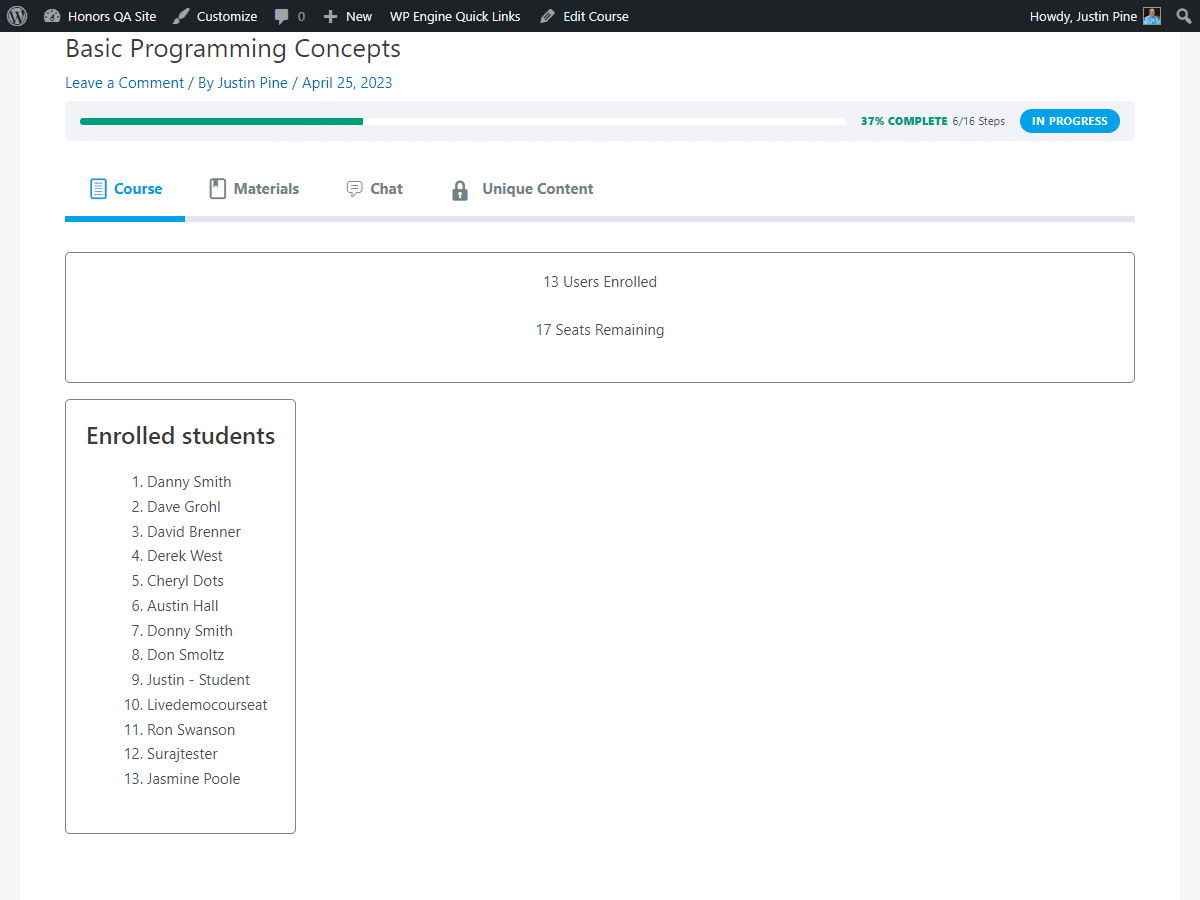
Course Seats for LearnDash Walkthrough
Whether it is about maintaining quality education, enhancing course value, boosting sales, or ensuring transparency, this plugin is an all-rounder in managing your LearnDash courses effectively. Explore the world of efficient course management with the Course Seats for LearnDash plugin today.




Some links on this page may be tied to affiliate programs. We recommend any products we use regardless of commission. Learn More about our policy.