New Features, Improvements, & Fixes
Our team is excited to share Parent & Student Access for LearnDash plugin 3.3.0, which includes several new features, improvements, and fixes. In this post, we’ll delve into the significant improvements, enhancements, and fixes that come with this update, making your LearnDash site more efficient and robust for parents managing child accounts.
Feature Enhancements
Email Address Input
Added an easier sub-account registration process.
We introduce the ability for parent users to invite a student user by adding the email address on the registration form.
If a parent, manager, or other supervisor-related role needs to add a sub-account and they are not a registered WordPress user, this method allows for the ability to add a new user with a real email via the parent dashboard.
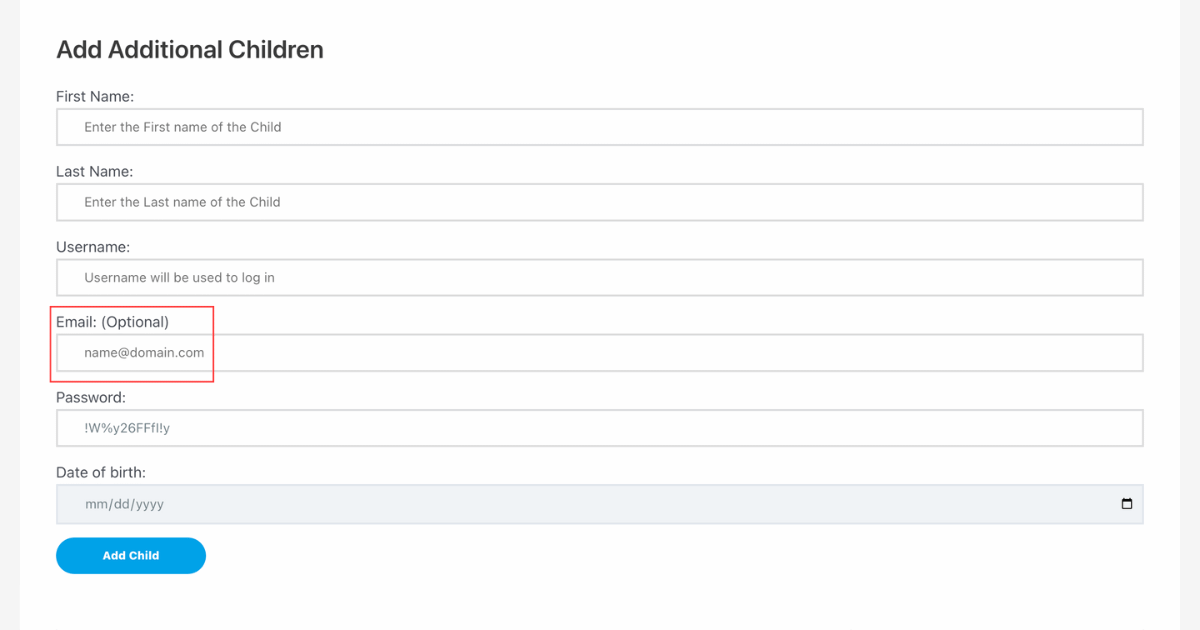
The parent, manager, or other supervisor-related role can add a student’s email right from the linking page.
First, the parent or manager would add the sub-account’s email address. Then, that student will then receive an email, informing them they have been added to the parent account. Next, the student would then click the attached link to have their account and email address confirmed.
This allows for more comprehensive and personalized communication with students, parents, and guardians.
Setting to Show or Hide the Date of Birth Input to the Settings Page
Added a setting to show or hide the ‘Date of birth’ input to the settings page.
The new ‘Date of Birth’ input setting gives LearnDash course creators the ability to decide whether to display or hide the date of birth field when parent user roles add children to their accounts.
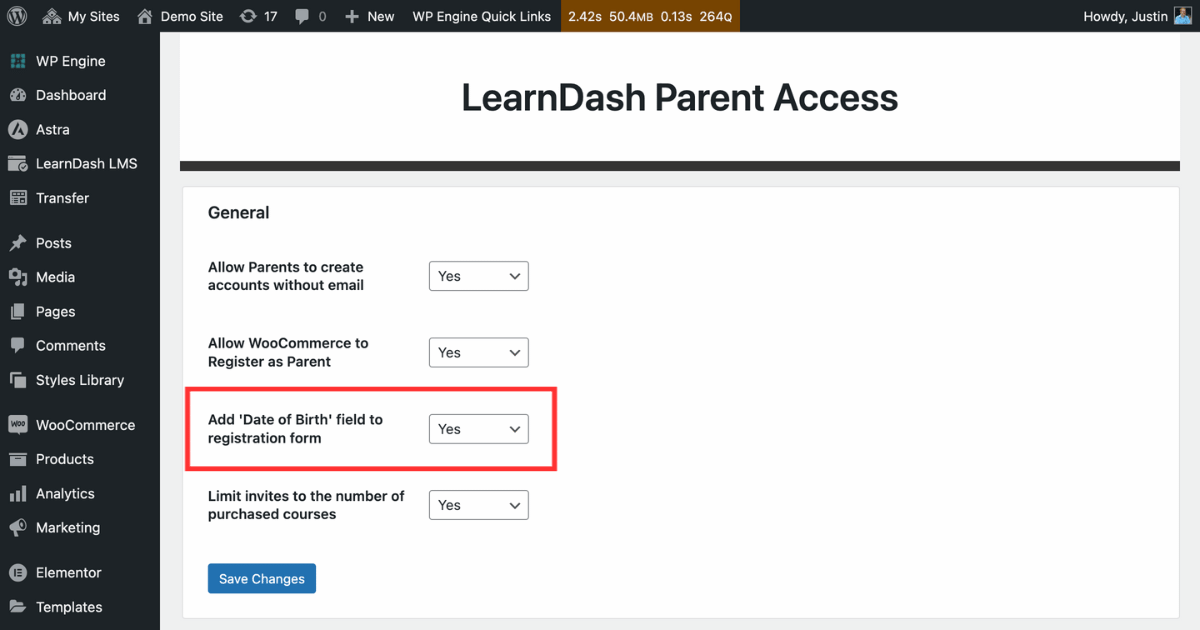
In the WordPress admin area under Parent Access > Settings, if the Add “Date of Birth” field to registration form is toggled to Yes, the Date of Birth field will appear on the parent linking page.
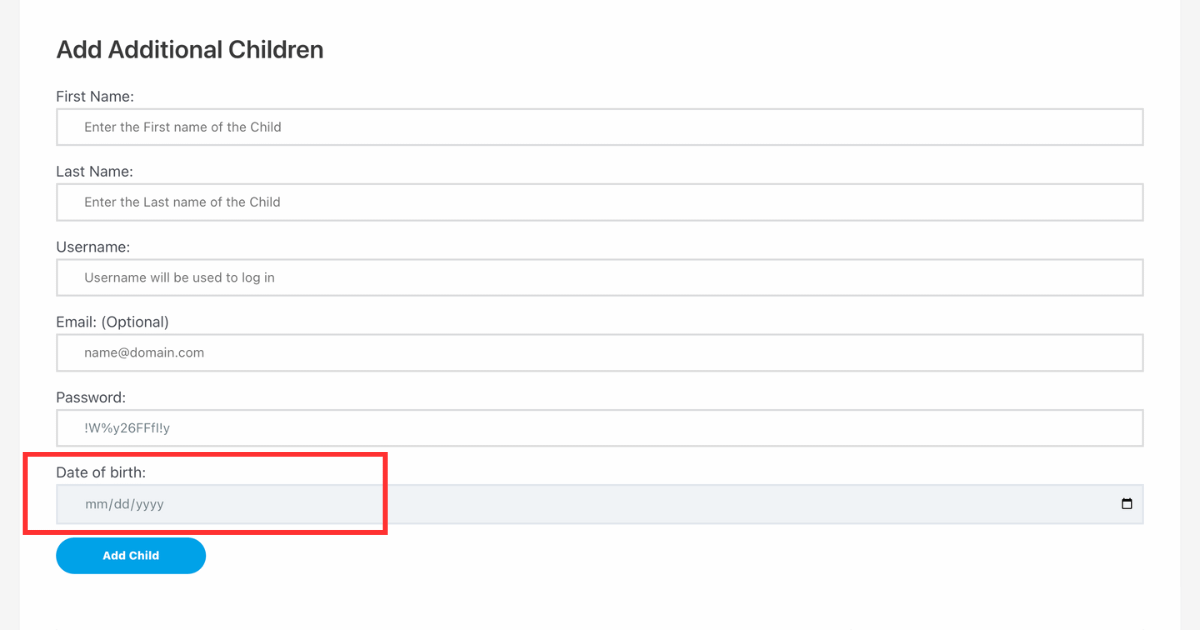
This setting gives WordPress admins the ability to streamline the signup process and remove unneeded steps from registration. For example, if you’re a manager training your staff, you can omit the Date of Birth field since it is irrelevant to your registration process.
Limit the Number of Child Invitations to the Number of Purchased Courses
Added a setting to limit the number of child invitations to the number of purchased courses.
The new setting to limit child invitations aligns the number of invitations with the number of purchased courses, streamlining the process and preventing unnecessary invitations.
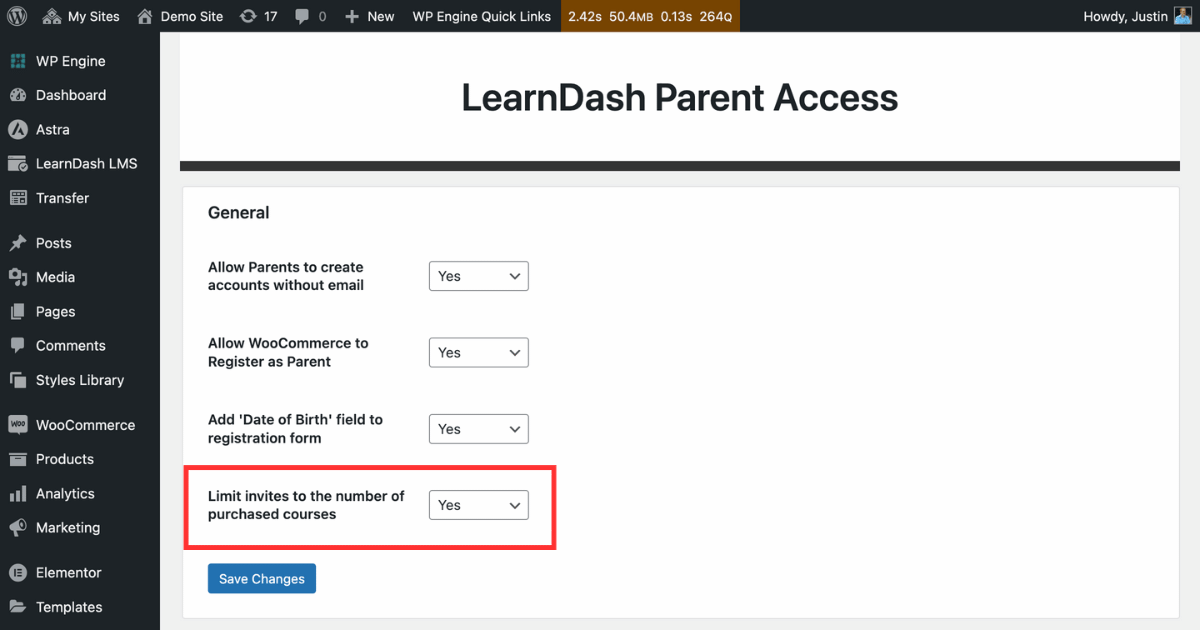
Toggle this setting to Yes, and parent user roles will only be able to invite sub-accounts based on the number of LearnDash courses they have purchased.
If No is selected, the parent account can invite as many sub-account users as they would like but would only be able to assign out the number of courses they have bought.
Integration with WP Fusion
Recently implemented with WP Fusion version 3.41.36 and version 3.2.9 of our Parent & Student Access for LearnDash plugin, this integration allows for the automatic linking of student contact records to parent contact records in your CRM or email marketing system.
With this powerful integration, you can effortlessly manage and track student and parent interactions, ensuring that your communication is precise, targeted, and effective. Read our WP Fusion integration blog post for more information on this integration.
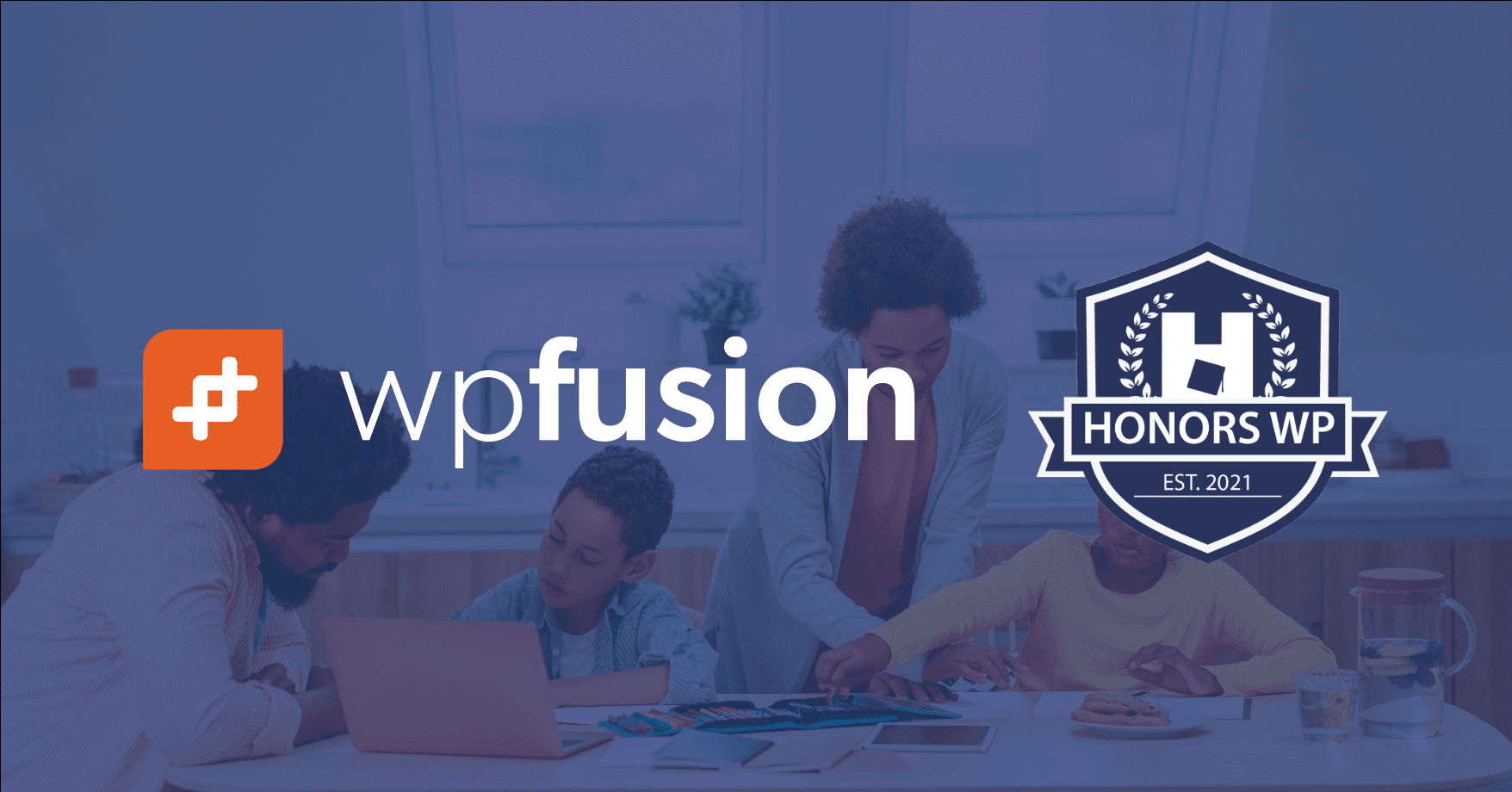
Other Improvements & Fixes
The Parent & Student Access for LearnDash 3.3.0 update introduces various improvements and fixes to ensure a smoother and more efficient experience.
Improvements
- Limited the parent dropdown to existing parent users
- Improved labels and descriptions on the link/registration page
- Improved display of students on the Link accounts page
- Improved coding standards.
Fixes
- Fixed output on the course list when a WooCommerce purchase isn’t associated with courses
- Fixed alignment of the expand button with WooCommerce ‘course’ product type
- Fixed PHP warning
What Features Do You Want to See?
Do you have a feature you wish to see implemented in our Parent & Student Access for LearnDash plugin? Comment below and let us know!
Those with an Honors Membership are given free beta access to unreleased plugins, plugin updates, and other products.
Have any questions or suggestions for our Parent & Student Access for LearnDash plugin? Check out our Facebook group and join our growing LMS community.



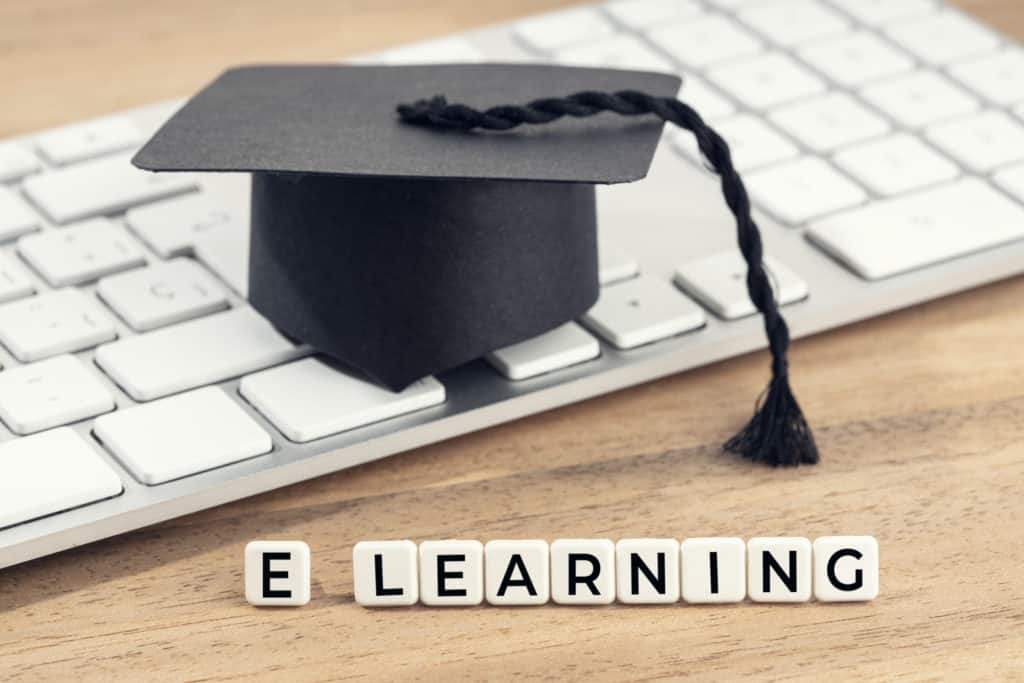
Some links on this page may be tied to affiliate programs. We recommend any products we use regardless of commission. Learn More about our policy.