Import & Export Tool for LearnDash Updates
The Import & Export Tool for LearnDash has received a major upgrade we’re proud to share. Our development team has been hard at work enhancing this plugin to better serve the LearnDash community, saving our customers both time & money. The Honors WP team is excited to share version 1.4.0 with the WordPress and LearnDash community.
Feature Enhancements
Migrate LearnDash Users & Their Data
When LearnDash users export and import their content from one site to another, they often want users migrated along with their data. Therefore, A primary limitation when transferring LearnDash courses & content to another site is users and their progress. As a result, those migrating LearnDash sites must take more time migrating users and their data.
The Import & Export Tool for LearnDash version 1.4.0 can now export and import LearnDash users and their metadata.
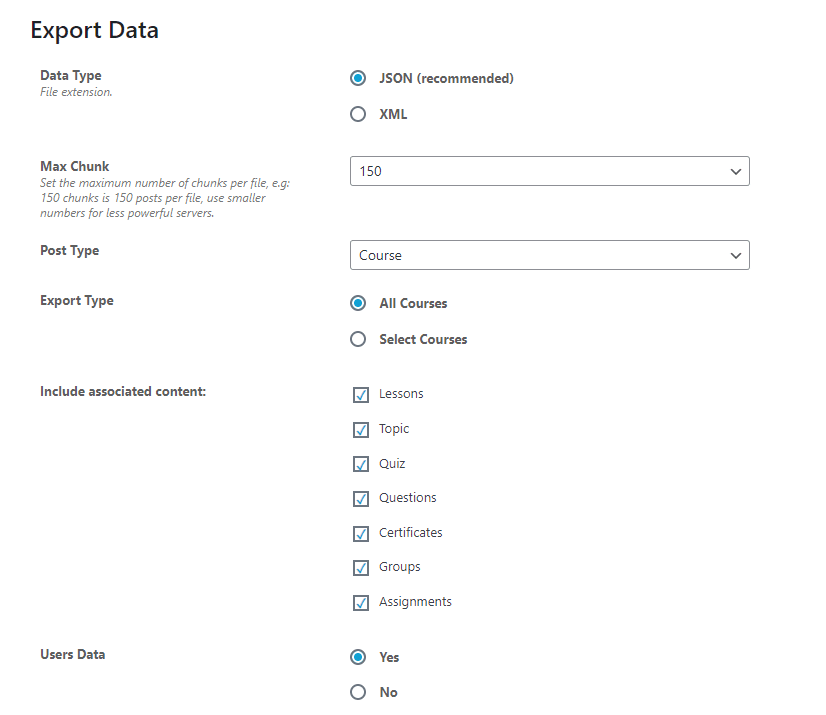
When exporting your LearnDash courses & content, simply select Yes to add LearnDash users and their data to the export file.
Therefore, upon importing, you will find your users and their course progress will now live on your new LearnDash site.
LearnDash Global Settings
The other feature our team has worked on is allowing LearnDash global settings to be exported.
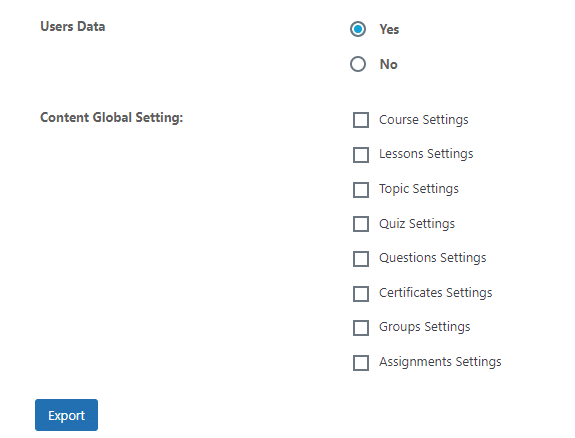
Additionally, content global settings that can be exported include:
- Course Settings
- Lesson Settings
- Topic Settings
- Quiz Settings
- Question Settings
- Certificate Settings
- Group Settings
- Assignment Settings
Other Import & Export Tool Updates
- Changed upload directory name from Immerseus to Honors WP
- Fixed
- Errors with archive creation due to folder issues
- Style issues in the UI
- The issue with WordPress installations using a custom folder structure
- Courses not assigned to groups
- Filepath issue on some non-unix systems
- Lessons and topics are not always mapped to courses when using the Slow Run option
View the full Import & Export Tool for LearnDash changelog.
Future Developments
We are constantly working to improve our offerings and better our products. The development team is already working on the next round of feature enhancements for the Import & Export Tool for LearnDash. Features like exporting & importing via CSV are currently being developed, as well as exporting selected content from specific courses.
Looking for more features? Visit our Import & Export Tool for LearnDash forum to view all feature requests and future developments. Become an Honors WP member to request features and receive beta access to unreleased features & plugins.
Interested in purchasing the Import & Export Tool for LearnDash? Click here for more information and pricing plans.




Some links on this page may be tied to affiliate programs. We recommend any products we use regardless of commission. Learn More about our policy.