Messaging for LearnDash Updates
The Honors WP team is excited to share Messaging for LearnDash plugin 4.5.0. Our development team has worked hard to update to enhance the functionality of our popular LearnDash chat plugin and we’re excited to share the latest update with the WordPress community.
Feature Enhancements
Change Email Reminder from 60 Minutes
In previous versions of the Messaging for LearnDash plugin, chat reminders would send to users’ emails after sixty minutes. Private Messaging for LearnDash 4.5.0 allows administrators to customize the time email reminders are sent out. Therefore, users are reminded of unopened chats based on their settings.
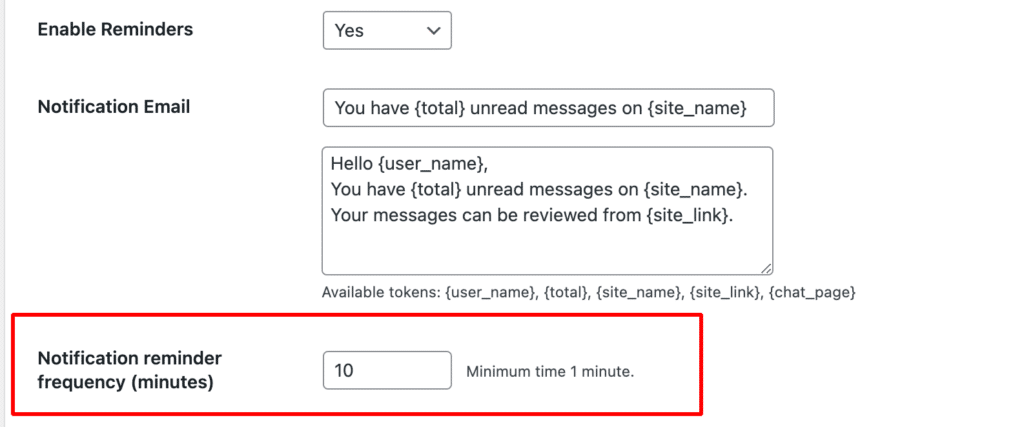
When on the Chat Settings page, select Yes to enable reminders and input the reminder frequency in minutes.
As a result, LearnDash users will now receive an email reminding them they have an unopened message on your LearnDash site.
Allow Users to Opt-Out of Emails
We understand the importance of allowing users the choice of whether they want to receive reminder emails or not.
Version 4.5.0 of the Messaging for LearnDash plugin now allows the exclusion of users from reminder emails if they do not wish to receive them.
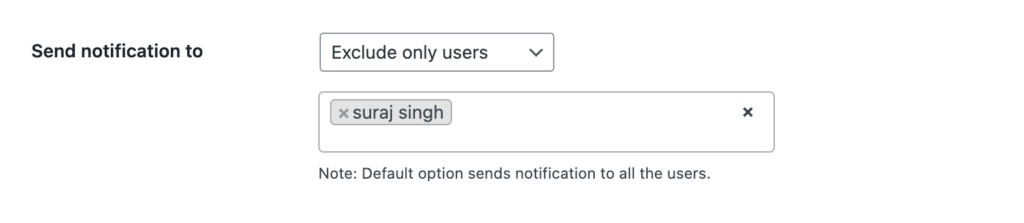
The default option will send a notification to all users. For a user to be excluded from email reminders, they must notify an admin. Then, the admin will exclude the user from reminders in the chat settings.
Ability to Delete Chat Messages
A major enhancement to our LearnDash chat plugin is the ability to delete chat messages per group, per course, and per user.
Three new admin options added to control the chat delete feature include:
- Allow users to delete messages from the chat room, including private, course, & group chats. Admin roles can disable and enable the delete feature.
- LearnDash chats are deleted within a defined time limit.
- Set a custom message after a message is deleted.
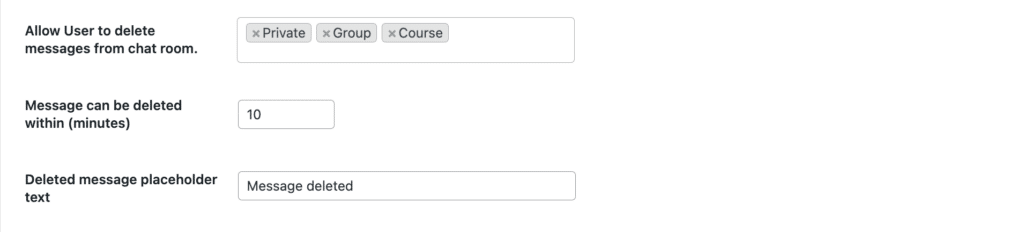
When a user deletes a LearnDash chat, this is what would show from the frontend:
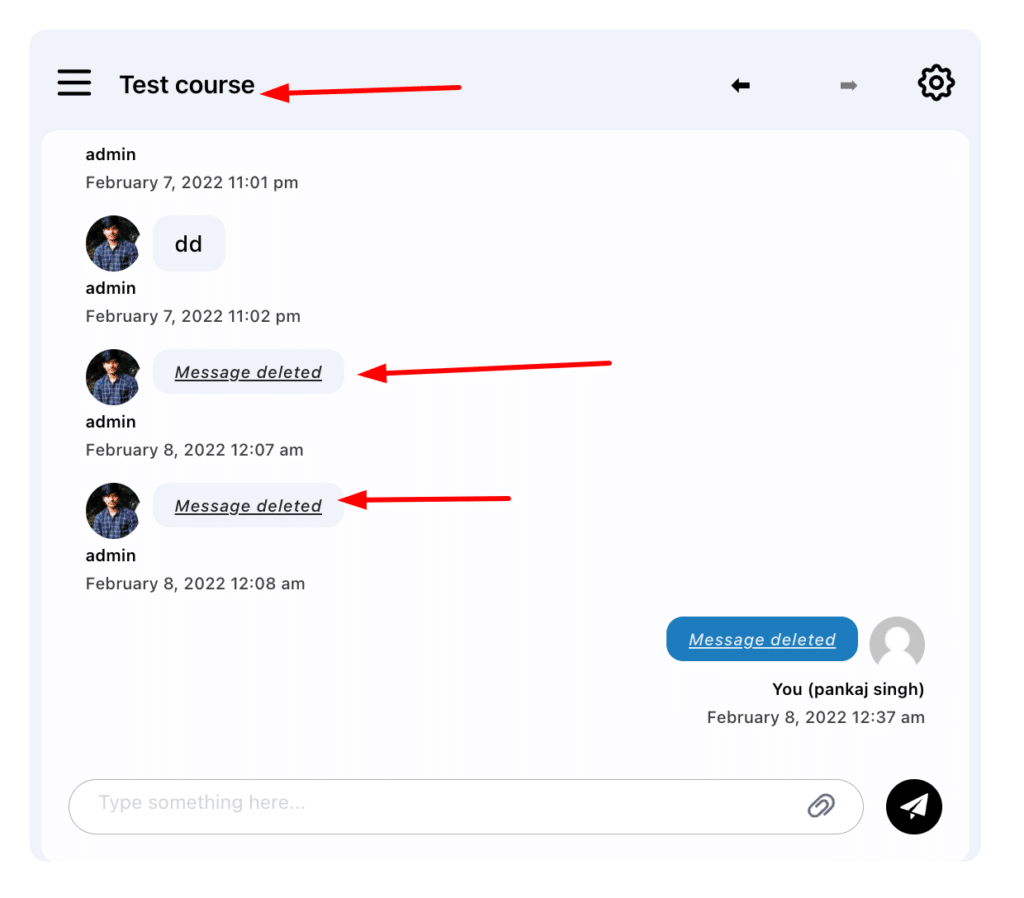
Allow Users to Edit LearnDash Messages
How many times have you sent a message only to realize you spelled a word wrong or wished to add an additional thought? Our LearnDash chat plugin 4.5.0 now features the ability to edit LearnDash messages sent to other users.
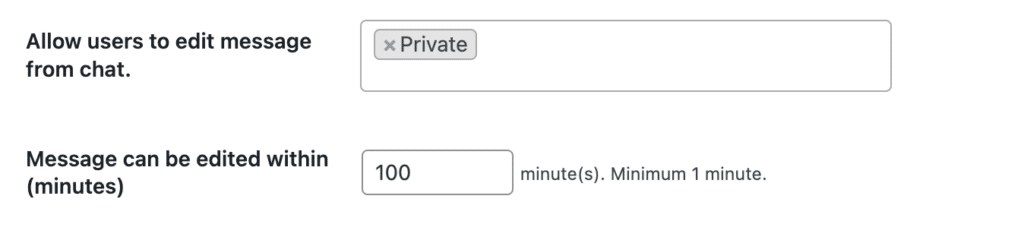
From the WordPress admin area, you can allow LearnDash users to edit their messages. Secondly, admins control the amount of time a message is editable.
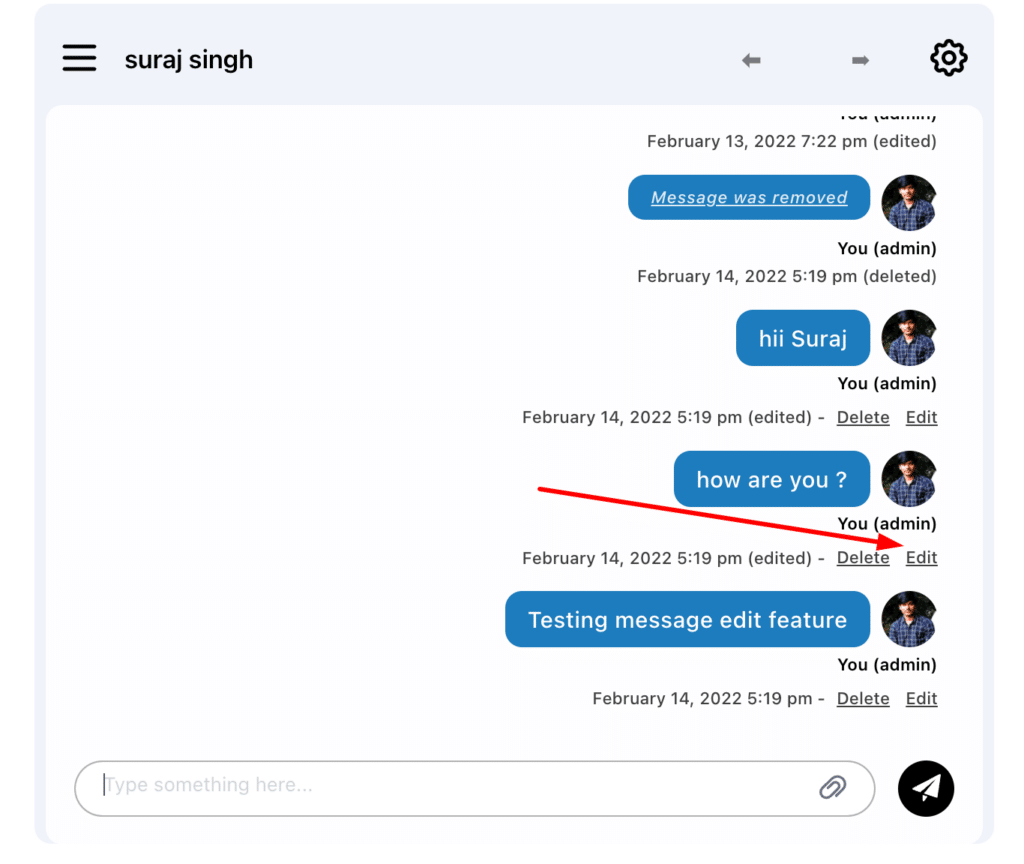
Other Messaging for LearnDash Updates
- Fixed
- Broken chat threads
- Phone number field when creating a new user
- Member hidden from member list issue
- File upload in chat
View the full Messaging for LearnDash changelog.
Future Developments
Our development team is already looking ahead to further enhance the functionality of our LearnDash chat plugin. Some of the features the team is looking to implement in future releases include adding a status message for users, gravatar support, and even support for emojis.
Looking for more features? Visit our Messaging for LearnDash forum to view all feature requests and future developments. Become an Honors WP member to request features and receive beta access to unreleased features & plugins.
Interested in purchasing the Messaging for LearnDash plugin? Click here for more information and pricing plans.




Some links on this page may be tied to affiliate programs. We recommend any products we use regardless of commission. Learn More about our policy.